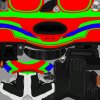You are using an out of date browser. It may not display this or other websites correctly.
You should upgrade or use an alternative browser.
You should upgrade or use an alternative browser.
F1 2016 Modding Questions Thread
Matching RGB default colors in the settings will prevent any color alterations. Since we cannot change helmets without restarting career, I suggest we use this helmet with the settings I posted above as a universal helmet. Switching helmets will be possible albeit it means we have to do it manually by replacing this one helmet files with the mod. That's what I think how career helmet mods will work.
If anybody has other suggestion or method on how doing career helmet mods, do tell us. I'm thinking about changing some values in the savefiles to change the helmet you pick at the start of career to some other helmets, but I don't really know if this is possible.
If anybody has other suggestion or method on how doing career helmet mods, do tell us. I'm thinking about changing some values in the savefiles to change the helmet you pick at the start of career to some other helmets, but I don't really know if this is possible.
Matching RGB default colors in the settings will prevent any color alterations. Since we cannot change helmets without restarting career, I suggest we use this helmet with the settings I posted above as a universal helmet. Switching helmets will be possible albeit it means we have to do it manually by replacing this one helmet files with the mod. That's what I think how career helmet mods will work.
If anybody has other suggestion or method on how doing career helmet mods, do tell us. I'm thinking about changing some values in the savefiles to change the helmet you pick at the start of career to some other helmets, but I don't really know if this is possible.
Any Luck? Where are the save files held? cant find any where to investigate?
I also notice where the helmet mip map files are for drivers there is also a TEAM_career_helmet folder as there is for each driver and team, every team has one, is those texture files not any good for changing career helmet?
Can you guys explain the helmet mod way with the rgb colours exactly as i dont get it?
Thats in the database which we cant open at the momentI know how to change a driver's name, but would anyone be able to tell me how to change a driver's nationality?
I haven't find it either, it was just an idea to change helmet through savefiles. There's no history of modifying savefile on previous f1 games afaik, that's why I don't really know if this is possible.Any Luck? Where are the save files held? cant find any where to investigate?
No, those TEAM career textures are for the player's gloves, career helmets are located in unbranded genXX helmet folders.I also notice where the helmet mip map files are for drivers there is also a TEAM_career_helmet folder as there is for each driver and team, every team has one, is those texture files not any good for changing career helmet?
If you see this default career helmet texture, you can see the RGB configuration for in-game customization purpose. Changing the colors in game will affect the output and how the helmet looks. By using the settings I posted earlier, the game will pretty much leave modded textures as they are. Hope this explains it.Can you guys explain the helmet mod way with the rgb colours exactly as i dont get it?
Attachments
I haven't find it either, it was just an idea to change helmet through savefiles. There's no history of modifying savefile on previous f1 games afaik, that's why I don't really know if this is possible.
No, those TEAM career textures are for the player's gloves, career helmets are located in unbranded genXX helmet folders.
If you see this default career helmet texture, you can see the RGB configuration for in-game customization purpose. Changing the colors in game will affect the output and how the helmet looks. By using the settings I posted earlier, the game will pretty much leave modded textures as they are. Hope this explains it.
Cheers dude.
Those career helmet folders do have helmet mimas though
Savesfiles are in Steam/userdata. I dont see a way to edit them.
Another option to change your career helmet could be to change the colour of your texture in a way, that the choosen colours + the texture colours give you the colours you want. You said white spots on your helmet are golden in game, so if you want a golden helmet, make a white helmet and so on.
Another option to change your career helmet could be to change the colour of your texture in a way, that the choosen colours + the texture colours give you the colours you want. You said white spots on your helmet are golden in game, so if you want a golden helmet, make a white helmet and so on.
For Gimp, wouldn't you need a plugin to open the files?How to mod F1 2016 - Walktrough
Hey guys, so I just found out that it is still possible to mod skins and colours of car liverys or something else of the game.
This Walktrough should help you, to learn how to export and import your mods into the game and make them work.
What do I need for modding?
- a graphic design program .. for example Photoshop
- the actual Ego ERP Archiver, you can find it here:/http://www.petartasev.com/modding/ego-engine/erp-archiver/
Let us say, we want to edit the car paint of the Ferrari livery. This walktrough should work also for the other graphic content like decals, umbrellas etc. This is just an example.
Let's start
1. searching for the file
So we first need the ferrari.erp file, which we have to find first. This file is located in this path:
/F1 2016/asset_groups/f1_2016_vehicle_package/teams/ferrari/wep
There you have the ferrari.erp file. ((((Make a backup of the original one!))))
View attachment 149264
2. open the .erp file and export the graphic
Now you need the ERP Archiver to open up your ferrari.erp file. Once you are in the ERP just click on "File" > "Open", then open up your ferrari.erp file. Once it is loaded, there should now show up a lot of content. The file we need is called "ferrari_paint.tga". If you found it click on it, then click on "Archive" > "Export Texture". Export the "ferrari_paint.tga.dds" to a place you want, for example the Desktop. Leave the ERP Archiver open in the background.
View attachment 149271
3. editing your graphic file
So now it is your turn. Open the "ferrari_paint.tga.dds" with a program like Photoshop and edit it the way you want. Once you have done that, save it. ((((It has to be the same format, in this case .tga.dds!))))
4. import the "ferrari_paint.tga.dds" back to the "ferrari.erp"
Go back to your ERP Archiver and click again on "Archive" > "Import Texture", and select your "ferrari_paint.tga.dds".
View attachment 149272
5. save
Once you have done that, you are nearly ready to play. The last step is to save the ferrari.erp. Just click on "File" > "Save".
View attachment 149273
6. Have fun
I hope this walktrough helped you to getting better into the modding of this game.
realitychecked
TheJlfan
Same for Photoshop. Paint.NET is the only program I know that can open .dds files with no further downloading.For Gimp, wouldn't you need a plugin to open the files?
I think I'll use that then.Same for Photoshop. Paint.NET is the only program I know that can open .dds files with no further downloading.
Photoshop has dds plug in. I use always. Simply Google dds plug in for Photoshop, it's free.I think I'll use that then.
Error please delete this post
When I Change the Sponsors of Manor, the sponsors continue to stay in the car with Black colour. Anyone can help me?
http://imgur.com/gallery/Qzysh
http://imgur.com/gallery/Qzysh
realitychecked
TheJlfan
Update the alpha channel.When I Change the Sponsors of Manor, the sponsors continue to stay in the car with Black colour. Anyone can help me?
http://imgur.com/gallery/Qzysh
So, after searching for those ghost textures I finally found them. They are located in:
...\F1 2016\asset_groups\animation_package\scenes\incardriver\2016\incardriver.erp
Same structure as with the .mipmaps, 3 files per helmet, 128x128p. Those need replacing as well as the .mipmaps files to get the full experience.
The incardriver.erp reads directly from the eg. genBranded_22.tga_mipmaps file over at chracters/drivers/male/gen22_unbranded. I have tested this by changing to a different helmet then the incardriver.erp updates automatically!!
I cant seem to change the incardriver.erp directly, it wont let me import my new dds file helmet texture or mipmaps file. Am I missing something here?
What do yuo mean also by 128x128 (pixels), you mean resize my DDS and import then?
Can you please explain by step as I dont seem to be getting it?
This is what I get, PS, my modded helmet was already there in the incardriver.erp, I didnt have to import, when i try to import any way my modded DDS, I get the below

Last edited:
DXT5, 3, 1? Its the Alpha channel no?Update the alpha channel.
I am having this issue too, what exactly did you do?I did read everything. Figured I reinstalled everything, works fine now.
Latest News
-
EA SPORTS F1 24 Game Covers Unveiled Ahead Of GameplayThe line-up is familiar, but the design is new. Perhaps more importantly, a 'reveal' is expected...
- Thomas Harrison-Lord
- Updated:
- 2 min read
-
BeamNG’s V0.32 Update Remasters Ibishu BX, Adds New Truck TrailersNew Ibishu BX derivations, including a drift monster, plus expanded Gavril T-Series options sit...
- Thomas Harrison-Lord
- Updated:
- 3 min read
-
Le Mans Ultimate’s Patch 3: Performance, FFB and Energy BalancesA long list of tweaks, changes and refinements has been published, as Le Mans Ultimate receives...
- Thomas Harrison-Lord
- Updated:
- 7 min read
-
Sponsored Pimax Crystal Light Giveaway: Win A Freshly-Unveiled High-End VR HeadsetTwo new VR headsets join the Pimax lineup: The Chinese manufacturer revealed both the Crystal...
- Yannik Haustein
- Updated:
- 3 min read
-
Wisniewski Wins Twice at DTM Esports Pro’s Penultimate RoundFive of the six DTM Esports Pro rounds are complete for 2024, with Nikodem Wisniewski winning...
- Thomas Harrison-Lord
- Updated:
- 3 min read
-
Throwback To The PS1 Era: Old School Rally Available To Wishlist On SteamThe late 1990s saw rally games become immensely popular on the original PlayStation. Old School...
- Yannik Haustein
- Updated:
- 2 min read
-
Le Mans Ultimate Goes On European FIA WEC TourThe official simulation of the FIA World Endurance Championship will have an official presence...
- Thomas Harrison-Lord
- Updated:
- 2 min read