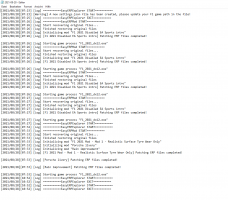Can you open the latest .log file in Logs folder and paste it here? (paste inI have entered the game directory and inserted the mods. when I then start the ERPloader, it also executes everything. it just does not start the game.
Code:
[SPOILER="Log"] [/SPOILER]Yes the starting game process isn't in a state where I consider to be "perfect".
When shows "Starting game ..." in the console, you can just close the ERPLoader window and start your game manually.
If you want to play Multiplayer afterwards, run "Cleanup.bat" file, which will restore all the original files, then start the game again and everything will be back to stock.
I'll try to improve game detection, but now I gotta think how
Last edited: