You are using an out of date browser. It may not display this or other websites correctly.
You should upgrade or use an alternative browser.
You should upgrade or use an alternative browser.
Content Manager (Questions & Answers)
- Thread starter Zoltan76
- Start date
you must set HEATING_EXTRA to something thats not on the scale, click on the number to put in something like 400 or even more. Lately the multiplier must have gone off center 
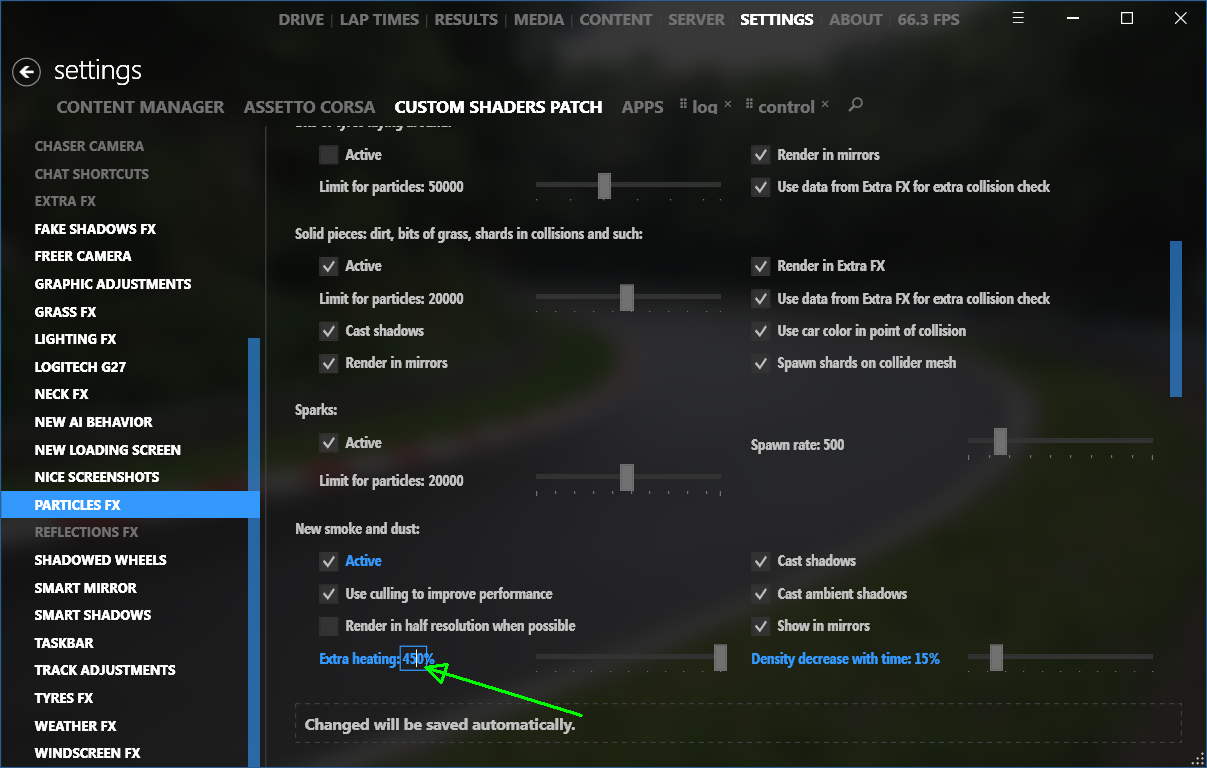
Last edited:
Did you figure out why the new smoke isnt working ? I have the same issue , default smoke works , if i disable default smoke and enable new smoke in CM particles i get no smoke
Why do you disable the default smoke? Don´t knew this would be mandatory to get the new smoke working.
its not, the smoke-selection in ac-video-settings is still funtional, even with new smoke, so if you disable it, you dont get any smoke, you geet more smoke with it set to more...Why do you disable the default smoke? Don´t knew this would be mandatory to get the new smoke working.
Look at post #5, I just tried all combinations and post #5 was one of my combo's I tried.Why do you disable the default smoke? Don´t knew this would be mandatory to get the new smoke working.
Hate to bump an old thread, but i've recently encoutered similar.
Adjusted some video settings and all of a sudden, the d-pad on my wheel (Logitech G29) doesn't respond with the pit menu any more - worked fine prior to that - and I made no changes to my control layout either.
A whole lot of googling has returned no results on if there's something in CM that will enable/disable it.
Adjusted some video settings and all of a sudden, the d-pad on my wheel (Logitech G29) doesn't respond with the pit menu any more - worked fine prior to that - and I made no changes to my control layout either.
A whole lot of googling has returned no results on if there's something in CM that will enable/disable it.
Hey, I know this thread is old, but none of the thing they say here seemed to fix my issue, so I searched and eventually found this fix and felt like it was important to tell y'all about it so people researching this will find my solution and hopefully it will fix it for them as well.
So you use content manager, go to the CM showroom, select the inner glass (very important to be the inner or it won't work) then click the three little dots next to the material, then click change value and make sure all the settings with "fresnel" in the name are set to 0. The fresnel effect is the culprit of the motion blur in many of the vehicles that have this problem, it worked on all the ones I've tried so far.
So you use content manager, go to the CM showroom, select the inner glass (very important to be the inner or it won't work) then click the three little dots next to the material, then click change value and make sure all the settings with "fresnel" in the name are set to 0. The fresnel effect is the culprit of the motion blur in many of the vehicles that have this problem, it worked on all the ones I've tried so far.
Hello everyone, thanks in advance for those who can help me .... For two days now I can no longer use the Content Manager because it freezes on startup, I installed Assetto Corsa again and without mod, I have all the PC files updated , Windows 10 updated, eliminated the old saves of both Assetto Corsa and Content Manager, but nothing has changed: Content Manager doesn't even start
I am attaching the error log:
17:42:10.145: Initialized
17:42:10.159: → [App:101] CreateAndRun(): App version: 0.8.1976.36095 (x86, Windows 10)
17:42:10.187: → [Storage:231] Load(): Values.data: 2,73 ms
17:42:10.191: → [LocaleHelper:40] InitializeAsync(): Language ID: en
17:42:10.191: → [LocaleHelper:44] InitializeAsync(): Supported officially
17:42:10.523: → [AppAppearanceManager:166] InnerInitialize(): Accent color: #FFA20025
17:42:10.679: ⚠ [ModsWebBrowser:669] AddDefaultSources(): File Website.json is missing
17:42:10.697: • [AppShortcut:63] CreateShortcut(): Can’t create shortcut:
System.Runtime.InteropServices.COMException (0x80004005): Error HRESULT E_FAIL has been returned from a call to a COM component.
at System.Runtime.InteropServices.ComTypes.IPersistFile.Load(String pszFileName, Int32 dwMode)
at FirstFloor.ModernUI.Windows.ShellLink.Load(String file)
at FirstFloor.ModernUI.Windows.ShellLink..ctor(String file)
at FirstFloor.ModernUI.Windows.AppShortcut.HasShortcut()
at FirstFloor.ModernUI.Windows.AppShortcut.CreateShortcut()
17:42:10.703: ⚠ [DataUpdater:44] GetInstalledVersion(): Quick Filters are missing
17:42:10.705: → [BaseUpdater:24] .ctor(): Installed version for DataUpdater: 0
17:42:10.707: → [AppUpdater:44] Initialize(): Previos version: 0.8.1976.36095
17:42:10.713: → [BaseUpdater:24] .ctor(): Installed version for AppUpdater: 0.8.1976.36095
17:42:10.715: → [BaseUpdater:24] .ctor(): Installed version for LocaleUpdater:
17:42:10.729: → [VisualCppTool:43] Initialize(): Libraries load time: 0.5 ms
17:42:10.729: → [VisualCppTool:44] Initialize(): Current directory: C:\Users\Geppo\Desktop
17:42:11.134: → [AppUi:173] Run(): Shutdown…
I am attaching the error log:
17:42:10.145: Initialized
17:42:10.159: → [App:101] CreateAndRun(): App version: 0.8.1976.36095 (x86, Windows 10)
17:42:10.187: → [Storage:231] Load(): Values.data: 2,73 ms
17:42:10.191: → [LocaleHelper:40] InitializeAsync(): Language ID: en
17:42:10.191: → [LocaleHelper:44] InitializeAsync(): Supported officially
17:42:10.523: → [AppAppearanceManager:166] InnerInitialize(): Accent color: #FFA20025
17:42:10.679: ⚠ [ModsWebBrowser:669] AddDefaultSources(): File Website.json is missing
17:42:10.697: • [AppShortcut:63] CreateShortcut(): Can’t create shortcut:
System.Runtime.InteropServices.COMException (0x80004005): Error HRESULT E_FAIL has been returned from a call to a COM component.
at System.Runtime.InteropServices.ComTypes.IPersistFile.Load(String pszFileName, Int32 dwMode)
at FirstFloor.ModernUI.Windows.ShellLink.Load(String file)
at FirstFloor.ModernUI.Windows.ShellLink..ctor(String file)
at FirstFloor.ModernUI.Windows.AppShortcut.HasShortcut()
at FirstFloor.ModernUI.Windows.AppShortcut.CreateShortcut()
17:42:10.703: ⚠ [DataUpdater:44] GetInstalledVersion(): Quick Filters are missing
17:42:10.705: → [BaseUpdater:24] .ctor(): Installed version for DataUpdater: 0
17:42:10.707: → [AppUpdater:44] Initialize(): Previos version: 0.8.1976.36095
17:42:10.713: → [BaseUpdater:24] .ctor(): Installed version for AppUpdater: 0.8.1976.36095
17:42:10.715: → [BaseUpdater:24] .ctor(): Installed version for LocaleUpdater:
17:42:10.729: → [VisualCppTool:43] Initialize(): Libraries load time: 0.5 ms
17:42:10.729: → [VisualCppTool:44] Initialize(): Current directory: C:\Users\Geppo\Desktop
17:42:11.134: → [AppUi:173] Run(): Shutdown…
I have the same issue, new smoke and sparks don't show up any more, can't think of any other combination of settings to try. Using only CSP (auto-updated) and Sol 1.4.
Have you tried to re-install everything?I have the same issue, new smoke and sparks don't show up any more, can't think of any other combination of settings to try. Using only CSP (auto-updated) and Sol 1.4.
I'm always up-to-date with Sol and CSP. Sometimes you have to uninstall certain sol and csp related folders manually (e.g. extension/config/tracks) and do a clean install. (That's the way I do it, at least.)
Well this issue only cropped up after a completely fresh install, including AC itself (HD failure). Before that, on my years-old installation with god knows how much old cruft, it was working fine, it's really weird.
im a noob at all this stuff but basically I installed a mod without creating a mod folder in assetto corsa content manager and now I want to uninstall it so i can reinstall it in the mods folder
thanks for the reply so I should probably give some context
i was watching lonestar assetto video
I downloaded the 1. BLM light as well as the 2. lights patch and I installed them just like he did, but when I went to mods tab it asked to create a folder for mods to enable or disable them.
anyways I am concerned because he said in the video that "if u want to play in servers that aren't night you have to disable it" since its not in my mods folder I cant disable it so yeah
i was watching lonestar assetto video
anyways I am concerned because he said in the video that "if u want to play in servers that aren't night you have to disable it" since its not in my mods folder I cant disable it so yeah
yup that was it lol sorry im a noob at this lol
Do the people at content manager still give keys out I donated and I’m sure I read it’s an auto service but haven’t received my code? I’ve contacted them but no reply any suggestions?
Yes. I actually just donated few hours ago and got mine key immediately. You had to add your email in the note.
Edit: I used PayPal so there was instruction to add email in the note section.
Edit: I used PayPal so there was instruction to add email in the note section.
Yeah I did this. Thankyou though good to know
Latest News
-
Gran Turismo 7’s Update 1.46 Includes Škoda’s Vision GTAn electric concept marks Škoda’s debut within Gran Turismo, and it will be joined by Honda’s...
- Thomas Harrison-Lord
- Updated:
- 4 min read
-
F1 Manager 2024’s New Mentality System, Pitbox Order DetailedAlongside being able to create a custom team, drivers can now be poached, races can be simulated...
- Thomas Harrison-Lord
- Updated:
- 2 min read
-
How The BTCC and Motorsport Games ReunitedIn a surprise move last week, official BTCC content will once again be present within rFactor 2...
- Thomas Harrison-Lord
- Updated:
- 5 min read
-
Sponsored MOZA Racing & Lamborghini Redefine Racing Boundaries with The Real Race Super Trofeo 2024MOZA Racing proudly announces its collaboration with Lamborghini for the launch of The Real Race...
- OverTake.gg
- Updated:
- 6 min read
-
Forza Horizon 5 Apex Allstars Update Adds Five New Race Cars, Plus Yet More DLCA new Apex Allstars Festival Playlist kicks off this Thursday in Forza Horizon 5, joined by a...
- Thomas Harrison-Lord
- Updated:
- 3 min read
-
F1 24's Updated Car Performance and Handling ExplainedWhile we haven’t tested it yet, on paper it sounds like significant changes have been made to...
- Thomas Harrison-Lord
- Updated:
- 3 min read
-
Tim Jarschel Wins 2024 DTM Esports Pro championshipCombining searing pace with consistency, Jarschel took home the title despite a charge from...
- Thomas Harrison-Lord
- Updated:
- 3 min read











