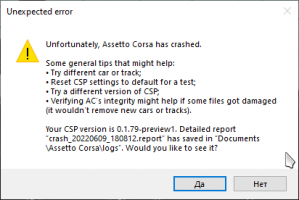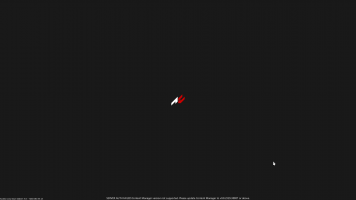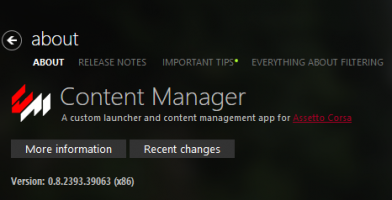Hello, I have my own server, past 2, 3 weeks everything was perfect but since 8 of June (3 days ago) game start crashing. I'm using content manager, last version, custom shaders patch, before I used 0.1.78-pre. After realizing 0.1.78 I started using 0.1.79-pre. On the server, after 5, 10, 60 secs or few mins game freezes for 1 sec (like it try to load something) and I get message (screen) "unfortunately, Assetto Corsa has crashed". I have this problem with all of the csp versions now. I thought that it maybe problem with my own server, I tested on other servers and I have the same problem. I reinstalled assetto corsa, content manager, csp, deleted all the settings, tried to deactivate some/all csp extensions, changed graphics settings but nothing works  I hope that someone can help me, thank you!
I hope that someone can help me, thank you!
P.s. Video how it looks like:
P.s. Video how it looks like: