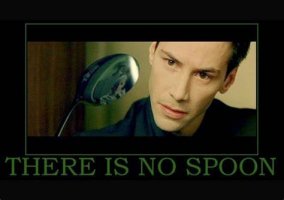Peter Boese
Premium
Which PPfilter do you use?Hi,
Recently started on SOL and changed my game. Only problem is that on Le Grand Circuit the moon was extremely bright, blindingly. Is there a way to fix this? not sure if my noob settings are to blame.