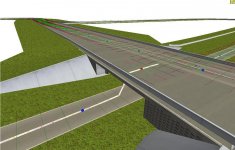You are using an out of date browser. It may not display this or other websites correctly.
You should upgrade or use an alternative browser.
You should upgrade or use an alternative browser.
Cross track problem, give me cut track warning
- Thread starter catboy
- Start date
Ok this is just a theory, I have not tried it.
Would it be possible to place a wall on its side just under the bridge wider than the road under the bridge and wider than bridge to stop BTB extending driveline and corridors to above track???
If it works leave the wall and set to not render.
Would it be possible to place a wall on its side just under the bridge wider than the road under the bridge and wider than bridge to stop BTB extending driveline and corridors to above track???
If it works leave the wall and set to not render.
RT1971's tip could be worth. I'd test it.
In any cases, I guess this issue could be fixed manually. Just check in BTB what X and Z coordinates of the AIW's point which are being placed at wrong position (on the bridge).
Now, I'd look for this waypoint into yourtrack.AIW file, for example:
wp_perp=(your X coord,ELEVATION,your Z coord)
You may correct the Y coordinate (elevation) by hand. The same you'll need to do with corridors, looking for the lines which contain:
wp_dwidth=(...,...,...) and wp_path=(...,...)
There is a deeper explanation of those lines into into ISI' AIW files.
There's a lot of things which can be fixed by using only Notepad in Rfactor files. I think it's easier than recreate all AIW itens using ISI AIW Cam Editor, which is not very easy to use.
In any cases, I guess this issue could be fixed manually. Just check in BTB what X and Z coordinates of the AIW's point which are being placed at wrong position (on the bridge).
Now, I'd look for this waypoint into yourtrack.AIW file, for example:
wp_perp=(your X coord,ELEVATION,your Z coord)
You may correct the Y coordinate (elevation) by hand. The same you'll need to do with corridors, looking for the lines which contain:
wp_dwidth=(...,...,...) and wp_path=(...,...)
There is a deeper explanation of those lines into into ISI' AIW files.
There's a lot of things which can be fixed by using only Notepad in Rfactor files. I think it's easier than recreate all AIW itens using ISI AIW Cam Editor, which is not very easy to use.
Try unchecking BTB ground.
See this thread.
http://forum.racedepartment.com/bobs-track-builder/22844-v0-8-0-3-ready-4.html
See this thread.
http://forum.racedepartment.com/bobs-track-builder/22844-v0-8-0-3-ready-4.html
Try unchecking BTB ground.
See this thread.
http://forum.racedepartment.com/bobs-track-builder/22844-v0-8-0-3-ready-4.html
Thanks!! I will try it..
Well i try and the result is ...see in image

now the problem is the upper track
but Now i don't get cut track warning!! yes..
The only problem is AI cars, they brake in bridge..
Try unchecking BTB ground on your terrain in that area under the bridge.
How do i do this?Try unchecking BTB ground on your terrain in that area under the bridge.
I have the same kind of problem on Vitus track. My solution : when I want to export the AIW, I remove the part of upper track that make's the AIW tube is juming (sorry for my bad english...). So the under AIW tube is good, but the upper tube is not, it's falling from upper to under track. After that, I build the part of track I have removed, and export, only the 3D. Then I have to go in the ISI AIW Editor, only to build this small part of upper AIW tube, the function is "smooth path". A little bit complicate, but it works.
I have an idea, for the next time I will have something like that. Instead of make the upper track with track tool, I will make this little part with a wall. But I never try, so may be it's not working.
I have an idea, for the next time I will have something like that. Instead of make the upper track with track tool, I will make this little part with a wall. But I never try, so may be it's not working.
But then the problem is that the upper AI line will drop on the bottom track. Maybe a sollution could be to have two tracks: 1 normal closed circuit and 1 open track part. Then uncheck btb ground of one track.
Hi all
I make a track with cross track, i make a bridge to cross them.
When test the track in rfactor and cross the bridge ( up level) give me cut track warning. any help..?
sorry my english..
aiw bridge crossing
Hello,
I also have the same problem.
Did you manage to solve it?
Thank you very much!

Just curious, has anyone tried holding the 'Y' key & trying to move the AIW control point down to the desired surface?
Like I said, just curious....
Like I said, just curious....
Latest News
-
EA SPORTS F1 24 Game Covers Unveiled Ahead Of GameplayThe line-up is familiar, but the design is new. Perhaps more importantly, a 'reveal' is expected...
- Thomas Harrison-Lord
- Updated:
- 2 min read
-
BeamNG’s V0.32 Update Remasters Ibishu BX, Adds New Truck TrailersNew Ibishu BX derivations, including a drift monster, plus expanded Gavril T-Series options sit...
- Thomas Harrison-Lord
- Updated:
- 3 min read
-
Le Mans Ultimate’s Patch 3: Performance, FFB and Energy BalancesA long list of tweaks, changes and refinements has been published, as Le Mans Ultimate receives...
- Thomas Harrison-Lord
- Updated:
- 7 min read
-
Sponsored Pimax Crystal Light Giveaway: Win A Freshly-Unveiled High-End VR HeadsetTwo new VR headsets join the Pimax lineup: The Chinese manufacturer revealed both the Crystal...
- Yannik Haustein
- Updated:
- 3 min read
-
Wisniewski Wins Twice at DTM Esports Pro’s Penultimate RoundFive of the six DTM Esports Pro rounds are complete for 2024, with Nikodem Wisniewski winning...
- Thomas Harrison-Lord
- Updated:
- 3 min read
-
Throwback To The PS1 Era: Old School Rally Available To Wishlist On SteamThe late 1990s saw rally games become immensely popular on the original PlayStation. Old School...
- Yannik Haustein
- Updated:
- 2 min read
-
Le Mans Ultimate Goes On European FIA WEC TourThe official simulation of the FIA World Endurance Championship will have an official presence...
- Thomas Harrison-Lord
- Updated:
- 2 min read