So i wanted to try out Crew Chief for GTR since people keep saying that it's something one should try, But as of this moment it simply completely makes the game unplayable.
The moment i put in the location of where the .exe is located it get
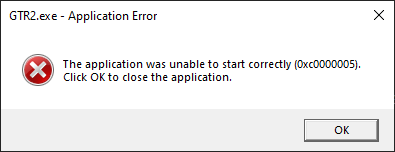
this error. No matter what i do it continues to happen.
I got other installs that are fine but they are not using this plugin at all so i am 100% certain that it's related to CC and nothing else. But i am more than happy to be proven wrong.
I did an full re-install of GTR on steam as that is what is required for CC to work and it loads up just fine without it. I can run an hour long race without 0 issues etc etc.
But the moment i go into CC and set the path below, It corrupts the .exe causing
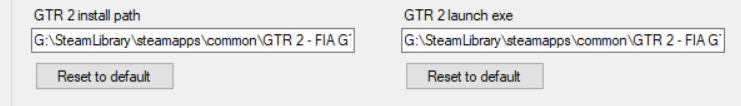
The error to appear. Idk what i am doing wrong, Is the properties i am putting in wrong? or what?
Edit 1: Seems to be .dll related. Deleting the .dll that gets provided by CC stops the error from showing up. And replacing it with the one provided by Steam makes the game launch fine etc.
The moment i put in the location of where the .exe is located it get
this error. No matter what i do it continues to happen.
I got other installs that are fine but they are not using this plugin at all so i am 100% certain that it's related to CC and nothing else. But i am more than happy to be proven wrong.
I did an full re-install of GTR on steam as that is what is required for CC to work and it loads up just fine without it. I can run an hour long race without 0 issues etc etc.
But the moment i go into CC and set the path below, It corrupts the .exe causing
The error to appear. Idk what i am doing wrong, Is the properties i am putting in wrong? or what?
Edit 1: Seems to be .dll related. Deleting the .dll that gets provided by CC stops the error from showing up. And replacing it with the one provided by Steam makes the game launch fine etc.
Last edited:










