You are using an out of date browser. It may not display this or other websites correctly.
You should upgrade or use an alternative browser.
You should upgrade or use an alternative browser.
Creating SObjects, tutorial needed
- Thread starter GTAce
- Start date
Do you have a example of the SObjects you want to join?
It's mostly the shape that makes it difficult.
It's mostly the shape that makes it difficult.
tirewalls come standard as SObject in Bobs.. just make new textures for them.
for making a tirewall shape in sketchup.
start with a flat square, put the texture on it.
but on the white bottom side.
Never put textures on the blue side of a shape, than it's inside out.
group that square.
than divide the square in say 8 equal vertical line.
Sketchup will always find the absolute middle of a shape.
So start with the middle.. and keep dividing.
fold the parts 45 degrees each.. so you end up with a 8 sides cylinder.
close the top put the top and the top texture on it.
Now you have a perfectly aligned texture wrapped around it.
than export it to DAE or 3DS.
import that to the Xpacker.
take the standard tirewall from bobs.. and replace the object with your own.
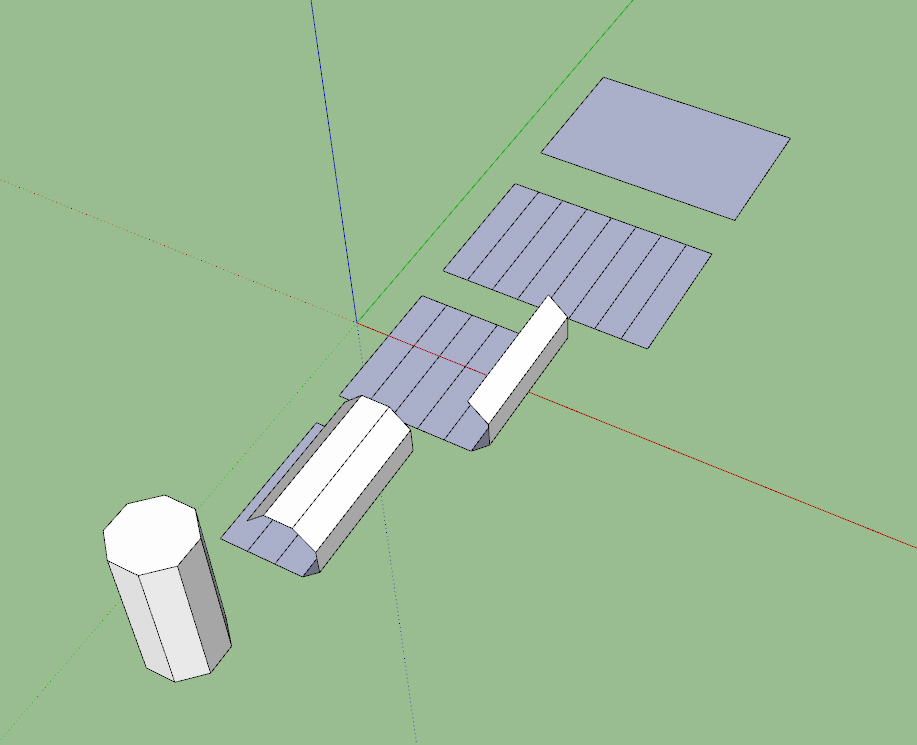
for making a tirewall shape in sketchup.
start with a flat square, put the texture on it.
but on the white bottom side.
Never put textures on the blue side of a shape, than it's inside out.
group that square.
than divide the square in say 8 equal vertical line.
Sketchup will always find the absolute middle of a shape.
So start with the middle.. and keep dividing.
fold the parts 45 degrees each.. so you end up with a 8 sides cylinder.
close the top put the top and the top texture on it.
Now you have a perfectly aligned texture wrapped around it.
than export it to DAE or 3DS.
import that to the Xpacker.
take the standard tirewall from bobs.. and replace the object with your own.
Last edited:
Thanks for that (although it might be quicker to just use the circle tool with 8 sides  ). But what about more complex objects? Not talking about creating them in SketchUp, but rather how I pack them as an SObject, that perfectly aligns.
). But what about more complex objects? Not talking about creating them in SketchUp, but rather how I pack them as an SObject, that perfectly aligns.
There's no tirewall in BTB the way I need it by the way.
There's no tirewall in BTB the way I need it by the way.
Are these any good for you?
https://www.wuala.com/SquidCap/BTB/XPacks/Tire Walls.zip/
Once they're laid ouyt you can easily swap the textures around with others from the single tires in the Xpack...
https://www.wuala.com/SquidCap/BTB/XPacks/Tire Walls.zip/
Once they're laid ouyt you can easily swap the textures around with others from the single tires in the Xpack...
Thanks for that (although it might be quicker to just use the circle tool with 8 sides). But what about more complex objects? Not talking about creating them in SketchUp, but rather how I pack them as an SObject, that perfectly aligns.
There's no tirewall in BTB the way I need it by the way.
Try getting your texture right on a round shape.. that takes much longer than folding it up in 20 seconds..
You actually should be carefull with complex sobjects, they tend to crash easely.
What kind of complexity is it?
A lightpole? or a gaurdrail?
What kind of special tirewall would you want to build?
Last edited:
Nope, got that already. Thanks though!Are these any good for you?
https://www.wuala.com/SquidCap/BTB/XPacks/Tire Walls.zip/
Once they're laid ouyt you can easily swap the textures around with others from the single tires in the Xpack...
Eh, the shape looks exactly the same as in your pictures when doing it with the circle tool, but never mind, that's basically off-topic.Try getting your texture right on a round shape.. that takes much longer than folding it up in 20 seconds..
Something like pit-properties, garages, pit-controls, guard rails that kind of stuff. I have some XPacks with similar objects, but I want to make my own.You actually should be carefull with complex sobjects, they tend to crash easely.
What kind of complexity is it?
A lightpole? or a gaurdrail?
These Packs prove it's possible, but how?
Something like this for example (I know the deformation is not possible):

I could lay simple tire barriers and add walls, but the walls have those ugly open endings, although if no one can tell me how to make an SObject, this will most likely the way I'll do it.
Last edited:
For Pinevale I used walls and applied this wall capping technique:
The walls are therefore very simple (L shaped cross section) with an extremely stong bump map to make the tyres look 3D.
Then ends are a little messy but few people will notice because most of us try to avoid getting that close to barriers.
However, I did use 3DSimed to export them as 3ds objects, and I tidied them up in Blender.
The walls are therefore very simple (L shaped cross section) with an extremely stong bump map to make the tyres look 3D.
Then ends are a little messy but few people will notice because most of us try to avoid getting that close to barriers.
However, I did use 3DSimed to export them as 3ds objects, and I tidied them up in Blender.
the tirewall you show would be made up of 5 rows of tirewall SObject, and a wall object in front.
very easy to do with the current set provided in bobs.
still here is how you make a sobject.
go to the xpacker,
make new xpack
import your 3d objects front-middle-end -
or just middle if there is no beginning or end, than that does not matter
than go the string object tab.
add the 3D shape with the + icon at the pieces tab.
you can put multiple objects in a piece.
than save your xpack, and you should be ready to go.
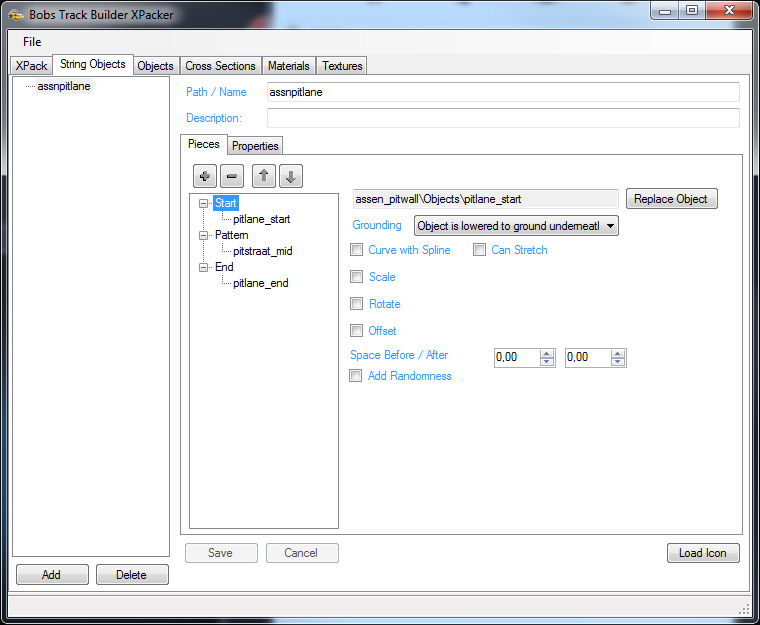
btw..
i found all this out watching tutorials on YouTube and just investing some time in it. All is as logical as it can be as soon as you work enough with it..
Good luck with it.
very easy to do with the current set provided in bobs.
still here is how you make a sobject.
go to the xpacker,
make new xpack
import your 3d objects front-middle-end -
or just middle if there is no beginning or end, than that does not matter
than go the string object tab.
add the 3D shape with the + icon at the pieces tab.
you can put multiple objects in a piece.
than save your xpack, and you should be ready to go.
btw..
i found all this out watching tutorials on YouTube and just investing some time in it. All is as logical as it can be as soon as you work enough with it..
Good luck with it.
I agree..I think it's too messy to have actual tyre stacks, especially 5 rows deep. There will be lots of triangles that have to be rendered which the player will never see.
The rear tyre stacks could be of a lesser resolution.
Or just one shape, with the 3 tyres from above on top.
Yeah, I didn't want to model everything with fine detail. 
Although, I will have a higher detail than most rFactor tracks, because this project is for Assetto Corsa.
I could work with the above tips, not perfect (couldn't get my test guardrail to curve correctly), but it's much better than no SObjects at all.
Although, I will have a higher detail than most rFactor tracks, because this project is for Assetto Corsa.
I could work with the above tips, not perfect (couldn't get my test guardrail to curve correctly), but it's much better than no SObjects at all.
for nicely curved guardrails i would advice to make them as a wall object.. and the poles behind it as SObject.
Than you can even use proper lod settings..
From the other side of the track it's not necessary to see the poles beind the the guardrail. only when you are close enough you want to see them.
Than you can even use proper lod settings..
From the other side of the track it's not necessary to see the poles beind the the guardrail. only when you are close enough you want to see them.
Latest News
-
Steyr 1108: Possibly The Fastest Tractor In Assetto CorsaThe world of sim racing mods is fascinating - not just because of its authentic recreations, but...
- Yannik Haustein
- Updated:
- 3 min read
-
Asetek SimSports Launches RaceHub 3.0 SoftwareThe latest update unlocks customised LED use on Asetek’s wheel bases, steering wheels and...
- Thomas Harrison-Lord
- Updated:
- 3 min read
-
2024 Formula One Chinese Grand PrixRound 4 of the 2024 Formula One season takes place in Shanghai, China. This is the first time...
- Connor Minniss
- Updated:
- 2 min read
-
The BTCC Game May Not Be Dead After All...A new non-exclusive agreement between the British Touring Car Championship and Motorsport Games...
- Thomas Harrison-Lord
- Updated:
- 4 min read
-
F1 24 Unveiled With New Suspension, Updated Spa, Radio ClipsEA SPORTS F1 24 will see updated Spa and Silverstone tracks, a new driver-focused career...
- Thomas Harrison-Lord
- Updated:
- 4 min read
-
Le Mans Ultimate Hotfix Reverses Some FFB ChangesThe first hotfix for ‘Patch 3’ undoes some of the force feedback changes following driver...
- Thomas Harrison-Lord
- Updated:
- 2 min read
-
Hot Lap Racing: Era-Defying Simcade Racer Announced For JulyA new simcade racer with an bit of a different concept lines up on the grid this summer: Hot Lap...
- Yannik Haustein
- Updated:
- 2 min read












