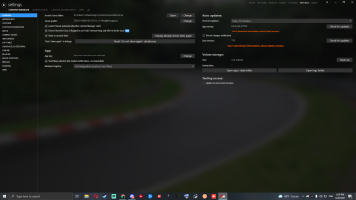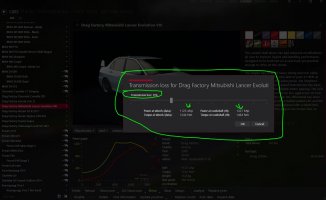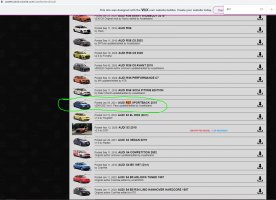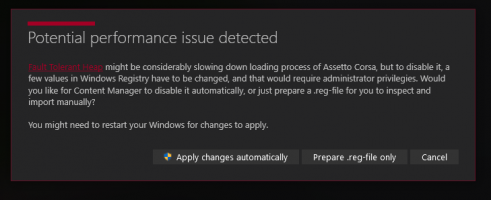Hi everyone, recently had to update my PC because it broke and now I'm planning to make things more serious regarding my sim racing passion.
TL;DR: What are the most fps hitting graphics options in CM and which Ambient Occlusion option should I use for the smallest fps impact?
My previous PC specs were:
- 4gb DDR3 Ram
- Intel Core i3-550 (3,2Ghz, dual core)
- Nvidia Geforce GTX 1050Ti
- Windows 10 (64bit)
The current specs:
- 8gb DDR3 Ram
- Intel Core i5-4570 (3,2Ghz, quad core)
- the same 1050Ti (only part that survived, thank goodness, due to the graphics card shortage nowadays this is worth more than the whole PC)
- Windows 10 (64bit) (previously WIndows 8.1, but I wanted to reinstall Windows 10 because of the possibility to compress files to save disk space, although this might help somebody: on Windows 8.1 I had 135fps in the benchmark, with Windows 10 only around 105. Like I said I had to sacrifice the fps increase to compress files.
So the interesting thing is that the previous PC was able to run the game with around 70fps when hotlapping. Oddly enough, with the new specs the fps remains the same. However, the most noticeable improvement is the race with AI and the Shutoko Revival Project map, previously I had a very choppy ~40fps with the usual CPU occupancy message. Now this is gone (though haven't tested for more than 5 minutes), the fps barely falls below 60, but I want to make sure to stay above 60fps 90% of the time. One very important thing I noticed is the benchmark is always around 30fps higher than actual in-game.
I've been tinkering with the settings for days now but I'm kind of a layman when it comes to the endless possibilities of the Content Manager and CSP optimizations. One thing I'm sure is that ExtraFX hits fps hard, dropping from 70 to 50 despite only enabling the ExtraFX itself and disabling everything else (Ambient Occlusion, SSLR, SSLI, etc). So I turned ExtraFX off, but I really want to have proper Ambient Occlusion on because without AO the cars look kinda off IMO.
I love to take screenshots and watching replays with CamTool2 (haven't tested how much fps it would eat up with the new specs) so I want AC to look good too. Most of the graphics options are on very high, except DOF, shadows, smoke, MSAA, reflections and mirrors. I think these don't make a big difference on the final look of the screenshots because the custom screens option in CM takes a good care of that by multiplying the resolution and sharpening the final screenshot. Of course, I am also using Sol 2.1.
Thank you very much in advance for reading through this and helping me,
TheNuvolari