I believe there is an issue with CM's server currently.
You are using an out of date browser. It may not display this or other websites correctly.
You should upgrade or use an alternative browser.
You should upgrade or use an alternative browser.
Content Manager (Questions & Answers)
- Thread starter Zoltan76
- Start date
I can't help, but I am having this EXACT issue. ACCM won't even download the custom shaders patch on my end. It is showing two errors in the menus and the parsing issue is one of them.
Exactly the same here. Maybe onearmedbandit46 is right about the servers.
Thanks mate!I believe there is an issue with CM's server currently.
In the config tabs (cars config, cars textures, cars vao, etc.) i see:
Error:
Unexpected character encountered while parsing value: <. Path ", line 0, postion 0.
No idea what i've done. Can play the game but can't get any updates through these pages. Doe s someone have any idea?
Error:
Unexpected character encountered while parsing value: <. Path ", line 0, postion 0.
No idea what i've done. Can play the game but can't get any updates through these pages. Doe s someone have any idea?
Same issues here... CM seems to have issues with updating itself and CSP and I also got this weird error message in the configs.
does anyone know more about it?
does anyone know more about it?
Same issues here... CM seems to have issues with updating itself and CSP and I also got this weird error message in the configs.
does anyone know more about it?
In a weird way, that makes me more relaxed since then it's most likely something outside of my control
Absolutly same, I thoughed my PC f-ed it up first... deinstalled CM and even it's registry entries and everything related to CSP just to see now what it's probably not faultIn a weird way, that makes me more relaxed since then it's most likely something outside of my control
Hey AlleyViper, don't suppose you’ve found a workaround for the 'no track selected' issue, or is it something that can only be fixed with a CM update? It’s happening to me quite often.Yes, that page is bugged on versions later than v0.8.2245.37760. You can still select events by category. Also, if you see "no track selected" right after selecting your track on the drive menu, that's because of another bug in these versions that triggers after a single-layout track is selected after a multi-layout one, so you'll have to select it again.
Last edited:
I haven't found any workaround, sorry.
Oh well, just have to hope for a fix in a future update. Hey btw, in one of your previous posts you suggested someone disable the "disable windows transparency" option. I was having trouble with drag and drop so I tried that option and it fixed my issue. Just wanted to thank you for that.I haven't found any workaround, sorry.
D
Deleted member 1578763
-
Deleted member 1578763
s-same issue here but sometimes gives me this error, maybe reinstalling/clearing cache/verifying integrity may help
I am having the same problem! Everything worked fine last night. Today, I can't get it to work. Sometimes the race starts but then I still get the error and content manager reopens even though the race is still going. I tried forcing the 32-but version just now and it started successfully, but idk what kind of performance impact the 32-but version has, so I don't consider that an acceptable solution or workaround.
Anyone know what's going on? There was a server issue the other day that affected CM, is this related?
Anyone know what's going on? There was a server issue the other day that affected CM, is this related?
how do u get this thumbnail thing?The new thumbnail view of cars & tracks is pretty cool. I like that we have control over how wide to make it. 2, 3, 4 or more columns viewable at once. Depending on car/track count, of course.


Place your mouse pointer between the list of cars and the pic of the car, you'll see the pointer change to a two ended arrow, hold the left mouse button and drag to size.how do u get this thumbnail thing?
Last edited:
Hi guys, I, having a problem with AC Content manager. It will boot up fine, I can race using single player mode no problem, But when I click on the online tab the Manager crashes into a blue screen.
It was working fine, and all of a sudden this happened. I can boot up the OG launcher just fine.
0.1.60
0.8.2297.38573
It was working fine, and all of a sudden this happened. I can boot up the OG launcher just fine.
0.1.60
0.8.2297.38573
*Screen
I have a problem with CM or at least I think it's related to CM (or maybe to my AC install). The thing is CM won't record (register) lap times for some of my cars. Here's first example - Skoda 130RS:
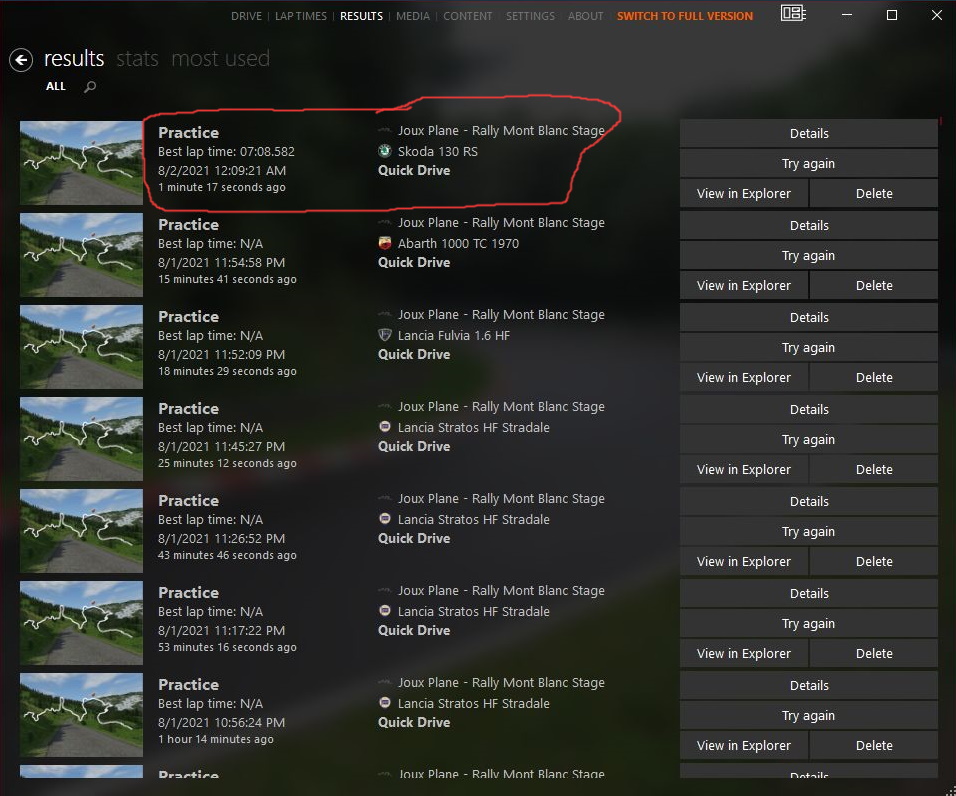
As you can see, the best lap time for Skoda 130RS is recorded on 'Results' page in CM. But it is not updated on 'LAP TIMES' page (as shown on screenshot below).
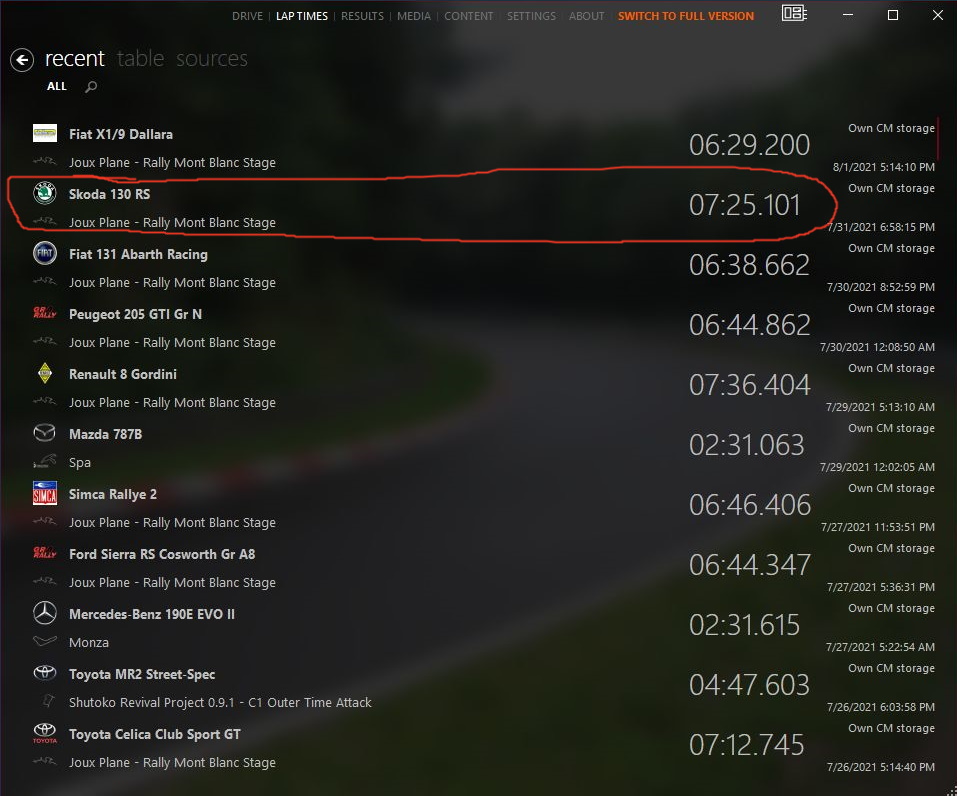
And I got more cars with the same issue.
Could somebody tell me please what might be the problem here?
EDIT:
Another example of the same issue.
My best lap time is registered in CM on 'Results' section only:
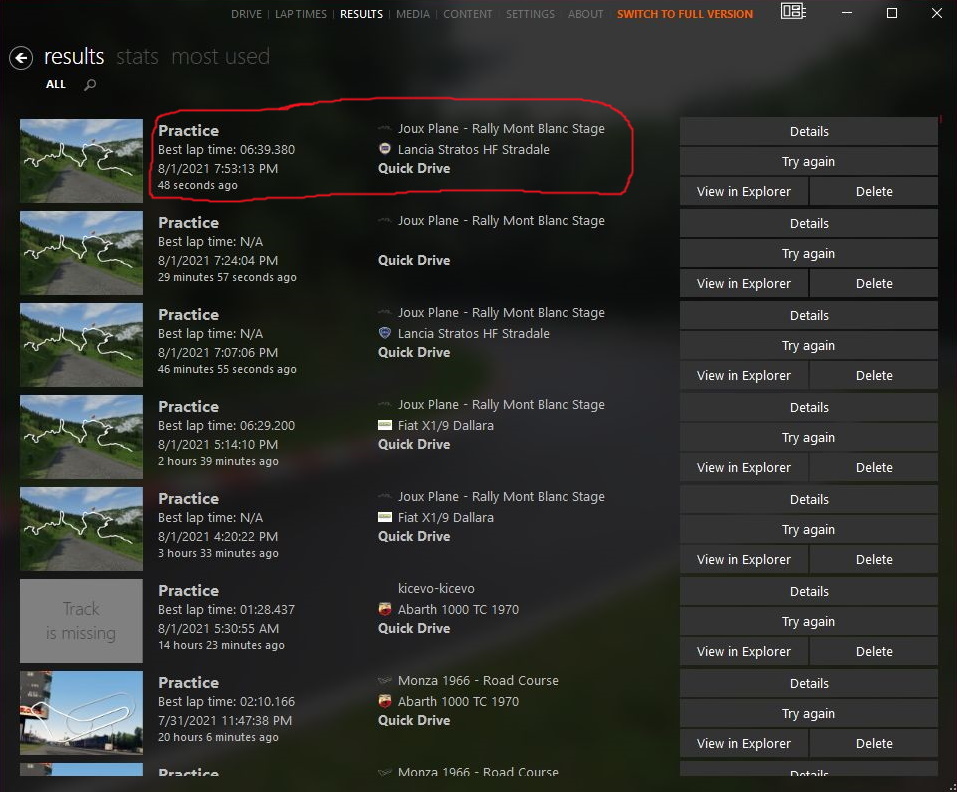
But on 'Drive' section it is not recorded at all:
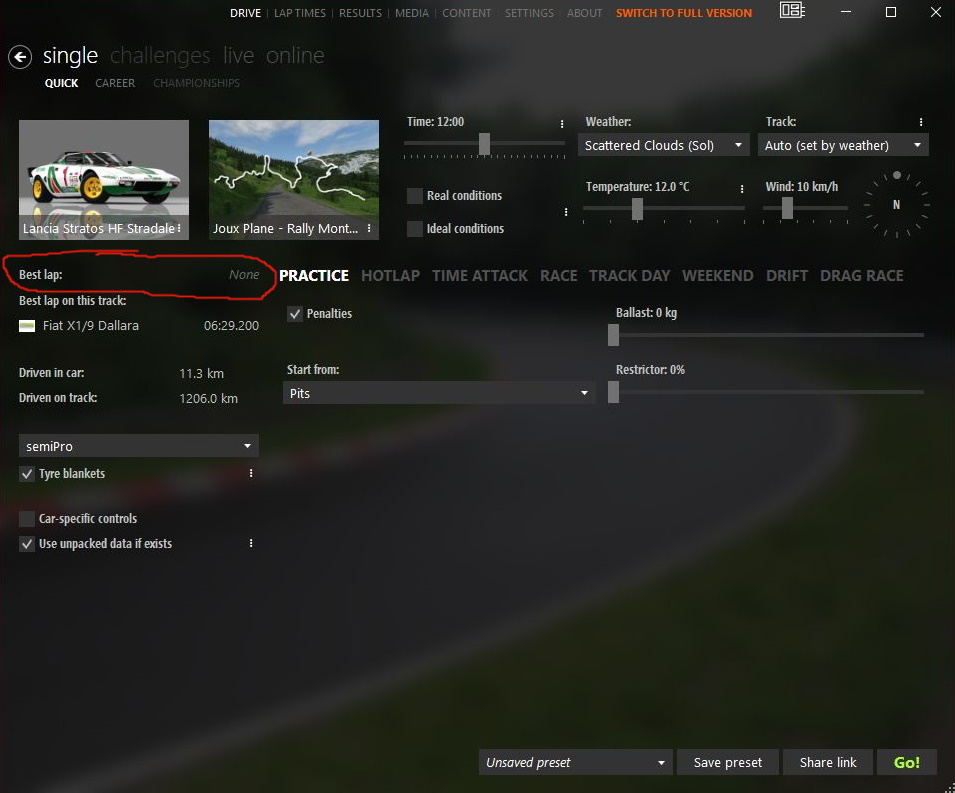
And in the section 'Lap times' there is no entry for Stratos as shown below:
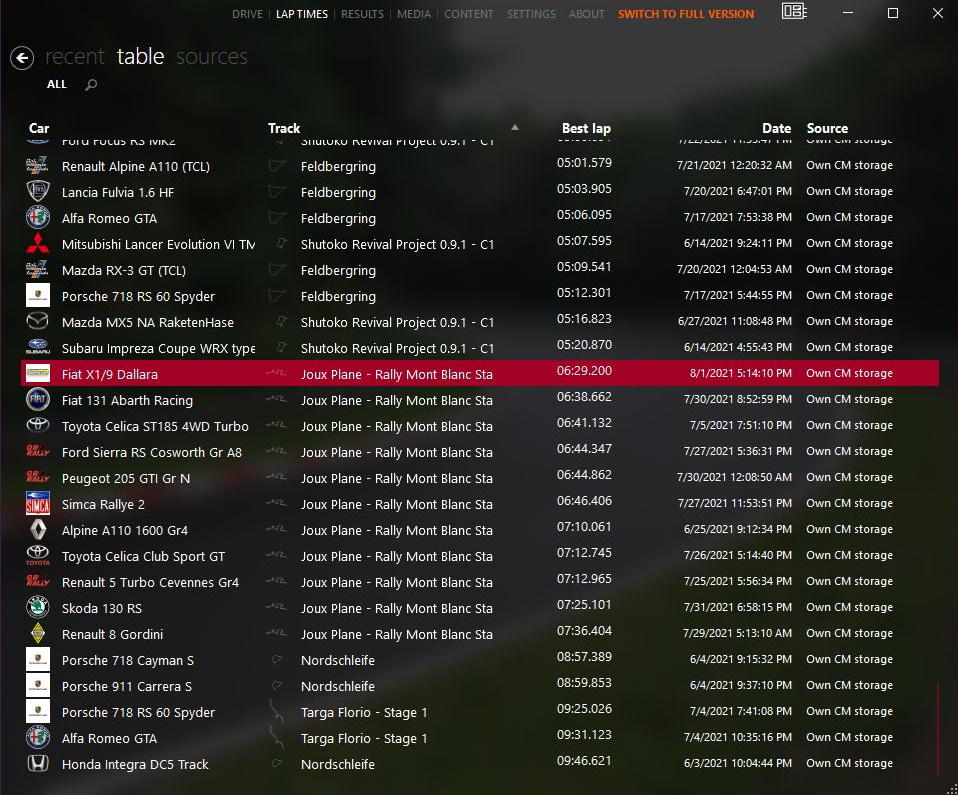
As you can see, the best lap time for Skoda 130RS is recorded on 'Results' page in CM. But it is not updated on 'LAP TIMES' page (as shown on screenshot below).
And I got more cars with the same issue.
Could somebody tell me please what might be the problem here?
EDIT:
Another example of the same issue.
My best lap time is registered in CM on 'Results' section only:
But on 'Drive' section it is not recorded at all:
And in the section 'Lap times' there is no entry for Stratos as shown below:
Last edited:
First thing I'd look for : AC does weird things if Car or Track folders have Capital letters. Besides that, sometimes with penalties disabled, you won't get a notification when you go past Track limits, and you will see your invalid Laptime during your session, but it will not be registered.
I'm aware of the issue with capital letters and always change them (so it's not a problem here). Second thing, I got always penalties enabled - so again not an issue in this case. And here's another example of this weird CM behaviour:

As shown above - lap time recorded withing the game. But CM just will not register it:
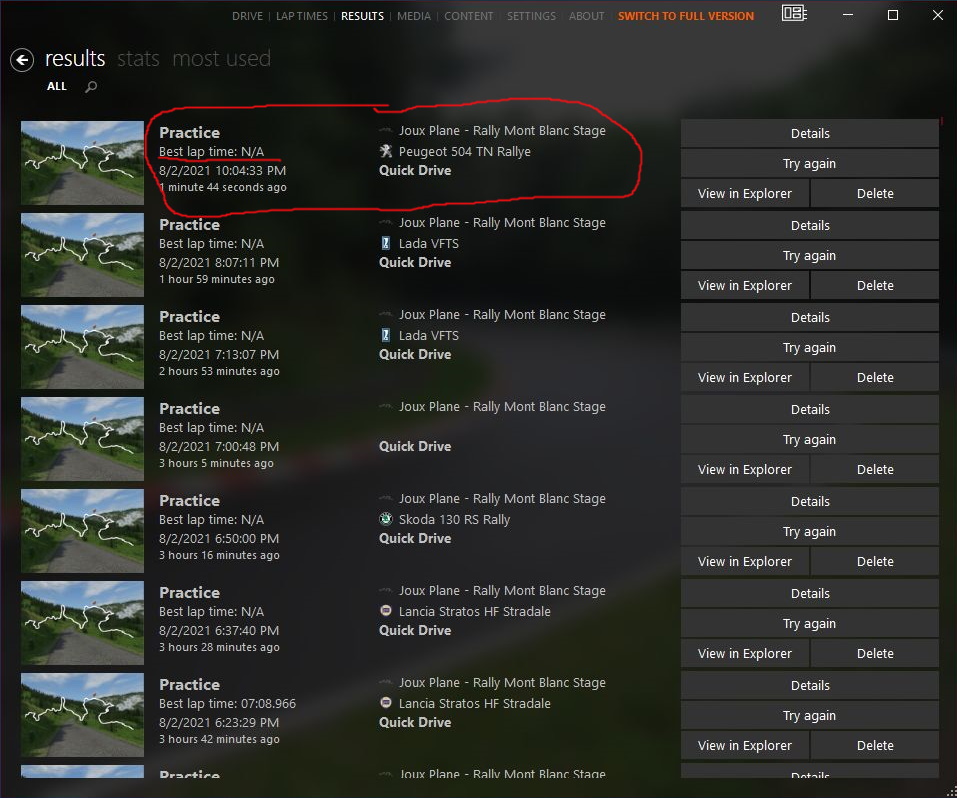
I just don't understand why it is happening?
As shown above - lap time recorded withing the game. But CM just will not register it:
I just don't understand why it is happening?
Latest News
-
Gran Turismo 7’s Update 1.46 Includes Škoda’s Vision GTAn electric concept marks Škoda’s debut within Gran Turismo, and it will be joined by Honda’s...
- Thomas Harrison-Lord
- Updated:
- 4 min read
-
F1 Manager 2024’s New Mentality System, Pitbox Order DetailedAlongside being able to create a custom team, drivers can now be poached, races can be simulated...
- Thomas Harrison-Lord
- Updated:
- 2 min read
-
How The BTCC and Motorsport Games ReunitedIn a surprise move last week, official BTCC content will once again be present within rFactor 2...
- Thomas Harrison-Lord
- Updated:
- 5 min read
-
Sponsored MOZA Racing & Lamborghini Redefine Racing Boundaries with The Real Race Super Trofeo 2024MOZA Racing proudly announces its collaboration with Lamborghini for the launch of The Real Race...
- OverTake.gg
- Updated:
- 6 min read
-
Forza Horizon 5 Apex Allstars Update Adds Five New Race Cars, Plus Yet More DLCA new Apex Allstars Festival Playlist kicks off this Thursday in Forza Horizon 5, joined by a...
- Thomas Harrison-Lord
- Updated:
- 3 min read
-
F1 24's Updated Car Performance and Handling ExplainedWhile we haven’t tested it yet, on paper it sounds like significant changes have been made to...
- Thomas Harrison-Lord
- Updated:
- 3 min read
-
Tim Jarschel Wins 2024 DTM Esports Pro championshipCombining searing pace with consistency, Jarschel took home the title despite a charge from...
- Thomas Harrison-Lord
- Updated:
- 3 min read










