You are using an out of date browser. It may not display this or other websites correctly.
You should upgrade or use an alternative browser.
You should upgrade or use an alternative browser.
Content Manager (Questions & Answers)
- Thread starter Zoltan76
- Start date
I did get this in my custom shader patch today:
System.Windows.Markup.XamlParseException: The invocation of the constructor on type 'AcManager.Pages.Settings.SettingsShadersPatch' that matches the specified binding constraints threw an exception. ---> System.IO.FileNotFoundException: Could not find file 'C:\Users\egonm\OneDrive\Documenten\Assetto Corsa\cfg\extension'.
at System.IO.__Error.WinIOError(Int32 errorCode, String maybeFullPath)
at System.IO.Directory.InternalCreateDirectory(String fullPath, String path, Object dirSecurityObj, Boolean checkHost)
at System.IO.Directory.InternalCreateDirectoryHelper(String path, Boolean checkHost)
at System.IO.Directory.CreateDirectory(String path)
at AcManager.Pages.Settings.SettingsShadersPatch.ViewModel.CreateConfigs()
at AcManager.Pages.Settings.SettingsShadersPatch.ViewModel..ctor(Boolean isLive)
at AcManager.Pages.Settings.SettingsShadersPatch..ctor()
--- End of inner exception stack trace ---
at System.Windows.Markup.WpfXamlLoader.Load(XamlReader xamlReader, IXamlObjectWriterFactory writerFactory, Boolean skipJournaledProperties, Object rootObject, XamlObjectWriterSettings settings, Uri baseUri)
at System.Windows.Markup.WpfXamlLoader.LoadBaml(XamlReader xamlReader, Boolean skipJournaledProperties, Object rootObject, XamlAccessLevel accessLevel, Uri baseUri)
at System.Windows.Markup.XamlReader.LoadBaml(Stream stream, ParserContext parserContext, Object parent, Boolean closeStream)
at System.Windows.Application.LoadBamlStreamWithSyncInfo(Stream stream, ParserContext pc)
at System.Windows.Application.LoadComponent(Uri resourceLocator, Boolean bSkipJournaledProperties)
at System.Windows.Application.LoadComponent(Uri resourceLocator)
at FirstFloor.ModernUI.Windows.DefaultContentLoader.<LoadContentAsync>d__0.MoveNext()
System.Windows.Markup.XamlParseException: The invocation of the constructor on type 'AcManager.Pages.Settings.SettingsShadersPatch' that matches the specified binding constraints threw an exception. ---> System.IO.FileNotFoundException: Could not find file 'C:\Users\egonm\OneDrive\Documenten\Assetto Corsa\cfg\extension'.
at System.IO.__Error.WinIOError(Int32 errorCode, String maybeFullPath)
at System.IO.Directory.InternalCreateDirectory(String fullPath, String path, Object dirSecurityObj, Boolean checkHost)
at System.IO.Directory.InternalCreateDirectoryHelper(String path, Boolean checkHost)
at System.IO.Directory.CreateDirectory(String path)
at AcManager.Pages.Settings.SettingsShadersPatch.ViewModel.CreateConfigs()
at AcManager.Pages.Settings.SettingsShadersPatch.ViewModel..ctor(Boolean isLive)
at AcManager.Pages.Settings.SettingsShadersPatch..ctor()
--- End of inner exception stack trace ---
at System.Windows.Markup.WpfXamlLoader.Load(XamlReader xamlReader, IXamlObjectWriterFactory writerFactory, Boolean skipJournaledProperties, Object rootObject, XamlObjectWriterSettings settings, Uri baseUri)
at System.Windows.Markup.WpfXamlLoader.LoadBaml(XamlReader xamlReader, Boolean skipJournaledProperties, Object rootObject, XamlAccessLevel accessLevel, Uri baseUri)
at System.Windows.Markup.XamlReader.LoadBaml(Stream stream, ParserContext parserContext, Object parent, Boolean closeStream)
at System.Windows.Application.LoadBamlStreamWithSyncInfo(Stream stream, ParserContext pc)
at System.Windows.Application.LoadComponent(Uri resourceLocator, Boolean bSkipJournaledProperties)
at System.Windows.Application.LoadComponent(Uri resourceLocator)
at FirstFloor.ModernUI.Windows.DefaultContentLoader.<LoadContentAsync>d__0.MoveNext()
Np, glad it worked.
You shouldn't have de-fragmented on you SSD after compressing, that recommendation was only for a hdd. On SSD it won't do nothing to benefit you (file access latency won't change), and cause a lot of unneeded writes.
You shouldn't have de-fragmented on you SSD after compressing, that recommendation was only for a hdd. On SSD it won't do nothing to benefit you (file access latency won't change), and cause a lot of unneeded writes.
Jempy
Premium
In this case, it's not only Custom Shader Patch ... all your AC Documents are there it seems.
AC, CM and everything is there.... and that's surely since your latest AC install or surely because you chose this One Drive for all your documents.
Maybe you have many documents to share for your job or family ?
I don't use One Drive as I don't really need it ... so I don't know its "cons". Isn't it slowing all the system ?
Now CM cannot find some files, maybe they are corrupted for the CSP or simply CSP is not correctly installed ?.... no problem with Content Manager except CSP ?
EDIT: now I think of it ... you're not using Sim Commander to start CM ? I already read it might create problems too !
AC, CM and everything is there.... and that's surely since your latest AC install or surely because you chose this One Drive for all your documents.
Maybe you have many documents to share for your job or family ?
I don't use One Drive as I don't really need it ... so I don't know its "cons". Isn't it slowing all the system ?
Now CM cannot find some files, maybe they are corrupted for the CSP or simply CSP is not correctly installed ?.... no problem with Content Manager except CSP ?
EDIT: now I think of it ... you're not using Sim Commander to start CM ? I already read it might create problems too !
I have a problen with CM, If I used the AC laucher the Steering lock it´s normal (what I mean is that front wheels can turn normally at full input), for example I can drive a Honda r300 (glp 67) in the 180º turns of Monaco, but if I launch AC with CM , front wheels rotate less (at about 15ª less each side) and it is imposible to deal with 180 turns. All setting are exactly the same in both launchers (Steering wheel degree at 360 both in AC and CM and Logitech G29 drive). I´ve got the CM full version and updated.
At ther begining I had the same problem in AC but modifying de "assetto_corsa.ini" with [SOFT_LOCK] =1, I solved the problem. In CM I have check the "Soft lock" box, but the problem still remains the same
Can anyone help me?
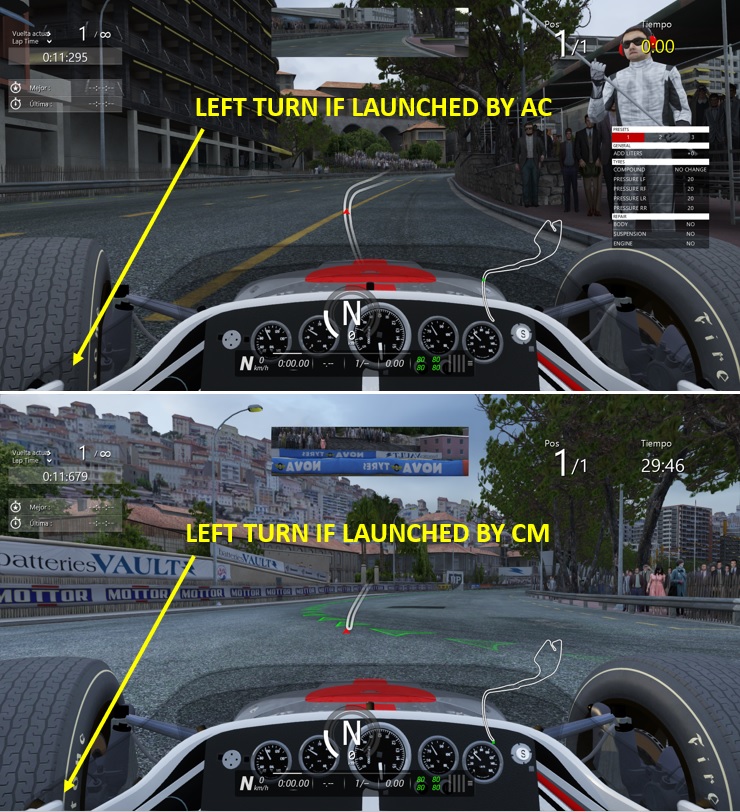
At ther begining I had the same problem in AC but modifying de "assetto_corsa.ini" with [SOFT_LOCK] =1, I solved the problem. In CM I have check the "Soft lock" box, but the problem still remains the same
Can anyone help me?
Last edited:
Hi Guys,
I've been using Content Manager (registered version) for a while now and it's fantastic ..
I have a SimuCUBE DD Wheel on my rig.
I have two controller setup profiles in CM, one for 900 degrees wheel and one for 360 degrees.
At the moment when i change the active setup profile in CM (360 or 900) I have to switch to to the SimuCUBE configurator app and select the appropriate profile.
Was just wondering if there is a way for CM to set a SimuCUBE Wheel profile automatically ?
Cheers
Jay
I've been using Content Manager (registered version) for a while now and it's fantastic ..
I have a SimuCUBE DD Wheel on my rig.
I have two controller setup profiles in CM, one for 900 degrees wheel and one for 360 degrees.
At the moment when i change the active setup profile in CM (360 or 900) I have to switch to to the SimuCUBE configurator app and select the appropriate profile.
Was just wondering if there is a way for CM to set a SimuCUBE Wheel profile automatically ?
Cheers
Jay
Jempy
Premium
I had a look at it yesterday .... and I'm not sure at all that CM can do that for 3 different cars with fixed setup.
Tested with only 2 different cars ... adding 2 different fixed setup ( 1 for each car ) was possible but checking both to apply them both was not possible ... only 1 might be checked at a time and applied.
Sure it can be done with ACServer Manager ... as you just have to choose the right fixed setup car per car in the list of cars ( for the entry_list ) .... what's not possible ( except if I didn't find the way to do it ) in CM.
So .... I think only using both systems to prepare the server files is the only way to do it if you wish to use day-night transition and what's possible with CSP.
Prepare the base files with ACServer Manager with the fixed setups .... prepare a second one with CM for the special CSP features .... then manually add the special lines from the CM server_cfg file at the right place in the ACServer Manager preset one.
As I can see many views for your post and no single answer until now .... I'm really doubting it might be done exclusively with CM ( except for servers with 1 single car model ).
NB: and moreover I think I remember that those fixed setups needs to be added in a folder in this server folder.
I just did it once when I was Server Admin at our league when it still existed.
Tested with only 2 different cars ... adding 2 different fixed setup ( 1 for each car ) was possible but checking both to apply them both was not possible ... only 1 might be checked at a time and applied.
Sure it can be done with ACServer Manager ... as you just have to choose the right fixed setup car per car in the list of cars ( for the entry_list ) .... what's not possible ( except if I didn't find the way to do it ) in CM.
So .... I think only using both systems to prepare the server files is the only way to do it if you wish to use day-night transition and what's possible with CSP.
Prepare the base files with ACServer Manager with the fixed setups .... prepare a second one with CM for the special CSP features .... then manually add the special lines from the CM server_cfg file at the right place in the ACServer Manager preset one.
As I can see many views for your post and no single answer until now .... I'm really doubting it might be done exclusively with CM ( except for servers with 1 single car model ).
NB: and moreover I think I remember that those fixed setups needs to be added in a folder in this server folder.
I just did it once when I was Server Admin at our league when it still existed.
Hello,
When I open Content Manager and start a race for the first time in that session, the old AC UI is also being launched in the back.
I need to switch to AC and close it and then switch back to the race started by Content Manager.
Anyone with the same issue?
Thanks!
When I open Content Manager and start a race for the first time in that session, the old AC UI is also being launched in the back.
I need to switch to AC and close it and then switch back to the race started by Content Manager.
Anyone with the same issue?
Thanks!
Thank you, I will check and revert!
Latest News
-
Sponsored Pimax Crystal Light Giveaway: Win A Freshly-Unveiled High-End VR HeadsetTwo new VR headsets join the Pimax lineup: The Chinese manufacturer revealed both the Crystal...
- Yannik Haustein
- Updated:
- 3 min read
-
2024 Formula One Chinese Grand PrixRound 4 of the 2024 Formula One season takes place in Shanghai, China. This is the first time...
- Connor Minniss
- Updated:
- 2 min read
-
Cammus Launches Load Cell LC100 Sim Racing PedalsThe Chinese manufacturer expands its sim racing range even further, with pedals now available...
- Thomas Harrison-Lord
- Updated:
- 1 min read
-
MotoGP 24: Riders Market And Revised Moto2 Handling ShowcasedThe rider transfer market has been detailed for MotoGP 24, following only a brief overview...
- Thomas Harrison-Lord
- Updated:
- 2 min read
-
Steyr 1108: Possibly The Fastest Tractor In Assetto CorsaThe world of sim racing mods is fascinating - not just because of its authentic recreations, but...
- Yannik Haustein
- Updated:
- 3 min read
-
Asetek SimSports Launches RaceHub 3.0 SoftwareThe latest update unlocks customised LED use on Asetek’s wheel bases, steering wheels and...
- Thomas Harrison-Lord
- Updated:
- 3 min read
-
The BTCC Game May Not Be Dead After All...A new non-exclusive agreement between the British Touring Car Championship and Motorsport Games...
- Thomas Harrison-Lord
- Updated:
- 4 min read











