Kek700
Premium
This is a difficult subject, it is about how much money you can spend, or have to waste. 
Electronics are so expensive, I should know, I have been trying to buy bits and pieces over the last couple of months.
I usually get new stuff every three years, but this year the cost not only seems too high, I see no let-up in the future.
I just do sim racing, luckily i do not need to chase AAA games.
Thought it may be beneficial for all AC simracers to have a place to see what they can get, not only other peoples knowledge and PC spec's, but actually see in real-time what is achieved for different PC specifications.
Perhaps if we have ideas we can put into the pool of knowledge and combine them in helping our fellow AC racers; Often hearing whilst racing of stutter, dropouts and disconnects going on.
This is for all to hopefully, add bits of information.
If it dies a death, then so be it, at least I have put something that I promised into action.
Rasmus gave me a small CSP script that I use, to mainly help with FPS, which was a great success, also reduced stutter.
When my new PC is done, will post that info too, based on the below.
Windows 10 Pro
Rog Strix Z390 mini itx gaming
i5 9600K @ 5GHz clocked core voltage 1.252v
RTX 2080
3 x 1080p monitors Free sync NVidia compatible.
My internet ping is approximately 25
3600mhz 16Gb Ram
SPA race circuit, start position 21 out of 24, ran my car in Ai mode. CNTRL C
start
GPU temps 61 deg
GPU usage 65%
GPU frequency 1875
Memory usage 3500 @ 70000
CPU temps 45 deg
CPU usage 50%
CPU frequency 4995
FPS 87
20 min later
GPU temps 64 deg
GPU usage 70%
GPU frequency 1875
Memory usage 3500 @ 70000
CPU temps 50 deg
CPU usage 50%
CPU frequency 4995
FPS 125
DIP 5600
TRI 3500000
Bsize 700
Scene 2000000
PHY 19%
PHY late 0
Fmod 9%

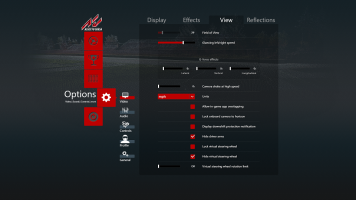
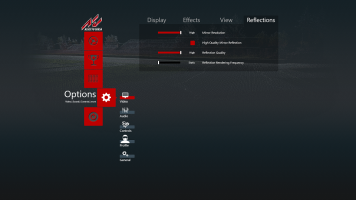
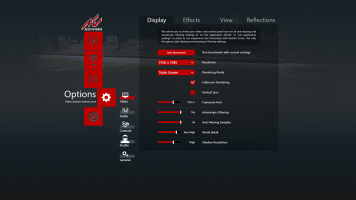

Electronics are so expensive, I should know, I have been trying to buy bits and pieces over the last couple of months.
I usually get new stuff every three years, but this year the cost not only seems too high, I see no let-up in the future.
I just do sim racing, luckily i do not need to chase AAA games.
Thought it may be beneficial for all AC simracers to have a place to see what they can get, not only other peoples knowledge and PC spec's, but actually see in real-time what is achieved for different PC specifications.
Perhaps if we have ideas we can put into the pool of knowledge and combine them in helping our fellow AC racers; Often hearing whilst racing of stutter, dropouts and disconnects going on.
This is for all to hopefully, add bits of information.
If it dies a death, then so be it, at least I have put something that I promised into action.
Rasmus gave me a small CSP script that I use, to mainly help with FPS, which was a great success, also reduced stutter.
When my new PC is done, will post that info too, based on the below.
Windows 10 Pro
Rog Strix Z390 mini itx gaming
i5 9600K @ 5GHz clocked core voltage 1.252v
RTX 2080
3 x 1080p monitors Free sync NVidia compatible.
My internet ping is approximately 25
3600mhz 16Gb Ram
SPA race circuit, start position 21 out of 24, ran my car in Ai mode. CNTRL C
start
GPU temps 61 deg
GPU usage 65%
GPU frequency 1875
Memory usage 3500 @ 70000
CPU temps 45 deg
CPU usage 50%
CPU frequency 4995
FPS 87
20 min later
GPU temps 64 deg
GPU usage 70%
GPU frequency 1875
Memory usage 3500 @ 70000
CPU temps 50 deg
CPU usage 50%
CPU frequency 4995
FPS 125
DIP 5600
TRI 3500000
Bsize 700
Scene 2000000
PHY 19%
PHY late 0
Fmod 9%

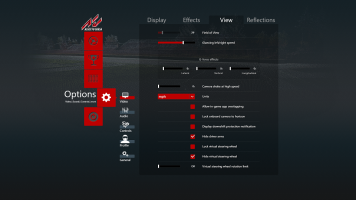
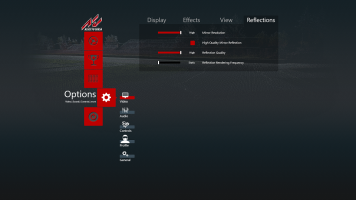
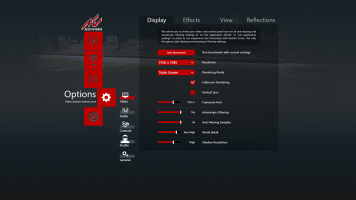

Last edited:










