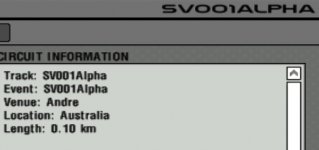How , where to change the circuit info ?
Another silly issue: How to change the fuel consumption for cars? I mean, seen it before at some tracks, at <STRONG>my track</STRONG> fuel consumption is way too big. Set fuel for 10 laps race, after 4 laps or so fuel is gone.....
Another silly issue: Did set in rFactor AI strength at max, 125 % or so, they're still very slow
And they drive also through colliding activated objects and walls.
Not too important but ai's are quite convinient to test track
Last silly question (for the moment):
Is it possible to add other objects myself and use those as a string (Sobjects) ?
Another silly issue: How to change the fuel consumption for cars? I mean, seen it before at some tracks, at <STRONG>my track</STRONG> fuel consumption is way too big. Set fuel for 10 laps race, after 4 laps or so fuel is gone.....
Another silly issue: Did set in rFactor AI strength at max, 125 % or so, they're still very slow
And they drive also through colliding activated objects and walls.
Not too important but ai's are quite convinient to test track
Last silly question (for the moment):
Is it possible to add other objects myself and use those as a string (Sobjects) ?