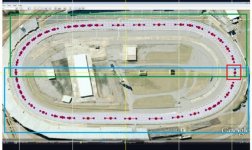Is there a way to change a tracks elevation without having to do it by each node?
I'm building an oval track and turns 3 and 4 need to be about 6 degrees higher than Turns 1 and 2.
I see there is a way to rotate the track but I am missing it if there is an option to pivot the track to accomplish this with all nodes selected.
Thanks for any help.
I'm building an oval track and turns 3 and 4 need to be about 6 degrees higher than Turns 1 and 2.
I see there is a way to rotate the track but I am missing it if there is an option to pivot the track to accomplish this with all nodes selected.
Thanks for any help.