Hi everyone,
creating a new championship (as CART-series) I have to select race laps and/or duration:
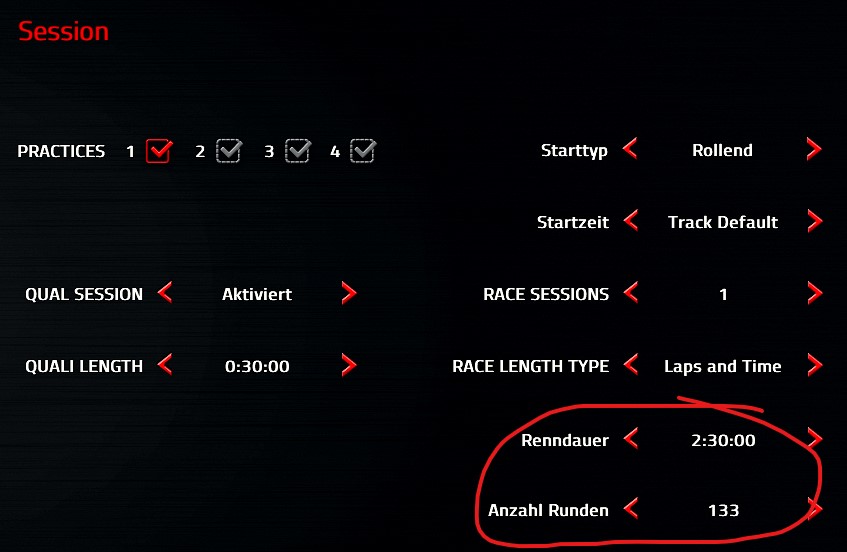
Unfortunately, this setting will be used for all tracks in the whole championship, notwithstanding it's an oval, road course or whatever - f.e. 133 laps at Homestead an Laguna Seca as well!
How I can choose for each track the correkt number of laps?
Looking into the REIZA file the same situation:
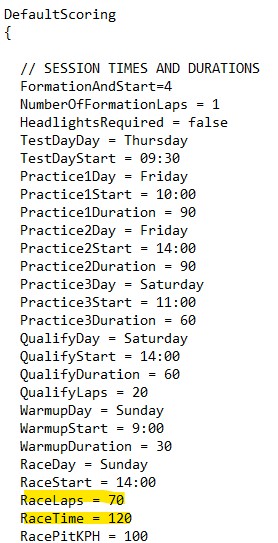
This entries will be overwritten by creating a new championship, meaning it doesn't matter.
There must be a solution like: Homestead - 150 laps, Motegi 200, Long Beach 84 and so on.
Any ideas?
creating a new championship (as CART-series) I have to select race laps and/or duration:
Unfortunately, this setting will be used for all tracks in the whole championship, notwithstanding it's an oval, road course or whatever - f.e. 133 laps at Homestead an Laguna Seca as well!
How I can choose for each track the correkt number of laps?
Looking into the REIZA file the same situation:
This entries will be overwritten by creating a new championship, meaning it doesn't matter.
There must be a solution like: Homestead - 150 laps, Motegi 200, Long Beach 84 and so on.
Any ideas?










