I've got my sniffer dog out and I'm investigating as we speak
You are using an out of date browser. It may not display this or other websites correctly.
You should upgrade or use an alternative browser.
You should upgrade or use an alternative browser.
Apps Car Radar 1.6
Login or Register an account to download this content
- Thread starter itsjustdel
- Start date
I use both Car Radar and Helicorsa right on top of each other and also use Content Manager. No problems with either app while racing this morning. :\
I think we got it sortedI use both Car Radar and Helicorsa right on top of each other and also use Content Manager. No problems with either app while racing this morning. :\
Also, proximity flags incoming (VERY WORK IN PROGRESS!)
Ok, so here is a test for the next update, if there is anyone who like to give me some feedback that'd be great before I push the update proper. I'm aware it eats some more fps, I will add a "simple mode" version of the semi circles but it will still take a few fps from you  I'm at the point where I can't do anything, the interface wasn't designed for this much going on I think
I'm at the point where I can't do anything, the interface wasn't designed for this much going on I think 
 Let me know what you think!
Let me know what you think!
Download here
Place script in installation folder/apps/python/carRadar
Download here
Place script in installation folder/apps/python/carRadar
Wow wow Wow! Great thanks for new future and test update, Del! Will test it asap. 
In picture i see a lot of colors! ))) So i hope it will be possible to configure . I have an ideal (for me) picture ( see my vid above with HC merge) and hope i can to config near the same ( easy and well readable) car overlap indication
. I have an ideal (for me) picture ( see my vid above with HC merge) and hope i can to config near the same ( easy and well readable) car overlap indication 
In picture i see a lot of colors! ))) So i hope it will be possible to configure
Just tested this beta. Good skill, Del! 
But. Main thing here for pilots use - just indicate, can i drive ( turn) to other car place. No needs other flags, distance, angles info to cars .
.
Yes\No in left\right side flag is all what pilot needs.
Car length from your car database and may be add some margin ( up to 0,3m)- will be a only coding point here, IMHO.
But. Main thing here for pilots use - just indicate, can i drive ( turn) to other car place. No needs other flags, distance, angles info to cars
Yes\No in left\right side flag is all what pilot needs.
Car length from your car database and may be add some margin ( up to 0,3m)- will be a only coding point here, IMHO.
Last edited:
Yeah I'm not at a place I can test it currently, but from the screenshot above it looks like that's too many notices. As Baikal says, you really only need to know when there's a danger of you hitting someone that you can actually hit (i.e. to the sides). Proximity to the front is handled by the giant viewport in front of you, and for the most part if there is a collision behind you it's going to come too fast for a proximity warning in this type of app to help you out.
I'm all for having left/right cones (this is basically all I'm using Helicorsa on top of your app to accomplish).
I think ideally you should just detect a variable distance to the left and right (configurable in your amazingly done configuration interface) and then have like 90 degree arcs of yellow-orange-red depending on distance to both left and right sides. And for bonus points, just a car length wide strip to either side as an option.
Here's what mine looks like with my custom Helicorsa graphics added:


I'm all for having left/right cones (this is basically all I'm using Helicorsa on top of your app to accomplish).
I think ideally you should just detect a variable distance to the left and right (configurable in your amazingly done configuration interface) and then have like 90 degree arcs of yellow-orange-red depending on distance to both left and right sides. And for bonus points, just a car length wide strip to either side as an option.
Here's what mine looks like with my custom Helicorsa graphics added:


Cool, shouldn't be too hard to add this. Probs be a couple of days before I get the chance. Cheers for the feedback guys!
And God.. Those car outlines in your attachments are killing me
My pleasure. Can't wait to see what you come up with.
Outlines? On the cars? Or on the warning cones? You certainly don't have to replicate the ones on the cones. I only did that because it makes sure I can see them no matter what the background happens to be.
And God.. Those car outlines in your attachments are killing me
Outlines? On the cars? Or on the warning cones? You certainly don't have to replicate the ones on the cones. I only did that because it makes sure I can see them no matter what the background happens to be.
I'm talking about the outlines my code createsMy pleasure. Can't wait to see what you come up with.
Outlines? On the cars? Or on the warning cones? You certainly don't have to replicate the ones on the cones. I only did that because it makes sure I can see them no matter what the background happens to be.
Use simple mode in your app! Save FPS and have a good picture !I'm talking about the outlines my code creates
Thanks Del for you are hearing us. Make simple and clear indication
You can add red- yellow flags to indicate that the other car is in your wheel base ( red) or in your outer gabarites ( yellow color). For simplification you can use 2\3 of car length to determine red zone. Save FPS!
Best wishes!
I'm talking about the outlines my code createsglitchy glitchy
Oh, like the vertical line through some of them? I figured that was a problem with some of the Kunos car models (I think the ones with the line are the Alfa Romeo DTMs), not your code. I love that the top down silhouettes match the cars on the road.
so..like this?
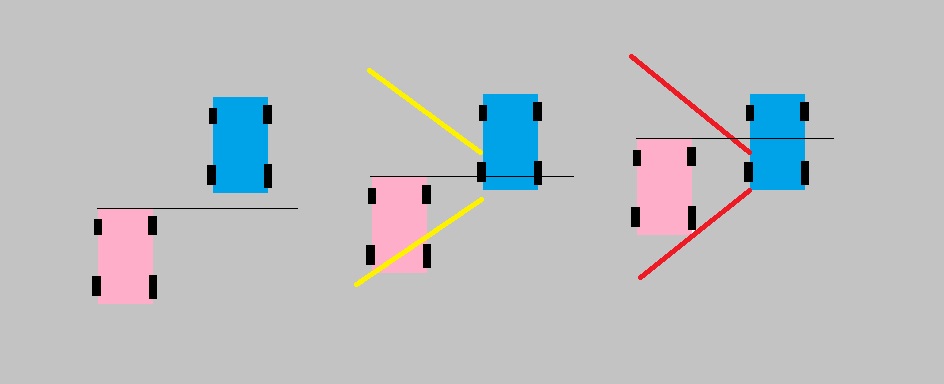
If other car is outside your car length, no flag.
If end of other car is within the end of your own car but outside wheelbase, then yellow.
If end of other car is within your own wheelbase, then red flag.
Or should I use other car's wheelbase instead of length?
I'll keep the "full" mode with all the colours and make it swtichable in the menu, just because it took me a while and looks nice when it is all moving An "attract mode"
An "attract mode" 
If other car is outside your car length, no flag.
If end of other car is within the end of your own car but outside wheelbase, then yellow.
If end of other car is within your own wheelbase, then red flag.
Or should I use other car's wheelbase instead of length?
I'll keep the "full" mode with all the colours and make it swtichable in the menu, just because it took me a while and looks nice when it is all moving
Length would probably be better if only because it'll make the warnings come up sooner and stay longer. And would the cone come off the rear wheel, or off the length of the car? Seems odd to only warn about proximity to your rear wheels as shown in your mockup.
Not sure where the cone will come from yet! Just a mockup, don't you worry.
2 Dell- all right man  But please yellow flag when cars is NOT overlaped 30 sm to margins. Its important. Better to know that car is very very close to you. Dont turn in this car from now!
But please yellow flag when cars is NOT overlaped 30 sm to margins. Its important. Better to know that car is very very close to you. Dont turn in this car from now!  In you 2nd picture, pink car should be on approx 0,6 m lower.
In you 2nd picture, pink car should be on approx 0,6 m lower.
and Can you add an option Red Color Only when in yellow range ? ( my using case)
2 Russel- agree. But not so principal. But If it will be red in car base- it will be more informative when car speeds is near the same ( high school pilots moving)
All other info we have from car pictures too
and Can you add an option Red Color Only when in yellow range ? ( my using case)
2 Russel- agree. But not so principal. But If it will be red in car base- it will be more informative when car speeds is near the same ( high school pilots moving)
All other info we have from car pictures too
Last edited:
so, yellow is safe to turn, red, not safe?
No No. Yellow, IMHO- car length + 30 sm in each side . For more safety ( + inet lag + user responsibility time) Its better to have this indent. As i remember - in HC it's realized.so, yellow is safe to turn, red, not safe?
PS You can code this flags using simplificated algorithm- longitude axle of car will be enough here, imho. Not need to calculate this flags using a full car dimentions.
Last edited:
Yeah, in my mind the only time it is safe to turn is when there are NO warnings. The moment you see yellow, that means you've got something on your side at the very least.
Latest News
-
F1 Manager 2024’s New Mentality System, Pitbox Order DetailedAlongside being able to create a custom team, drivers can now be poached, races can be simulated...
- Thomas Harrison-Lord
- Updated:
- 2 min read
-
Gran Turismo 7’s Next Update Includes Škoda’s Vision GTAn electric concept marks Škoda’s debut within Gran Turismo, and it will be joined by Honda’s...
- Thomas Harrison-Lord
- Updated:
- 2 min read
-
How The BTCC and Motorsport Games ReunitedIn a surprise move last week, official BTCC content will once again be present within rFactor 2...
- Thomas Harrison-Lord
- Updated:
- 5 min read
-
Sponsored MOZA Racing & Lamborghini Redefine Racing Boundaries with The Real Race Super Trofeo 2024MOZA Racing proudly announces its collaboration with Lamborghini for the launch of The Real Race...
- OverTake.gg
- Updated:
- 6 min read
-
Forza Horizon 5 Apex Allstars Update Adds Five New Race Cars, Plus Yet More DLCA new Apex Allstars Festival Playlist kicks off this Thursday in Forza Horizon 5, joined by a...
- Thomas Harrison-Lord
- Updated:
- 3 min read
-
F1 24's Updated Car Performance and Handling ExplainedWhile we haven’t tested it yet, on paper it sounds like significant changes have been made to...
- Thomas Harrison-Lord
- Updated:
- 3 min read
-
Tim Jarschel Wins 2024 DTM Esports Pro championshipCombining searing pace with consistency, Jarschel took home the title despite a charge from...
- Thomas Harrison-Lord
- Updated:
- 3 min read










