When I try to import a 3D model in XPacker done with Blender .3ds or .dae I get the error that you can see in the picture, below are the details of the error. How to solve this problem?
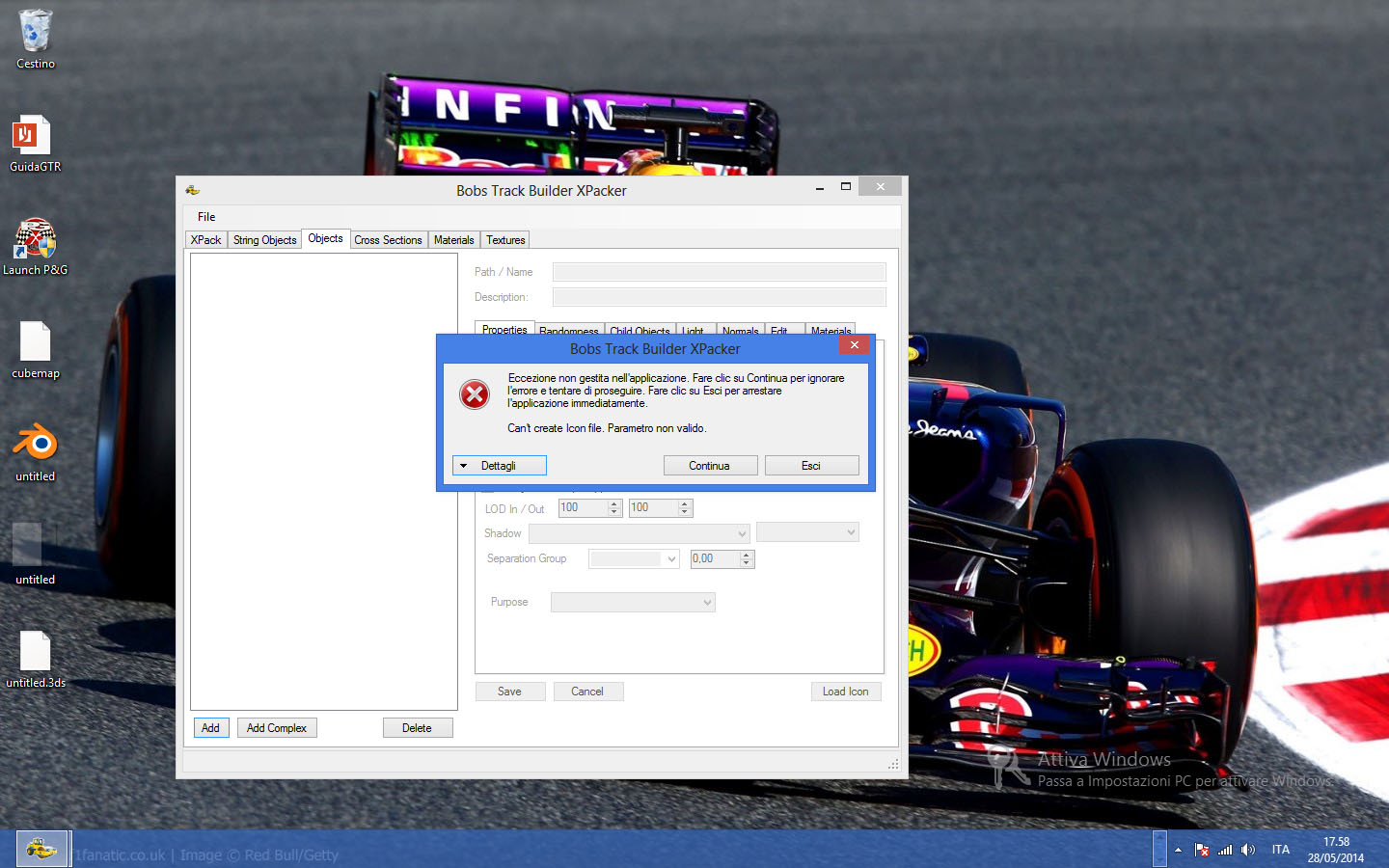
Le informazioni su come richiamare il debug JIT (Just-In-Time) anziché questa finestra
sono riportate in fondo al messaggio.
************** Testo dell'eccezione **************
System.Exception: Can't create Icon file. Parametro non valido.
in BobsBits.BobsIcon.CreateIcon(String SourceFile, String SourceExtension, String DestFile)
in BobsBits.XPack.CreateIconFile(BobsMaterial BobsMaterial)
in BTBXPacker._3ds.file.AddToXPack(XPack XPack)
in BTBXPacker.frmXPacker.Add3dsObject(String FileName, Single ConversionScale)
in BTBXPacker.frmXPacker.Import3ds(String Filename)
in BTBXPacker.frmXPacker.butObjectAdd_Click(Object sender, EventArgs e)
in System.Windows.Forms.Control.OnClick(EventArgs e)
in System.Windows.Forms.Button.OnClick(EventArgs e)
in System.Windows.Forms.Button.OnMouseUp(MouseEventArgs mevent)
in System.Windows.Forms.Control.WmMouseUp(Message& m, MouseButtons button, Int32 clicks)
in System.Windows.Forms.Control.WndProc(Message& m)
in System.Windows.Forms.ButtonBase.WndProc(Message& m)
in System.Windows.Forms.Button.WndProc(Message& m)
in System.Windows.Forms.Control.ControlNativeWindow.OnMessage(Message& m)
in System.Windows.Forms.Control.ControlNativeWindow.WndProc(Message& m)
in System.Windows.Forms.NativeWindow.Callback(IntPtr hWnd, Int32 msg, IntPtr wparam, IntPtr lparam)
************** Assembly caricati **************
mscorlib
Versione assembly: 2.0.0.0
Versione Win32: 2.0.50727.6413 (Win8RTMGDR.050727-6400)
Base di codice: file:///C:/Windows/Microsoft.NET/Framework/v2.0.50727/mscorlib.dll
----------------------------------------
MC
Versione assembly: 3.0.0.0
Versione Win32: 2.0.50727.6413 (Win8RTMGDR.050727-6400)
Base di codice: file:///C:/Windows/assembly/GAC_32/mscorlib/2.0.0.0__b77a5c561934e089/mscorlib.dll
----------------------------------------
System.Windows.Forms
Versione assembly: 2.0.0.0
Versione Win32: 2.0.50727.6402 (Win8RTMGDR.050727-6400)
Base di codice: file:///C:/Windows/assembly/GAC_MSIL/System.Windows.Forms/2.0.0.0__b77a5c561934e089/System.Windows.Forms.dll
----------------------------------------
System
Versione assembly: 2.0.0.0
Versione Win32: 2.0.50727.6401 (Win8RTMGDR.050727-6400)
Base di codice: file:///C:/Windows/assembly/GAC_MSIL/System/2.0.0.0__b77a5c561934e089/System.dll
----------------------------------------
System.Drawing
Versione assembly: 2.0.0.0
Versione Win32: 2.0.50727.6401 (Win8RTMGDR.050727-6400)
Base di codice: file:///C:/Windows/assembly/GAC_MSIL/System.Drawing/2.0.0.0__b03f5f7f11d50a3a/System.Drawing.dll
----------------------------------------
??????????????
Versione assembly: 2.0.0.0
Versione Win32: 2.0.50727.6413 (Win8RTMGDR.050727-6400)
Base di codice: file:///C:/Windows/assembly/GAC_32/mscorlib/2.0.0.0__b77a5c561934e089/mscorlib.dll
----------------------------------------
License
Versione assembly: 1.0.0.0
Versione Win32: 2.0.50727.6413 (Win8RTMGDR.050727-6400)
Base di codice: file:///C:/Windows/assembly/GAC_32/mscorlib/2.0.0.0__b77a5c561934e089/mscorlib.dll
----------------------------------------
BTBXPacker
Versione assembly: 0.4.0.0
Versione Win32: 2.0.50727.6413 (Win8RTMGDR.050727-6400)
Base di codice: file:///C:/Windows/assembly/GAC_32/mscorlib/2.0.0.0__b77a5c561934e089/mscorlib.dll
----------------------------------------
Microsoft.DirectX
Versione assembly: 1.0.2902.0
Versione Win32: 5.04.00.2904
Base di codice: file:///C:/Windows/assembly/GAC/Microsoft.DirectX/1.0.2902.0__31bf3856ad364e35/Microsoft.DirectX.dll
----------------------------------------
BobsBits
Versione assembly: 1.1.1.5
Versione Win32: 1.1.1.5
Base di codice: file:///C:/Program%20Files%20(x86)/BobsTrackBuilder/BobsBits.DLL
----------------------------------------
Microsoft.DirectX.Direct3D
Versione assembly: 1.0.2902.0
Versione Win32: 9.05.132.0000
Base di codice: file:///C:/Windows/assembly/GAC/Microsoft.DirectX.Direct3D/1.0.2902.0__31bf3856ad364e35/Microsoft.DirectX.Direct3D.dll
----------------------------------------
Microsoft.DirectX.Direct3DX
Versione assembly: 1.0.2911.0
Versione Win32: 9.12.589.0000
Base di codice: file:///C:/Windows/assembly/GAC/Microsoft.DirectX.Direct3DX/1.0.2911.0__31bf3856ad364e35/Microsoft.DirectX.Direct3DX.dll
----------------------------------------
mscorlib.resources
Versione assembly: 2.0.0.0
Versione Win32: 2.0.50727.6413 (Win8RTMGDR.050727-6400)
Base di codice: file:///C:/Windows/Microsoft.NET/Framework/v2.0.50727/mscorlib.dll
----------------------------------------
System.Xml
Versione assembly: 2.0.0.0
Versione Win32: 2.0.50727.6411 (Win8RTMGDR.050727-6400)
Base di codice: file:///C:/Windows/assembly/GAC_MSIL/System.Xml/2.0.0.0__b77a5c561934e089/System.Xml.dll
----------------------------------------
System.Drawing.resources
Versione assembly: 2.0.0.0
Versione Win32: 2.0.50727.6400 (Win8RTMGDR.050727-6400)
Base di codice: file:///C:/Windows/assembly/GAC_MSIL/System.Drawing.resources/2.0.0.0_it_b03f5f7f11d50a3a/System.Drawing.resources.dll
----------------------------------------
System.Windows.Forms.resources
Versione assembly: 2.0.0.0
Versione Win32: 2.0.50727.6400 (Win8RTMGDR.050727-6400)
Base di codice: file:///C:/Windows/assembly/GAC_MSIL/System.Windows.Forms.resources/2.0.0.0_it_b77a5c561934e089/System.Windows.Forms.resources.dll
----------------------------------------
************** Debug JIT **************
Per attivare il debug JIT, è necessario impostare il valore
jitDebugging nella sezione system.windows.forms del file di configurazione
dell'applicazione o del computer (machine.config).
L'applicazione inoltre deve essere compilata con il debug
attivato.
Ad esempio:
<configuration>
<system.windows.forms jitDebugging="true" />
</configuration>
Quando il debug JIT è attivato, tutte le eccezioni non gestite
vengono inviate al debugger JIT registrato nel computer,
anziché essere gestite da questa finestra di dialogo.
Le informazioni su come richiamare il debug JIT (Just-In-Time) anziché questa finestra
sono riportate in fondo al messaggio.
************** Testo dell'eccezione **************
System.Exception: Can't create Icon file. Parametro non valido.
in BobsBits.BobsIcon.CreateIcon(String SourceFile, String SourceExtension, String DestFile)
in BobsBits.XPack.CreateIconFile(BobsMaterial BobsMaterial)
in BTBXPacker._3ds.file.AddToXPack(XPack XPack)
in BTBXPacker.frmXPacker.Add3dsObject(String FileName, Single ConversionScale)
in BTBXPacker.frmXPacker.Import3ds(String Filename)
in BTBXPacker.frmXPacker.butObjectAdd_Click(Object sender, EventArgs e)
in System.Windows.Forms.Control.OnClick(EventArgs e)
in System.Windows.Forms.Button.OnClick(EventArgs e)
in System.Windows.Forms.Button.OnMouseUp(MouseEventArgs mevent)
in System.Windows.Forms.Control.WmMouseUp(Message& m, MouseButtons button, Int32 clicks)
in System.Windows.Forms.Control.WndProc(Message& m)
in System.Windows.Forms.ButtonBase.WndProc(Message& m)
in System.Windows.Forms.Button.WndProc(Message& m)
in System.Windows.Forms.Control.ControlNativeWindow.OnMessage(Message& m)
in System.Windows.Forms.Control.ControlNativeWindow.WndProc(Message& m)
in System.Windows.Forms.NativeWindow.Callback(IntPtr hWnd, Int32 msg, IntPtr wparam, IntPtr lparam)
************** Assembly caricati **************
mscorlib
Versione assembly: 2.0.0.0
Versione Win32: 2.0.50727.6413 (Win8RTMGDR.050727-6400)
Base di codice: file:///C:/Windows/Microsoft.NET/Framework/v2.0.50727/mscorlib.dll
----------------------------------------
MC
Versione assembly: 3.0.0.0
Versione Win32: 2.0.50727.6413 (Win8RTMGDR.050727-6400)
Base di codice: file:///C:/Windows/assembly/GAC_32/mscorlib/2.0.0.0__b77a5c561934e089/mscorlib.dll
----------------------------------------
System.Windows.Forms
Versione assembly: 2.0.0.0
Versione Win32: 2.0.50727.6402 (Win8RTMGDR.050727-6400)
Base di codice: file:///C:/Windows/assembly/GAC_MSIL/System.Windows.Forms/2.0.0.0__b77a5c561934e089/System.Windows.Forms.dll
----------------------------------------
System
Versione assembly: 2.0.0.0
Versione Win32: 2.0.50727.6401 (Win8RTMGDR.050727-6400)
Base di codice: file:///C:/Windows/assembly/GAC_MSIL/System/2.0.0.0__b77a5c561934e089/System.dll
----------------------------------------
System.Drawing
Versione assembly: 2.0.0.0
Versione Win32: 2.0.50727.6401 (Win8RTMGDR.050727-6400)
Base di codice: file:///C:/Windows/assembly/GAC_MSIL/System.Drawing/2.0.0.0__b03f5f7f11d50a3a/System.Drawing.dll
----------------------------------------
??????????????
Versione assembly: 2.0.0.0
Versione Win32: 2.0.50727.6413 (Win8RTMGDR.050727-6400)
Base di codice: file:///C:/Windows/assembly/GAC_32/mscorlib/2.0.0.0__b77a5c561934e089/mscorlib.dll
----------------------------------------
License
Versione assembly: 1.0.0.0
Versione Win32: 2.0.50727.6413 (Win8RTMGDR.050727-6400)
Base di codice: file:///C:/Windows/assembly/GAC_32/mscorlib/2.0.0.0__b77a5c561934e089/mscorlib.dll
----------------------------------------
BTBXPacker
Versione assembly: 0.4.0.0
Versione Win32: 2.0.50727.6413 (Win8RTMGDR.050727-6400)
Base di codice: file:///C:/Windows/assembly/GAC_32/mscorlib/2.0.0.0__b77a5c561934e089/mscorlib.dll
----------------------------------------
Microsoft.DirectX
Versione assembly: 1.0.2902.0
Versione Win32: 5.04.00.2904
Base di codice: file:///C:/Windows/assembly/GAC/Microsoft.DirectX/1.0.2902.0__31bf3856ad364e35/Microsoft.DirectX.dll
----------------------------------------
BobsBits
Versione assembly: 1.1.1.5
Versione Win32: 1.1.1.5
Base di codice: file:///C:/Program%20Files%20(x86)/BobsTrackBuilder/BobsBits.DLL
----------------------------------------
Microsoft.DirectX.Direct3D
Versione assembly: 1.0.2902.0
Versione Win32: 9.05.132.0000
Base di codice: file:///C:/Windows/assembly/GAC/Microsoft.DirectX.Direct3D/1.0.2902.0__31bf3856ad364e35/Microsoft.DirectX.Direct3D.dll
----------------------------------------
Microsoft.DirectX.Direct3DX
Versione assembly: 1.0.2911.0
Versione Win32: 9.12.589.0000
Base di codice: file:///C:/Windows/assembly/GAC/Microsoft.DirectX.Direct3DX/1.0.2911.0__31bf3856ad364e35/Microsoft.DirectX.Direct3DX.dll
----------------------------------------
mscorlib.resources
Versione assembly: 2.0.0.0
Versione Win32: 2.0.50727.6413 (Win8RTMGDR.050727-6400)
Base di codice: file:///C:/Windows/Microsoft.NET/Framework/v2.0.50727/mscorlib.dll
----------------------------------------
System.Xml
Versione assembly: 2.0.0.0
Versione Win32: 2.0.50727.6411 (Win8RTMGDR.050727-6400)
Base di codice: file:///C:/Windows/assembly/GAC_MSIL/System.Xml/2.0.0.0__b77a5c561934e089/System.Xml.dll
----------------------------------------
System.Drawing.resources
Versione assembly: 2.0.0.0
Versione Win32: 2.0.50727.6400 (Win8RTMGDR.050727-6400)
Base di codice: file:///C:/Windows/assembly/GAC_MSIL/System.Drawing.resources/2.0.0.0_it_b03f5f7f11d50a3a/System.Drawing.resources.dll
----------------------------------------
System.Windows.Forms.resources
Versione assembly: 2.0.0.0
Versione Win32: 2.0.50727.6400 (Win8RTMGDR.050727-6400)
Base di codice: file:///C:/Windows/assembly/GAC_MSIL/System.Windows.Forms.resources/2.0.0.0_it_b77a5c561934e089/System.Windows.Forms.resources.dll
----------------------------------------
************** Debug JIT **************
Per attivare il debug JIT, è necessario impostare il valore
jitDebugging nella sezione system.windows.forms del file di configurazione
dell'applicazione o del computer (machine.config).
L'applicazione inoltre deve essere compilata con il debug
attivato.
Ad esempio:
<configuration>
<system.windows.forms jitDebugging="true" />
</configuration>
Quando il debug JIT è attivato, tutte le eccezioni non gestite
vengono inviate al debugger JIT registrato nel computer,
anziché essere gestite da questa finestra di dialogo.










