I have the same issue with CM. To fix the issue I have to go into AC and reset the wheel with the configuration wizzard. I have only been playing AC since the pandemic break and using CM for about a week or so. I don't recall it happening until I started using downloaded tracks and then only when I changed cars.
You are using an out of date browser. It may not display this or other websites correctly.
You should upgrade or use an alternative browser.
You should upgrade or use an alternative browser.
Content Manager (Questions & Answers)
- Thread starter Zoltan76
- Start date
All right everyone I now have content manager working with one problem....... every time I join in a race the sky is red, this is on every car/track combination.
Can anyone help?
many thanks in advance
Baz
What version of CSP are you running?
I have no idea. When I recently downloaded content manager again it appeared to update CSP. where can you tell what version you are on?
thanks in advance
Baz
Go to Settings, Custom Shader Patch, About and Updates. I think if you have CSP below a certain version you can get the red sky issue. I'm running version 1.51 and have no issues.
same issue here
For anyone else who is having this issue, did what this guy instructed in the custom shaders patch discord, restarted CM and all the patch controls returned 
Link for file download
Link for file download
I understand it's been a while since you posted, but did ever find a solution? I'm having same problem as you. CSW v2.5, Formula V2 rim. No saved setups folder in cfg folder. Only presets folder. Thanks.
does anyone have a solution to this? i have a csw with both a universal hub and a formula rim and i really need two different binding setups for each wheel but i cant save anything. im getting the same message as op. for what its worth i didnt even have the folder called "savedsetups". i tried creating it then saving a setup but it got the same results.
Hi,
I recently installed CM Lite so I could change the tyres on AI cars and to try the Sol weather mod, I also read that the custom shader patch can improve frame rate on lower end PC's.
I have successfully installed CM and can now change AI tyres in quick race only, this doesn't appear to work for full race weekends though but quick race better than nothing.
My main issue is the Custom Shader Patch, if I enable it even with no extensions ticked the track doesn't load and says "GPU failed
might be overclocked too much or overheated", but my GPU is not overclocked or hot. *Note use DVGI flip mode is unticked.
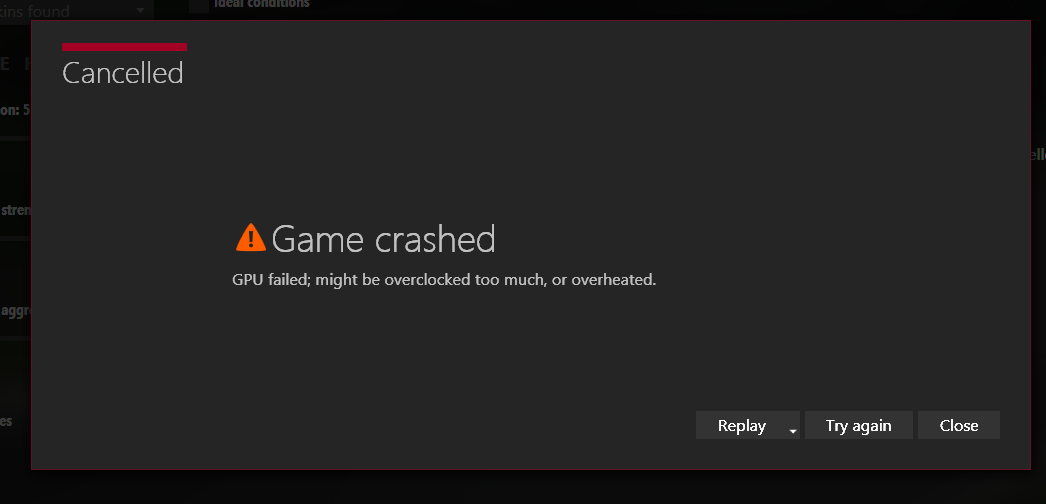
Also since installing CM when I load Steam it is now not seeing my AC install and is prompting me to install, is this correct? Will this cause me any issues installing any DLC packs I may buy in the future? Although I'm probably better off buying ultimate edition and reinstalling.
Thanks for reading, any help appreciated.
I recently installed CM Lite so I could change the tyres on AI cars and to try the Sol weather mod, I also read that the custom shader patch can improve frame rate on lower end PC's.
I have successfully installed CM and can now change AI tyres in quick race only, this doesn't appear to work for full race weekends though but quick race better than nothing.
My main issue is the Custom Shader Patch, if I enable it even with no extensions ticked the track doesn't load and says "GPU failed
might be overclocked too much or overheated", but my GPU is not overclocked or hot. *Note use DVGI flip mode is unticked.
Also since installing CM when I load Steam it is now not seeing my AC install and is prompting me to install, is this correct? Will this cause me any issues installing any DLC packs I may buy in the future? Although I'm probably better off buying ultimate edition and reinstalling.
Thanks for reading, any help appreciated.
I downloaded CM today and I was running it for around 2 hours after shutting it down. Upon reopening it CM closed instantly and my AntiVirus had deleted it with the message of there being a threat.
I’ve read a few forums but am still unsure whether it is safe or not?
Cheers
I’ve read a few forums but am still unsure whether it is safe or not?
Cheers
It is totally safe.
Everyone uses it. It is very good.
Everyone uses it. It is very good.
You may be able to send the file to the makers of your virus software saying you believe it's a false positive. They will test it out, and if ok, whitelist it so they don't show it a virus anymore. In the meantime you could run file through this service https://www.virustotal.com/gui/home . They scan it with a bunch of different software suites.
Sorry, no. i sort of just live with it lol.I understand it's been a while since you posted, but did ever find a solution? I'm having same problem as you. CSW v2.5, Formula V2 rim. No saved setups folder in cfg folder. Only presets folder. Thanks.
Hello everyone,
I come here asking for help concerning a rather strange issue I've been having over the past couple of days.
As the title suggests, I cannot get the content manager to show car previews anymore (see attached screenshot).

I have tried :
- restarting the CM
- restarting the computer
- updating the assettocorsa path in the CM
- deleting and reinstalling the CM
- deleting the CM data and reinstalling the CM
Nothing worked.
I must add that all the images appear in the regular game which is why I believe the problem comes from the Content Manager.
It isn't a major issue, but if someone has ever had this problem I'd be grateful for your help as I'm completely at a loss here.
Thanks in advance for your replies,
lu_K.
EDIT : I think the issue might have started when I installed SOL, but I'm not sure. Maybe there is a link here ?
I come here asking for help concerning a rather strange issue I've been having over the past couple of days.
As the title suggests, I cannot get the content manager to show car previews anymore (see attached screenshot).

I have tried :
- restarting the CM
- restarting the computer
- updating the assettocorsa path in the CM
- deleting and reinstalling the CM
- deleting the CM data and reinstalling the CM
Nothing worked.
I must add that all the images appear in the regular game which is why I believe the problem comes from the Content Manager.
It isn't a major issue, but if someone has ever had this problem I'd be grateful for your help as I'm completely at a loss here.
Thanks in advance for your replies,
lu_K.
EDIT : I think the issue might have started when I installed SOL, but I'm not sure. Maybe there is a link here ?
You may be able to send the file to the makers of your virus software saying you believe it's a false positive. They will test it out, and if ok, whitelist it so they don't show it a virus anymore. In the meantime you could run file through this service https://www.virustotal.com/gui/home . They scan it with a bunch of different software suites.
Yeh I’ll have a go at contacting them. Although with the whole virus thing I may not hear back from them soon. I’ll also give that site a go. Cheers
omg thank you so much! that was it!Make sure you have set "Game starter" to "Official (Recommended)" in CM settings. You can find it in the "Drive" section.
Latest News
-
Fanatec Appoints New CEO To “Tackle Delivery Issues”Following the pushing aside of company founder Thomas Jackermeier in March, Andres Ruff is the...
- Thomas Harrison-Lord
- Updated:
- 1 min read
-
Sponsored Pimax Crystal Light Giveaway: Win A Freshly-Unveiled High-End VR HeadsetTwo new VR headsets join the Pimax lineup: The Chinese manufacturer revealed both the Crystal...
- Yannik Haustein
- Updated:
- 3 min read
-
2024 Formula One Chinese Grand PrixRound 4 of the 2024 Formula One season takes place in Shanghai, China. This is the first time...
- Connor Minniss
- Updated:
- 2 min read
-
Cammus Launches Load Cell LC100 Sim Racing PedalsThe Chinese manufacturer expands its sim racing range even further, with pedals now available...
- Thomas Harrison-Lord
- Updated:
- 1 min read
-
MotoGP 24: Riders Market And Revised Moto2 Handling ShowcasedThe rider transfer market has been detailed for MotoGP 24, following only a brief overview...
- Thomas Harrison-Lord
- Updated:
- 2 min read
-
Steyr 1108: Possibly The Fastest Tractor In Assetto CorsaThe world of sim racing mods is fascinating - not just because of its authentic recreations, but...
- Yannik Haustein
- Updated:
- 3 min read
-
Asetek SimSports Launches RaceHub 3.0 SoftwareThe latest update unlocks customised LED use on Asetek’s wheel bases, steering wheels and...
- Thomas Harrison-Lord
- Updated:
- 3 min read










