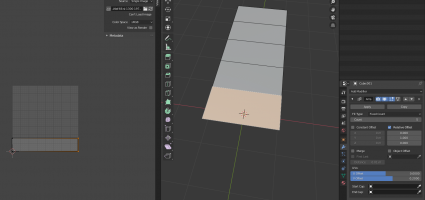hi guys, few months ago i decided to give a try building my own track on blender( zero knowledge in 3d soft) based on a road that i drive everyday (maybe not an interesting track but point is to have a real road that i know pretty well to compare with the feeling ingame)
i worked really hard on it and i begin to be happy with it but i'm still struggling with some little things and that's why i post here hopping for advices!
Here is a link to my last video on it
to have an idea of what i already did
Here are the points that i 'm fighting with:
- the position on the grid pit and hotlap, problem is the laptime is counted like a lap from the pit to the starting line same for hotlap to the starting line and still don' t know why
- with Uv texture on some objects, sometimes are inverted or 90° rotated and i didn't find any solution than manually replace every wrong uv
- trees, i tried to make a good looking forest but not happy with the result, every trees have origins at the bottom but sometimes i have bad shadows/reflections on it and still don't know why
-and also with the lights/reflections etc and have to play with parameters in kseditor for ambiant/diffuse/specular but i still struggle to have a good looking, sometimes the result is completely random or different from kseditor to the game
-i cannot make correct junctions and fades between differents textures it feel unatural most of time
-hedges plant, didn't find any other way to build hedges plant than just make basic cube with hedge textures... i tried to make something more natural and detailed but to much vertices or bad performance and drop fps any suggestion ?
sorry for my bad english, i don't practice enough and thanks in advance !1
i worked really hard on it and i begin to be happy with it but i'm still struggling with some little things and that's why i post here hopping for advices!
Here is a link to my last video on it
to have an idea of what i already did
Here are the points that i 'm fighting with:
- the position on the grid pit and hotlap, problem is the laptime is counted like a lap from the pit to the starting line same for hotlap to the starting line and still don' t know why
- with Uv texture on some objects, sometimes are inverted or 90° rotated and i didn't find any solution than manually replace every wrong uv
- trees, i tried to make a good looking forest but not happy with the result, every trees have origins at the bottom but sometimes i have bad shadows/reflections on it and still don't know why
-and also with the lights/reflections etc and have to play with parameters in kseditor for ambiant/diffuse/specular but i still struggle to have a good looking, sometimes the result is completely random or different from kseditor to the game
-i cannot make correct junctions and fades between differents textures it feel unatural most of time
-hedges plant, didn't find any other way to build hedges plant than just make basic cube with hedge textures... i tried to make something more natural and detailed but to much vertices or bad performance and drop fps any suggestion ?
sorry for my bad english, i don't practice enough and thanks in advance !1
Last edited: