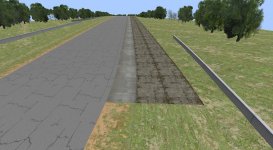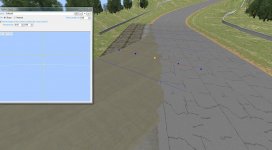I am having trouble building my pits
1. it has my pits set just past start finish and i want to move it before the start finish
I can't drag the pit nodes from on the track to different positions (i can move the two nodes it gives you that are off the track)
2. do you just create a open ended track to use as the pit lane?
Is there a tutorial anywhere that would help with setting up the pit lane?
Thank you for continued help
Max
1. it has my pits set just past start finish and i want to move it before the start finish
I can't drag the pit nodes from on the track to different positions (i can move the two nodes it gives you that are off the track)
2. do you just create a open ended track to use as the pit lane?
Is there a tutorial anywhere that would help with setting up the pit lane?
Thank you for continued help
Max