Durge Driven
DD
I make this thread mainly as someone asked how my new everyday PC runs GTR2 at 1440p
At the time I had problem replicating best FPS I had previously seen
I was using Process Lasso rather then RunAff I have always used
Returning to RunAff did the trick and results staggered me
Max settings, 2560 ( dynamic res) 2EQx 16x ............ 120fps+ solid
FRAPS 5 minutes / 3 laps
2019-12-22 17:56:38 - GTR2 Frames: 39625 - Time: 300000ms - Avg: 132.083 - Min: 110 - Max: 163
Look how smooth it is, not a jag, I can't get Nvidia to look this good, no flickering either

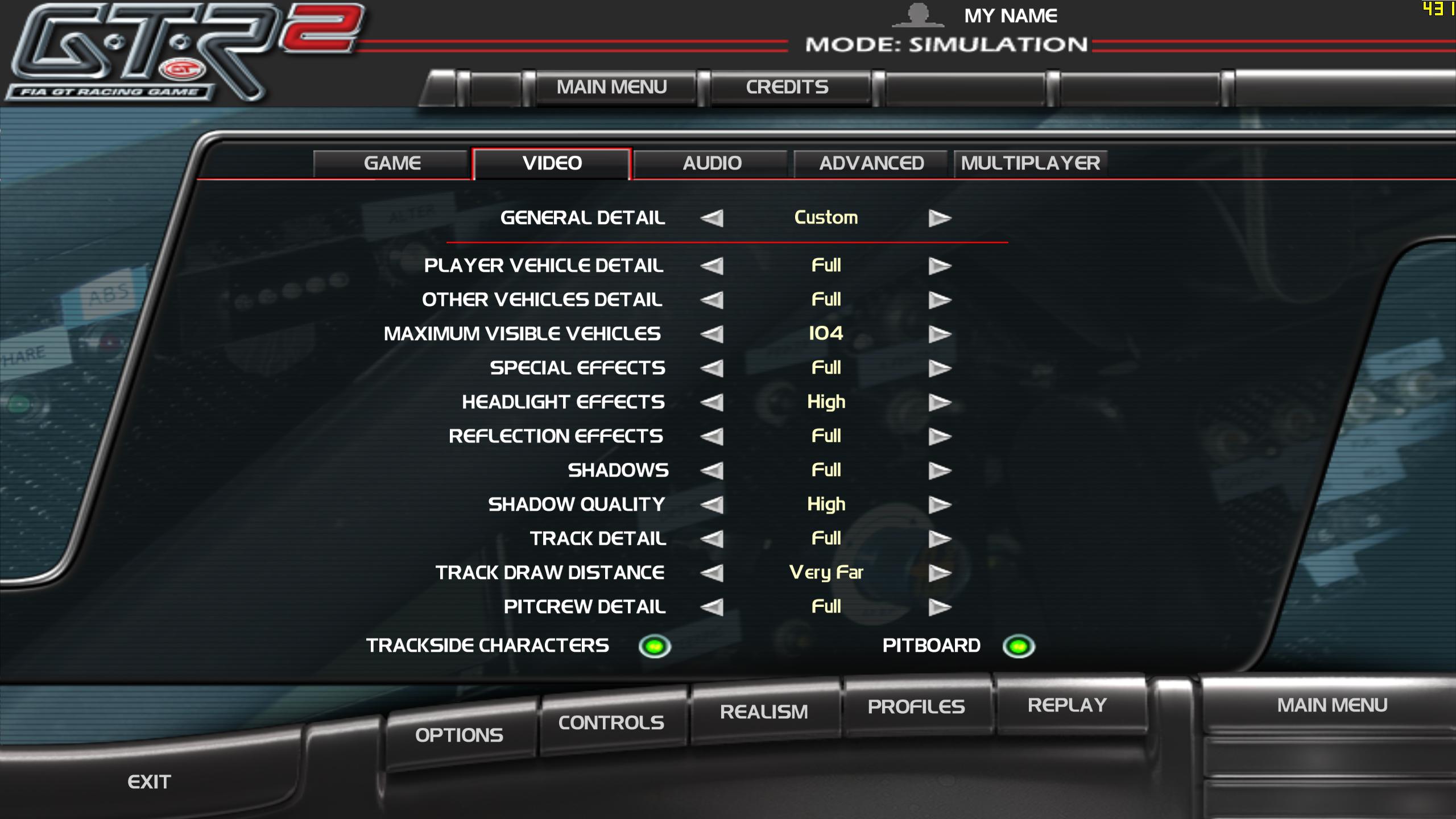
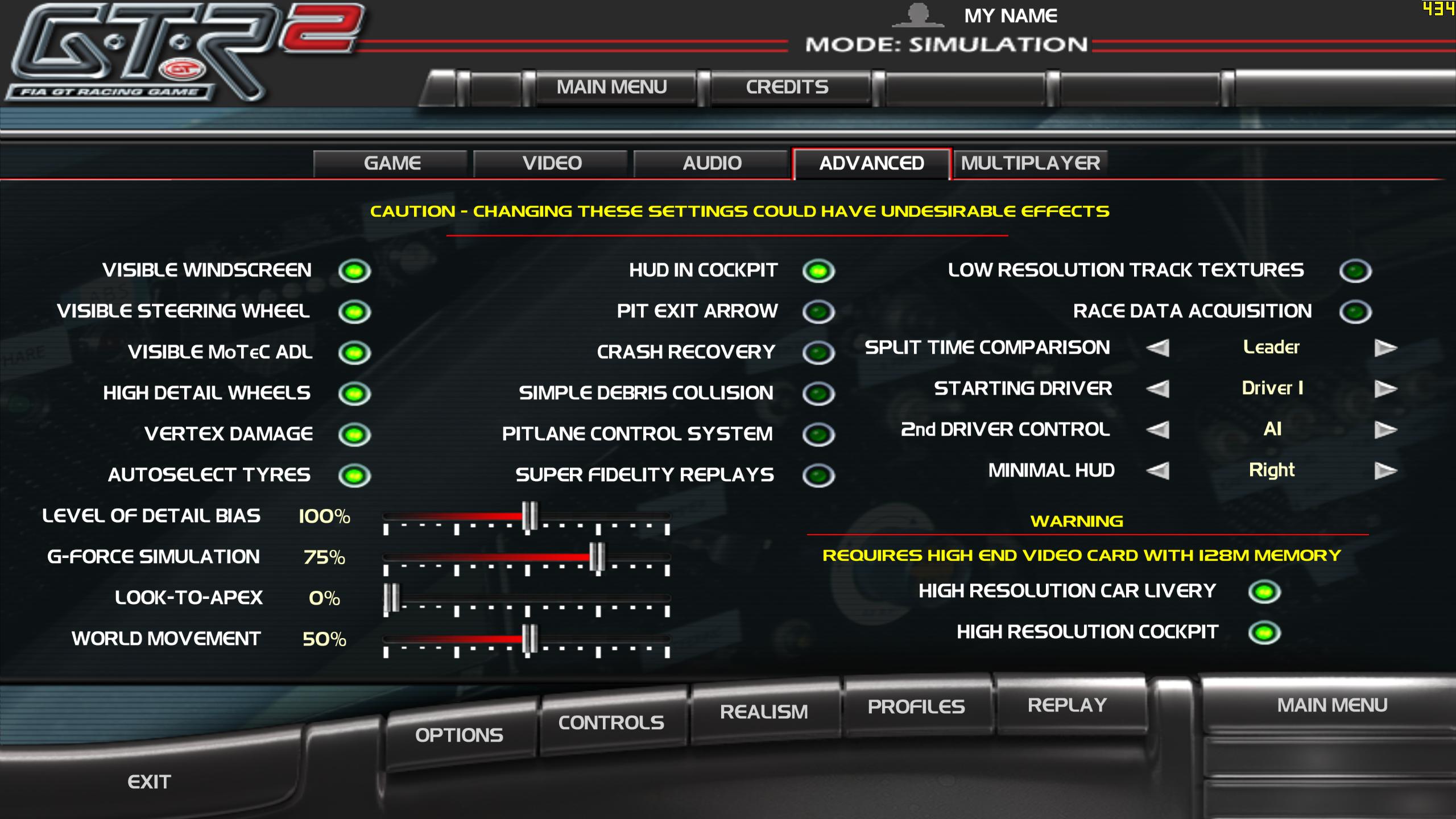
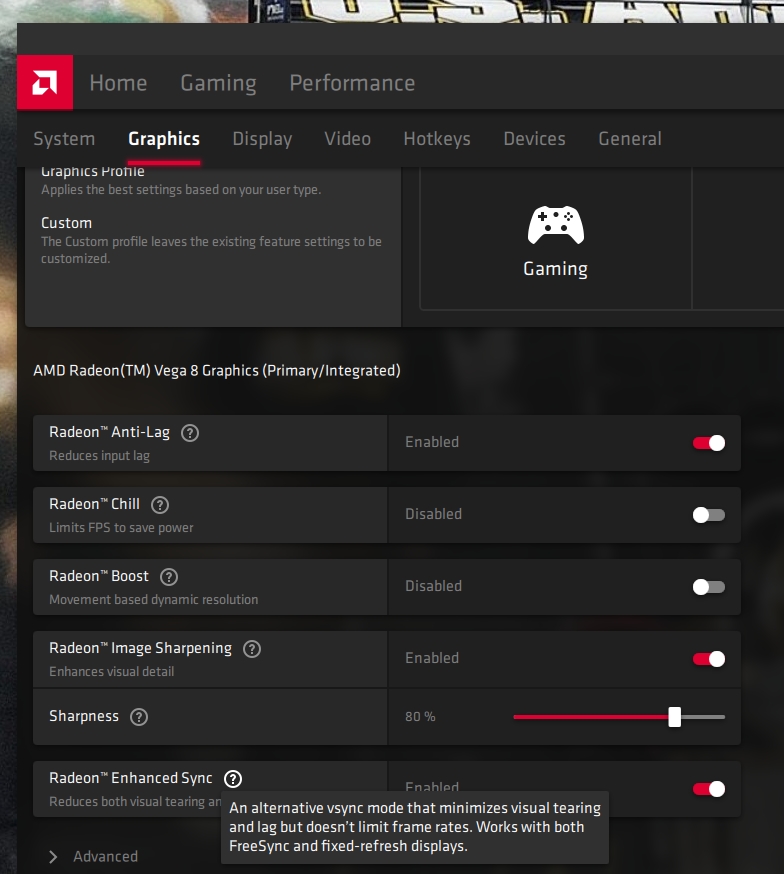
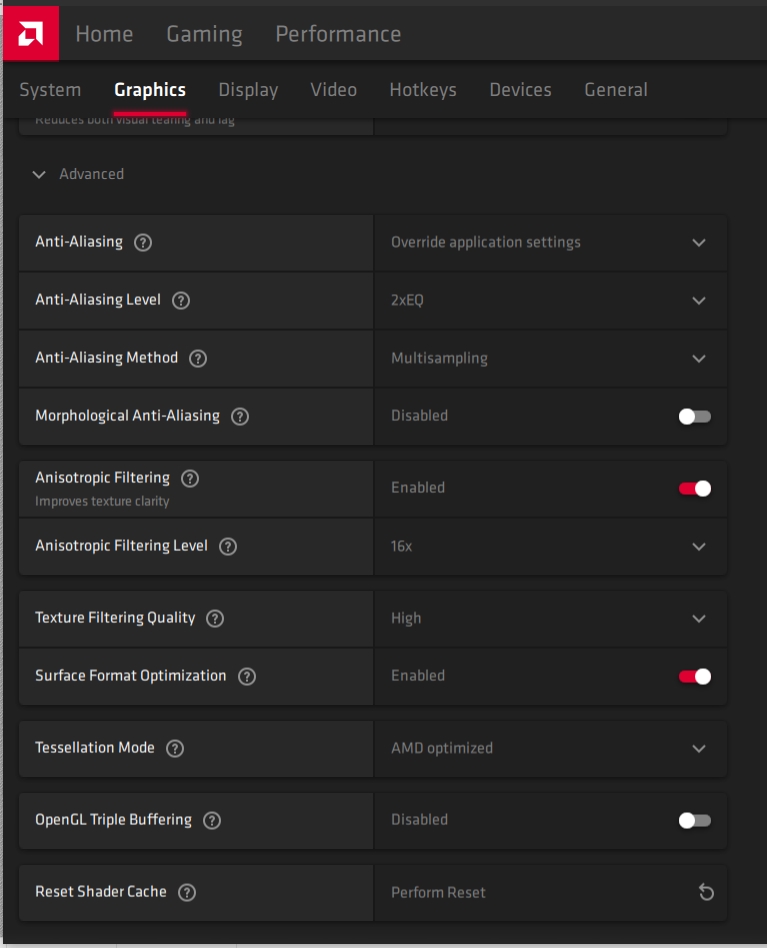
SETTINGS: CPU 4.1GHGz all cores - VEGA8 1800MHz ( 1250MHz stock )
Runaff enabled all cores
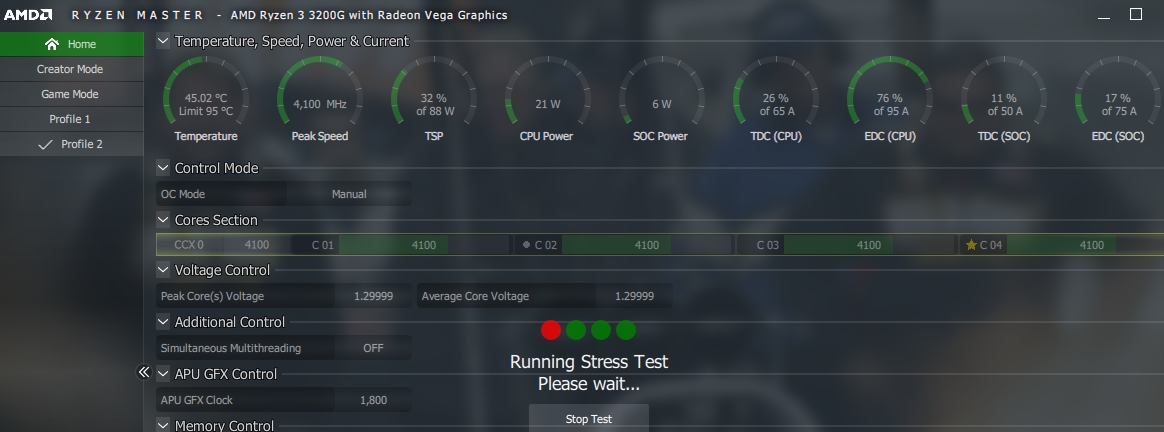
516AU - 356US - 322EU - 275GBP ...what awesome bang for buck
NOTE: That is example of cheapest 3200G build, I spent a bit more on case\psu, storage, motherboard and memory however performance difference would be barely anything if at all
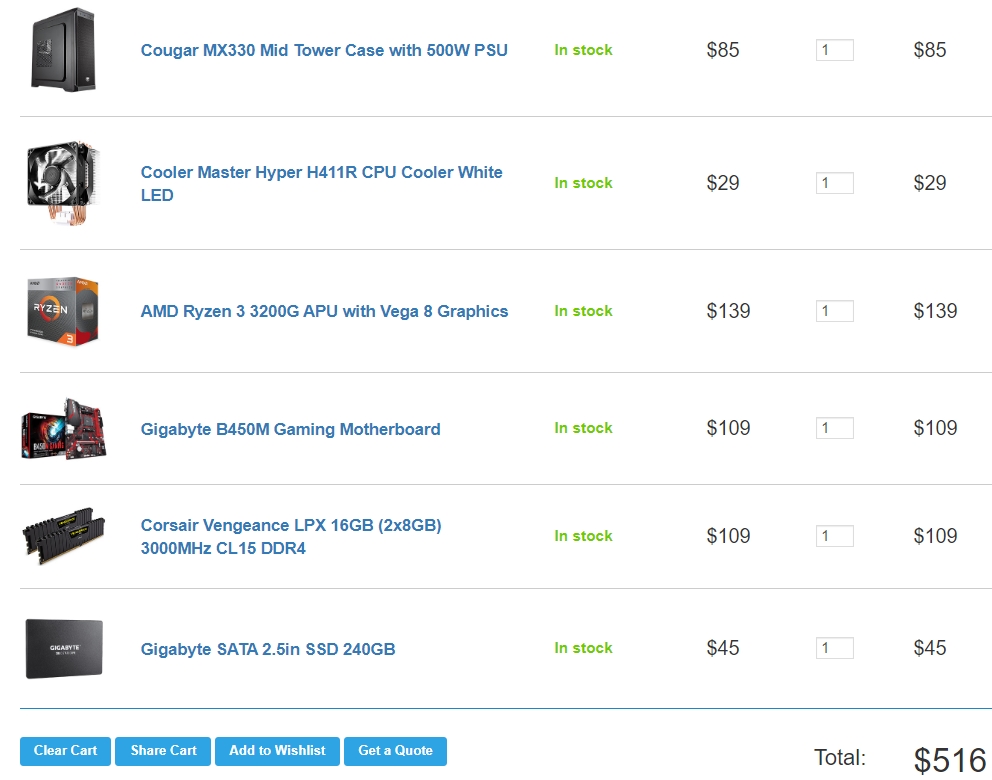
At the time I had problem replicating best FPS I had previously seen
I was using Process Lasso rather then RunAff I have always used
Returning to RunAff did the trick and results staggered me
Max settings, 2560 ( dynamic res) 2EQx 16x ............ 120fps+ solid
FRAPS 5 minutes / 3 laps
2019-12-22 17:56:38 - GTR2 Frames: 39625 - Time: 300000ms - Avg: 132.083 - Min: 110 - Max: 163
Look how smooth it is, not a jag, I can't get Nvidia to look this good, no flickering either
SETTINGS: CPU 4.1GHGz all cores - VEGA8 1800MHz ( 1250MHz stock )
Runaff enabled all cores
516AU - 356US - 322EU - 275GBP ...what awesome bang for buck
NOTE: That is example of cheapest 3200G build, I spent a bit more on case\psu, storage, motherboard and memory however performance difference would be barely anything if at all













