As the title says, my brake pedal (Thomas Super Wheel EVO) is only registering at approximately 50% in-game. This is evidenced by the Sliders display in the Controller Menu.
This is very evident when driving as I've got no brakes!
My Windows Controller Properties register correctly, and I don't see this problem in any other Sim that I've been running lately (Assetto Corsa, ACC, iRacing, RRRE, Project Cars 2).
I can't figure this one out. Help or advice would be greatly appreciated.
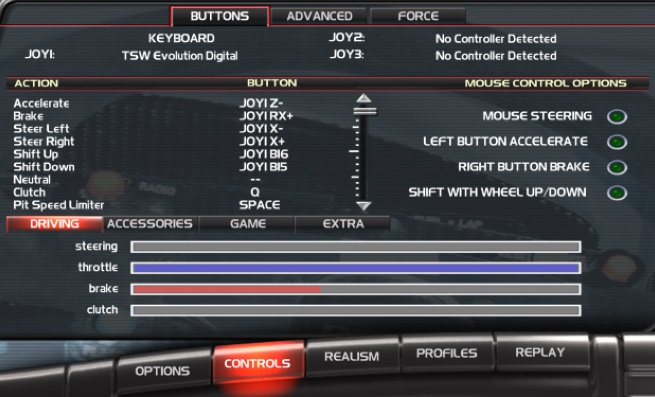

This is very evident when driving as I've got no brakes!
My Windows Controller Properties register correctly, and I don't see this problem in any other Sim that I've been running lately (Assetto Corsa, ACC, iRacing, RRRE, Project Cars 2).
I can't figure this one out. Help or advice would be greatly appreciated.










