Hmmmm nooooooThanks!
btw, I see in the update you have 'hotkeys for wipers', did you mean 'hotkeys for mirrors'??

You are using an out of date browser. It may not display this or other websites correctly.
You should upgrade or use an alternative browser.
You should upgrade or use an alternative browser.
Apps BLM Car 1.7.2
Login or Register an account to download this content
- Thread starter Blamer
- Start date
haha, I wont tell anyone if u dont 

Oh, while im pestering you, blm car, intesity --> intensity (randomize rain)
Oh, while im pestering you, blm car, intesity --> intensity (randomize rain)
Last edited:
Mirrors work great, set up the dpad on my wheel with joytokey (since AC cannot see my dpad).
Assigned the movement keys and turned on autorepeat, 8 times per second, after delay 700ms.
Works just like a real car.
Cheers,
Divxmaster
Assigned the movement keys and turned on autorepeat, 8 times per second, after delay 700ms.
Works just like a real car.
Cheers,
Divxmaster
Better post here instead of posting a bad review.
1.5.5 broke rain for me. It ALWAYS begins with rain. Even when i turn rain off completely, i get some tiny white dots on my windshield. Reverting back to 1.5.4.
Edit: And yes i did indeed check every single setting there is. Auto rain is off but somehow i get rain all the time.
Edit 2: Disabling "Start rain on WET MODS tracks" fixed it for me. Your app is mixing up regular versions and wet versions in its logic.
Edit 3: Please don't take away this option just because it's broken. It's actually a really well thought option. Just needs some fixing. I was thinking "i wish this app started rain only on albs' wet tracks" and you made my wish true, now it just needs some fixing
1.5.5 broke rain for me. It ALWAYS begins with rain. Even when i turn rain off completely, i get some tiny white dots on my windshield. Reverting back to 1.5.4.
Edit: And yes i did indeed check every single setting there is. Auto rain is off but somehow i get rain all the time.
Edit 2: Disabling "Start rain on WET MODS tracks" fixed it for me. Your app is mixing up regular versions and wet versions in its logic.
Edit 3: Please don't take away this option just because it's broken. It's actually a really well thought option. Just needs some fixing. I was thinking "i wish this app started rain only on albs' wet tracks" and you made my wish true, now it just needs some fixing
Last edited:
Yes, I'm getting that problem too. I'm also getting wipers auto starting even though the option is turned off. I check the ini to make sure and its autoStartWipers = False
I have an issue where my binds for the hotkeys don't do anything. I tried pressing LAlt or RAlt for W and R (Wipers and Rain by default), yet nothing happens in game. Im using the Kunos AE86 and have the app running while trying it out.
Is there a way to map the keyboard hotkeys so that they operate without having to hold [alt] first?
I've got an ignition button box that has alphanumeric inputs read as a mix of normal keyboard numbers and letters. I'd like to map (for example) the top left button, which is read as the number [1] in notepad, as the 'wiper on' button, but I *don't* want to have to hold [alt] while pressing it to turn the wipers on.
How do I get the wipers to operate just by pressing the top-left button [1] on my button box?
I use Joy2Key for mapping my steering wheel buttons but the wheel is recognised as a joystick. My button box isn't detected as a joystick, it seems to be just treated like another keyboard.
I'm hoping this is simple and obvious and I'm just being a dumbass, and will welcome all ridicule thrown my way so long as I find a solution..!
Thanks.
I've got an ignition button box that has alphanumeric inputs read as a mix of normal keyboard numbers and letters. I'd like to map (for example) the top left button, which is read as the number [1] in notepad, as the 'wiper on' button, but I *don't* want to have to hold [alt] while pressing it to turn the wipers on.
How do I get the wipers to operate just by pressing the top-left button [1] on my button box?
I use Joy2Key for mapping my steering wheel buttons but the wheel is recognised as a joystick. My button box isn't detected as a joystick, it seems to be just treated like another keyboard.
I'm hoping this is simple and obvious and I'm just being a dumbass, and will welcome all ridicule thrown my way so long as I find a solution..!
Thanks.
Blamer updated BLM Car with a new update entry:
Added & Fixed: new icons, enable\disable hotkeys, hotkeys for mirrors, autostart rain on wet mods
Read the rest of this update entry...
Added & Fixed: new icons, enable\disable hotkeys, hotkeys for mirrors, autostart rain on wet mods
...In order to use the app you MUST have installed at least Lights Shaders Patch v0.1.23-preview92-rc4.
Read the rest of this update entry...
Better post here instead of posting a bad review.
1.5.5 broke rain for me. It ALWAYS begins with rain. Even when i turn rain off completely, i get some tiny white dots on my windshield. Reverting back to 1.5.4.
Edit: And yes i did indeed check every single setting there is. Auto rain is off but somehow i get rain all the time.
Edit 2: Disabling "Start rain on WET MODS tracks" fixed it for me. Your app is mixing up regular versions and wet versions in its logic.
Edit 3: Please don't take away this option just because it's broken. It's actually a really well thought option. Just needs some fixing. I was thinking "i wish this app started rain only on albs' wet tracks" and you made my wish true, now it just needs some fixing
It's just that I shouldn't release updates when I've got flu... I missed a 'paste' from BLM Lights. Fixed
As I said before, rain not totally stopping is not my fault,it's a shaders bug I already reported to henter. I hope he'll fix it someday
I have an issue where my binds for the hotkeys don't do anything. I tried pressing LAlt or RAlt for W and R (Wipers and Rain by default), yet nothing happens in game. Im using the Kunos AE86 and have the app running while trying it out.
Now hotkyes are disabled by default (it'll be so in all of my other apps too once I update - and release - them). Did you enable them in the options?

I remember you had that problem with CM too. I see if I can do anything about it (not soon though, sorry)Is there a way to map the keyboard hotkeys so that they operate without having to hold [alt] first?
I've got an ignition button box that has alphanumeric inputs read as a mix of normal keyboard numbers and letters. I'd like to map (for example) the top left button, which is read as the number [1] in notepad, as the 'wiper on' button, but I *don't* want to have to hold [alt] while pressing it to turn the wipers on.
How do I get the wipers to operate just by pressing the top-left button [1] on my button box?
I use Joy2Key for mapping my steering wheel buttons but the wheel is recognised as a joystick. My button box isn't detected as a joystick, it seems to be just treated like another keyboard.
I'm hoping this is simple and obvious and I'm just being a dumbass, and will welcome all ridicule thrown my way so long as I find a solution..!
Thanks.
Eh that's very much okay man. Get well soon and thanks for the auto start on wet tracks. I no longer have to manually start rain on wet tracks nowIt's just that I shouldn't release updates when I've got flu... I missed a 'paste' from BLM Lights. Fixed
As I said before, rain not totally stopping is not my fault,it's a shaders bug I already reported to henter. I hope he'll fix it someday
Thanks! It's nigh-on impossible to find the [alt] key by feel in VR, and it's a two-handed job anyway. Just pressing one button on the button box to activate the wipers will be most welcome.I remember you had that problem with CM too. I see if I can do anything about it (not soon though, sorry)
As I said before, rain not totally stopping is not my fault,it's a shaders bug I already reported to henter. I hope he'll fix it someday
This appears to be fixed in the latest shader patch.
@Blamer, the new 1.5.6 works great, except I am still getting the wipers always turning on, even if the option is set that they should always start off?
Cheers,
Divxmaster
Cheers,
Divxmaster
can you post a screenshot of your settings?@Blamer, the new 1.5.6 works great, except I am still getting the wipers always turning on, even if the option is set that they should always start off?
Cheers,
Divxmaster
Here you go:
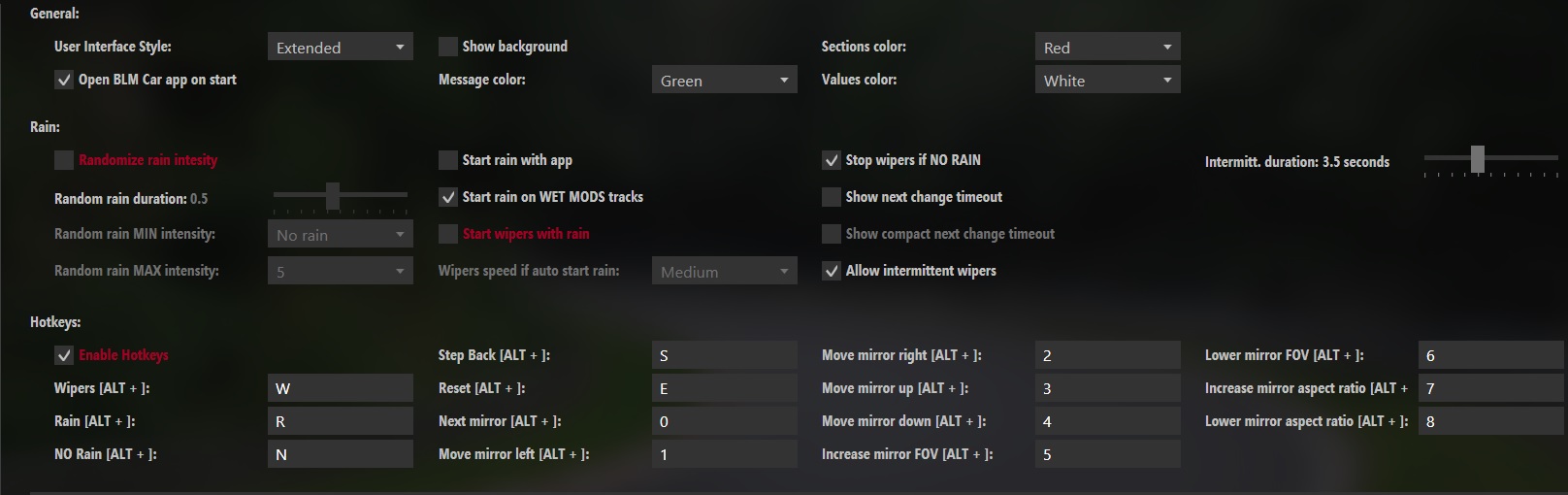
Also checked ini and its autoStartWipers = False
and if you do turn on autostartwipers, the speed box stays greyed out.
Also checked ini and its autoStartWipers = False
and if you do turn on autostartwipers, the speed box stays greyed out.
Thanks, I'll check it tomorrowHere you go:
View attachment 278210
Also checked ini and its autoStartWipers = False
and if you do turn on autostartwipers, the speed box stays greyed out.
cool, thanks, hope your flu is better!
While you are looking at it, is there any chance of adding a 'lock mirrors' button?, my thoughts are that at the moment there as so many new functions, we are running out of wheel buttons. With lock mirrors I could use my dpad for setting mirrors, lock them, and also have those buttons set to indicators and hazards (doesnt matter if those go off while setting mirrors) and of course moving around the pit options.
Cheers,
Divxmaster
While you are looking at it, is there any chance of adding a 'lock mirrors' button?, my thoughts are that at the moment there as so many new functions, we are running out of wheel buttons. With lock mirrors I could use my dpad for setting mirrors, lock them, and also have those buttons set to indicators and hazards (doesnt matter if those go off while setting mirrors) and of course moving around the pit options.
Cheers,
Divxmaster
That can be done. The fastest way would be to add an hotkey to lock/unlock mirrors, so that I don't have to change three UIs to add a new switch (which I don't have the time nor the will to do atm). If it's fine for you I'll add itcool, thanks, hope your flu is better!
While you are looking at it, is there any chance of adding a 'lock mirrors' button?, my thoughts are that at the moment there as so many new functions, we are running out of wheel buttons. With lock mirrors I could use my dpad for setting mirrors, lock them, and also have those buttons set to indicators and hazards (doesnt matter if those go off while setting mirrors) and of course moving around the pit options.
Cheers,
Divxmaster
Bye
Latest News
-
Sponsored Pimax Crystal Light Giveaway: Win A Freshly-Unveiled High-End VR HeadsetTwo new VR headsets join the Pimax lineup: The Chinese manufacturer revealed both the Crystal...
- Yannik Haustein
- Updated:
- 3 min read
-
2024 Formula One Chinese Grand PrixRound 4 of the 2024 Formula One season takes place in Shanghai, China. This is the first time...
- Connor Minniss
- Updated:
- 2 min read
-
Cammus Launches Load Cell LC100 Sim Racing PedalsThe Chinese manufacturer expands its sim racing range even further, with pedals now available...
- Thomas Harrison-Lord
- Updated:
- 1 min read
-
MotoGP 24: Riders Market And Revised Moto2 Handling ShowcasedThe rider transfer market has been detailed for MotoGP 24, following only a brief overview...
- Thomas Harrison-Lord
- Updated:
- 2 min read
-
Steyr 1108: Possibly The Fastest Tractor In Assetto CorsaThe world of sim racing mods is fascinating - not just because of its authentic recreations, but...
- Yannik Haustein
- Updated:
- 3 min read
-
Asetek SimSports Launches RaceHub 3.0 SoftwareThe latest update unlocks customised LED use on Asetek’s wheel bases, steering wheels and...
- Thomas Harrison-Lord
- Updated:
- 3 min read
-
The BTCC Game May Not Be Dead After All...A new non-exclusive agreement between the British Touring Car Championship and Motorsport Games...
- Thomas Harrison-Lord
- Updated:
- 4 min read










