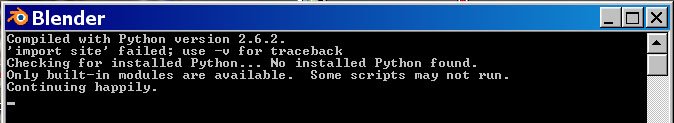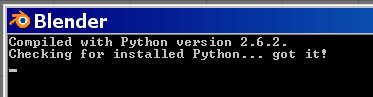Blender seems to need also a prg. called Python.
And even when you install Python, Blender will give you a message that Python is not installed.
Did some search and found simple solution:
First of all, install Python not in some of your programm files, but follow as adviced, as it is
suggest during installation : C: Python27
After installation goto: My computer, right click, properties, advanced, environment variables and add
manualy NEW: the name and value:
Name: PYTHONPATH
Value: C:\Python27;C:\Python27\DLLs;C:\Python27\Lib;C:\Python27\Lib\lib-tk
When you use another Python version like 24 or whatever just change in above value all 27
entries into 24.
Start Blender and hopla :ups:
And even when you install Python, Blender will give you a message that Python is not installed.
Did some search and found simple solution:
First of all, install Python not in some of your programm files, but follow as adviced, as it is
suggest during installation : C: Python27
After installation goto: My computer, right click, properties, advanced, environment variables and add
manualy NEW: the name and value:
Name: PYTHONPATH
Value: C:\Python27;C:\Python27\DLLs;C:\Python27\Lib;C:\Python27\Lib\lib-tk
When you use another Python version like 24 or whatever just change in above value all 27
entries into 24.
Start Blender and hopla :ups: