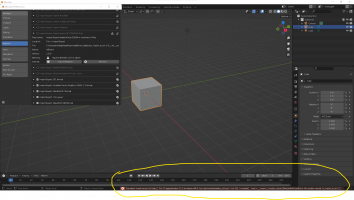Judging by the behavior I see when editing border line of 2-way traffic AI lines, where the border line often cuts into itself, AC doesn't care about where to put vertex 0 because it does not build a one-to-one relationship between border line vertices and fast lane vertices. It's simply using the csv to build a mesh of border wall and ray cast towards that wall to calculate border distance. Where vertex 0 is has no impact on the shape of the wall mesh, hence no difference in the border distance result computed.
Last edited: