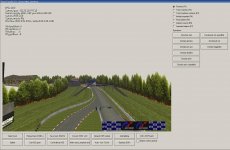M
meclovin
-
meclovin
Hello everybody,
I really love Racer, but since I upgraded to Windows 7 I have got problems with the skybox in every track except for Carlswood NT.
Here is a screenshot of the bug:

My system: Windows 7 Enterprise, Intel Core2Duo & nVidia 9800GT
It would be great, if you could help me with this problem, because it's really annoying !
!
I really love Racer, but since I upgraded to Windows 7 I have got problems with the skybox in every track except for Carlswood NT.
Here is a screenshot of the bug:

My system: Windows 7 Enterprise, Intel Core2Duo & nVidia 9800GT
It would be great, if you could help me with this problem, because it's really annoying