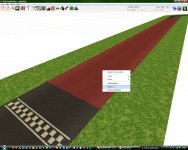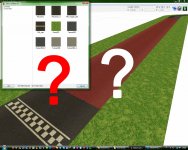Brendon Pywell
Bob's Track Builder
Hi Guys,
The Beta is ready for the next round of testing.
If you are an experienced BTB Pro/Evo user and would like to help, please read on.
Preparation
BACKUP - You should be doing this anyway, but make sure you backup your project before using the new BETA version. I test this on my own projects first but it still pays to be safe.
If you wish to keep your current version of BTB running, make a copy (do not just rename the current one) of the folder and name it something obvious like BobsTrackBuilderv0_7_0_6.
Uninstall BTB v0.7.0.6.
Uninstall BTB v0.7.9.1.
Installation
Download here --> http://www.bobstrackbuilder.net/pro_users/beta_test.aspx
Download and install as usual. Copy your existing license to the folder.
If your license is no longer working for the beta, email me your username and license description (as entered into the BTB website).
Reporting Problems
Only report problems with the Beta here. This is not a thread for "what I want to see .." ideas.
Please check the manual (press F1) first before asking for help.
When sending me a project please zip the entire contents of your project (eg. The entire folder C:\Program Files\BobsTrackBuilder\My Projects\My Project). You could omit and XPack.zip files that are the standard ones downloaded from the BTB website.
Older thread ... http://forum.racedepartment.com/bobs-track-builder/21565-beta-v0-7-9-1-ready.html#post370872
The Beta is ready for the next round of testing.
If you are an experienced BTB Pro/Evo user and would like to help, please read on.
Preparation
BACKUP - You should be doing this anyway, but make sure you backup your project before using the new BETA version. I test this on my own projects first but it still pays to be safe.
If you wish to keep your current version of BTB running, make a copy (do not just rename the current one) of the folder and name it something obvious like BobsTrackBuilderv0_7_0_6.
Uninstall BTB v0.7.0.6.
Uninstall BTB v0.7.9.1.
Installation
Download here --> http://www.bobstrackbuilder.net/pro_users/beta_test.aspx
Download and install as usual. Copy your existing license to the folder.
If your license is no longer working for the beta, email me your username and license description (as entered into the BTB website).
Reporting Problems
Only report problems with the Beta here. This is not a thread for "what I want to see .." ideas.
Please check the manual (press F1) first before asking for help.
When sending me a project please zip the entire contents of your project (eg. The entire folder C:\Program Files\BobsTrackBuilder\My Projects\My Project). You could omit and XPack.zip files that are the standard ones downloaded from the BTB website.
Older thread ... http://forum.racedepartment.com/bobs-track-builder/21565-beta-v0-7-9-1-ready.html#post370872