Hi, I'm kinda new to blender, I just start learning this for 2 months but I want to make Hell RX so badly because I didn't see many RX tracks around (I only found Holjes and Blackwood)
I'm making this from scratch and having no data except from gmaps screenshot and the track is nearly good but I have some problems.
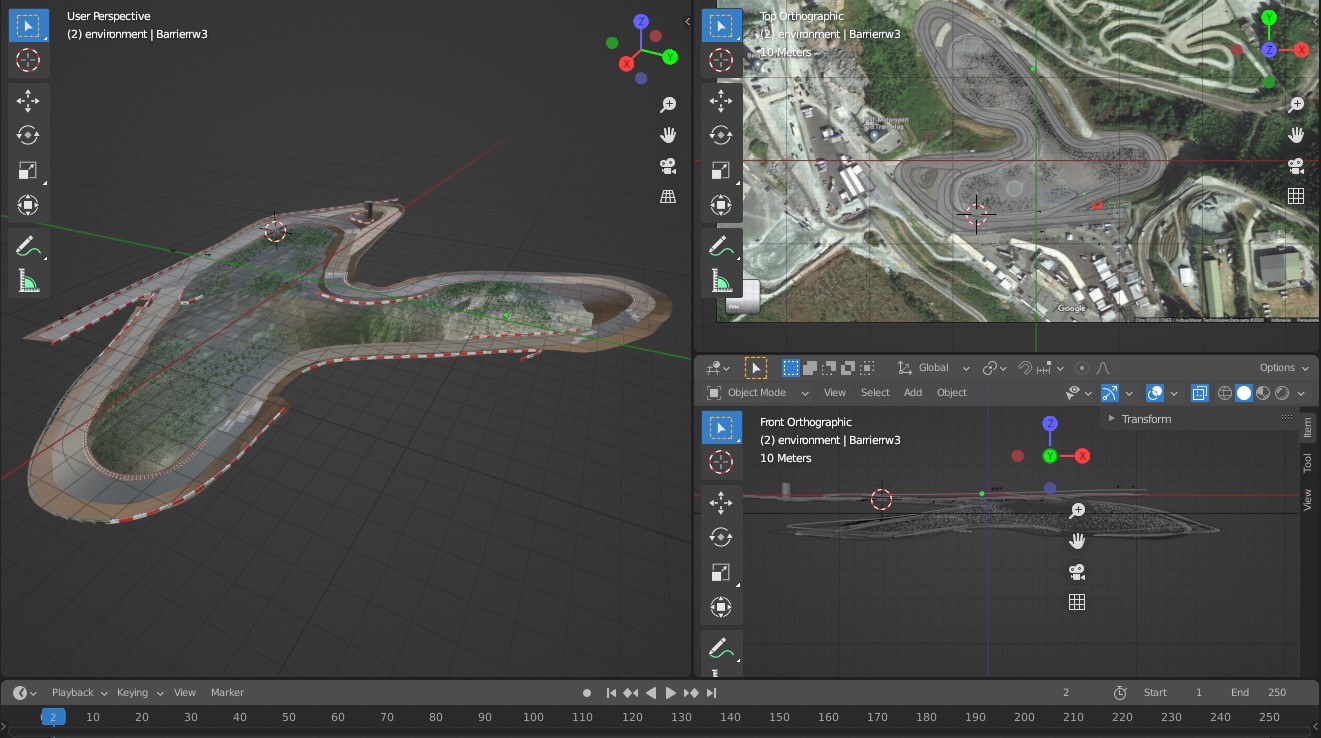
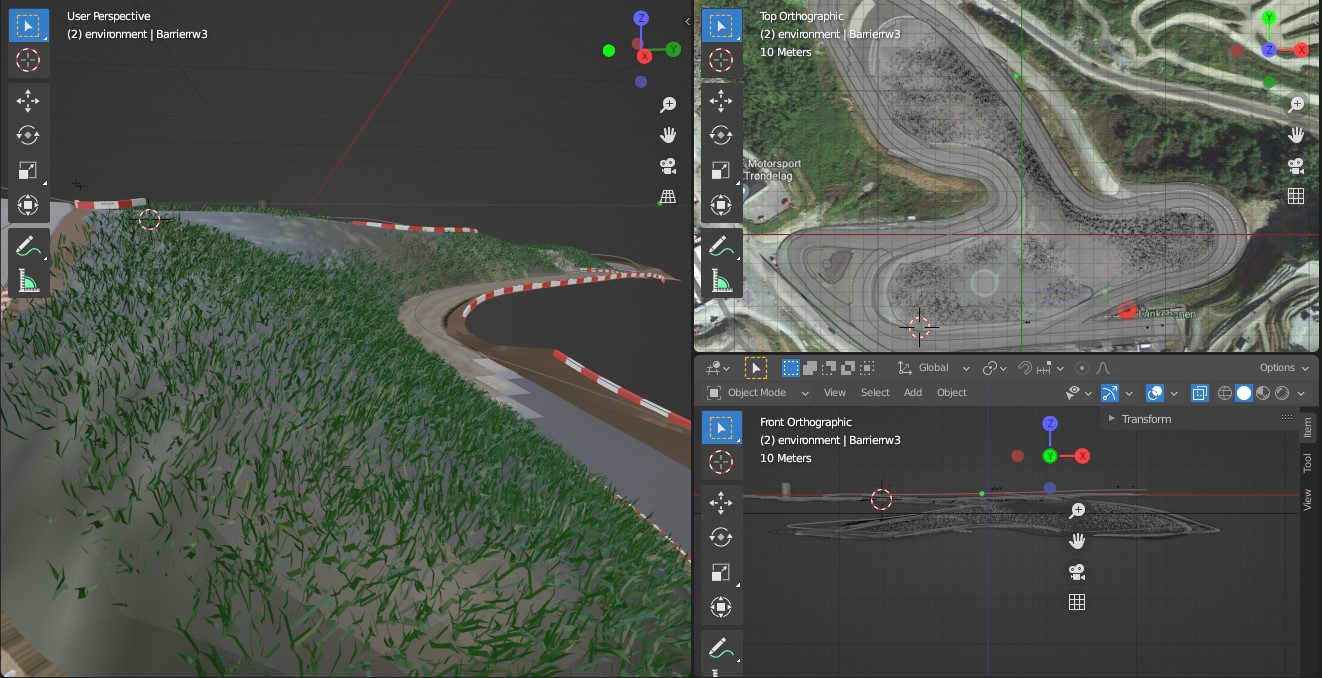
That's it for now, I hope anyone care to give me some advice.
Thanks before!
I'm making this from scratch and having no data except from gmaps screenshot and the track is nearly good but I have some problems.
- How to make the sand leaving some dust?
When I test it I cant see any dust, I even copy the surface.ini from Holjes and Blackwood but didn't change anything. - What is the best way to make trees and grass environment?
I tried using particles but that's just unnecessarily heavy, the track itself barely 4MB but the grass is 16MB lol. - What is the best way to do the texture, especially for asphalt?
Did I need to use a seamless texture or I need to paint it all as a whole circuit, because I want to make some roadmarks etc. - What is the limit on putting things?
Prop cars, trees, buildings, spectators, when those things are being too much? I don't want my track to be CPU killer
That's it for now, I hope anyone care to give me some advice.
Thanks before!











