You are using an out of date browser. It may not display this or other websites correctly.
You should upgrade or use an alternative browser.
You should upgrade or use an alternative browser.
Latest version is 18.10.01, first version for October.
I've now received my replacement control box from Ollie (quite quickly too) and all the issues i mentioned earlier have been resolved, it now performs as expected across the board and in all sims i've tried so far. So basically it's a fast, responsive beast with great fidelity. Very happy again, hopefully the firmware revisions keep coming and software settings become more robust as Ollie is planning.
PSA for those setting up their wheel in Dirt Rally there is some unexplained tinkering to get the wheel to recognise correctly if it's not a name brand device. Link below explains all the steps, i only did step 5 onwards (didn't need to delete folders), the key is to get the steer left/right input to show the steering wheel icon. After that the funky ffb can be improved greatly in settings, it's much more playable.
https://www.isrtv.com/codemasters-dirt-series/setting-up-unsupported-wheels-in-dirt-rally/
I've now received my replacement control box from Ollie (quite quickly too) and all the issues i mentioned earlier have been resolved, it now performs as expected across the board and in all sims i've tried so far. So basically it's a fast, responsive beast with great fidelity. Very happy again, hopefully the firmware revisions keep coming and software settings become more robust as Ollie is planning.
PSA for those setting up their wheel in Dirt Rally there is some unexplained tinkering to get the wheel to recognise correctly if it's not a name brand device. Link below explains all the steps, i only did step 5 onwards (didn't need to delete folders), the key is to get the steer left/right input to show the steering wheel icon. After that the funky ffb can be improved greatly in settings, it's much more playable.
https://www.isrtv.com/codemasters-dirt-series/setting-up-unsupported-wheels-in-dirt-rally/
Upvote
0
Great post Ykap1. Configuring Dirt Rally was hard for me too, and that link explains it detail.
Once I figured out how to override device type, everything was way better in Dirt Rally
Here are the settings I was using on v18.09.04 firmware.
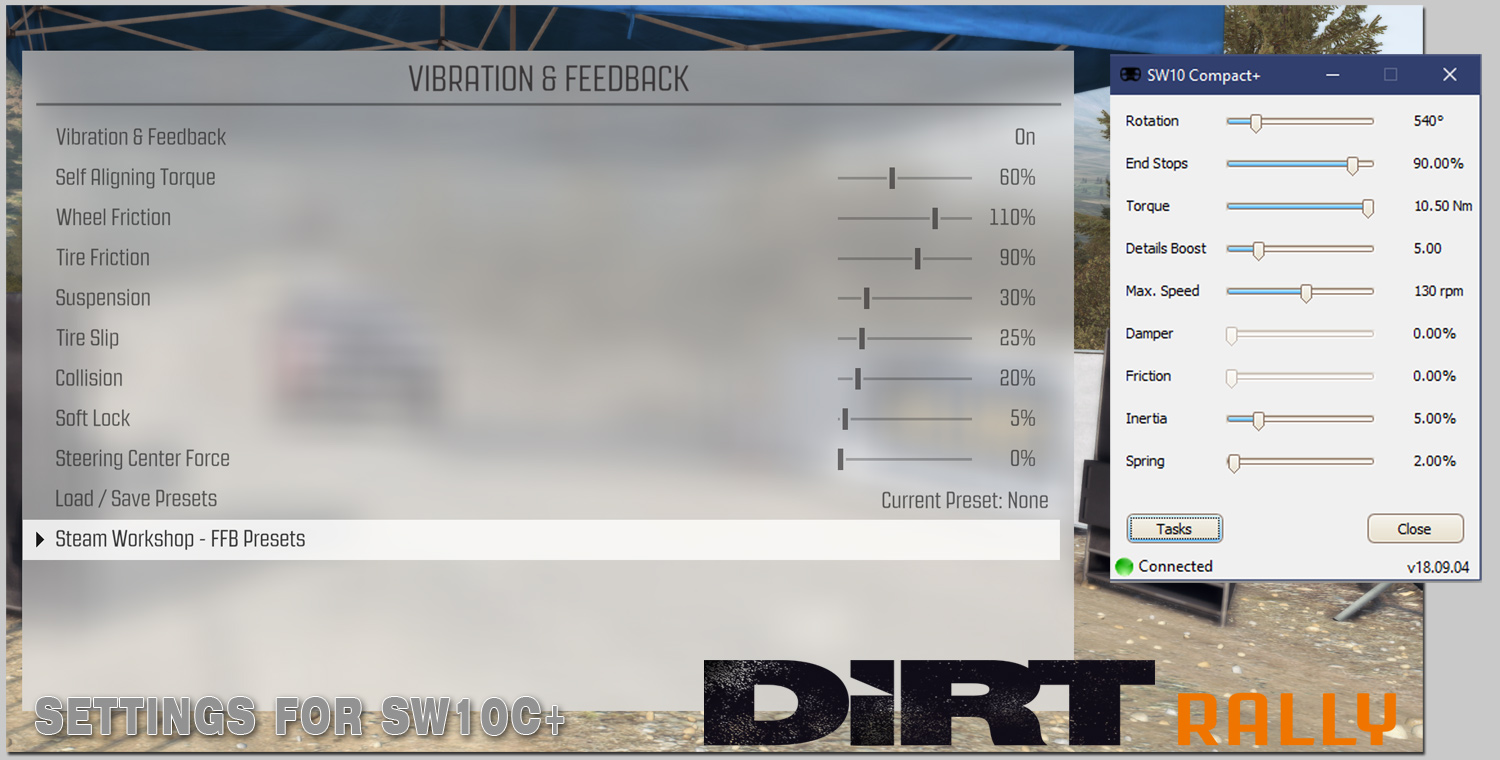
In my experience finding a low yet workable Detail Boost setting, but high enough to feel good wheel weight seems to be the best choice on the Hardware config side. Then I configure the in-game settings to taste.
It'd be great to hear what settings other people are using. While it's mostly preference, there is so little info out there on our specific hardware.
Once I figured out how to override device type, everything was way better in Dirt Rally
Here are the settings I was using on v18.09.04 firmware.
In my experience finding a low yet workable Detail Boost setting, but high enough to feel good wheel weight seems to be the best choice on the Hardware config side. Then I configure the in-game settings to taste.
It'd be great to hear what settings other people are using. While it's mostly preference, there is so little info out there on our specific hardware.
Upvote
0
Dont worry, I update properly
One dude, before install new firmware I have to delete the last one?
Upvote
0
Edr it is easy.
1- You open rfactor2 single player, go to options, go to controls. There you configurate steering left and right and you save the configuration settings with a name you recognize.
2- Go to local disck C:-steam library-steamapps-common-rfactor2-userdata-controllers and look for the save settins name you did before.
3- The saved name settins is a .JSON file, so you open with bloc note. You go to "Force Feedback",
Look for line.
"Steering effects strength":-10000,
Should be -10000
and
"Steering torque capability":10,
10 becouse I have a SW10c unit, if you have a 12nm motor you write 12
save and close the file.
4- When you open rfactor2 go to control and load the name settins saved before and you modified. The wheel rotation have to be the same in controls rf2 and in the control panel of the SW10c. Also in controls I change the settins for minimun torque to 0, Multi FFB less than 1, and FFB smoothing, with the new firmware, more tham 0.
I hope that help you.
1- You open rfactor2 single player, go to options, go to controls. There you configurate steering left and right and you save the configuration settings with a name you recognize.
2- Go to local disck C:-steam library-steamapps-common-rfactor2-userdata-controllers and look for the save settins name you did before.
3- The saved name settins is a .JSON file, so you open with bloc note. You go to "Force Feedback",
Look for line.
"Steering effects strength":-10000,
Should be -10000
and
"Steering torque capability":10,
10 becouse I have a SW10c unit, if you have a 12nm motor you write 12
save and close the file.
4- When you open rfactor2 go to control and load the name settins saved before and you modified. The wheel rotation have to be the same in controls rf2 and in the control panel of the SW10c. Also in controls I change the settins for minimun torque to 0, Multi FFB less than 1, and FFB smoothing, with the new firmware, more tham 0.
I hope that help you.
Upvote
0
Hi guys.
I'm really close to buying one of these wheel bases. My question relates to what happens if development on the software stops for some reason.
I know know with my t300 that even if I never update the software it will work on new titles that are released. With these wheels it appears that updated software is required for each tile that is supported. Is that right?
If so, if I buy a wheel and the company goes bust in a years time will I still be able to play games that released after that date. In other words is support universal??
Dave.
I'm really close to buying one of these wheel bases. My question relates to what happens if development on the software stops for some reason.
I know know with my t300 that even if I never update the software it will work on new titles that are released. With these wheels it appears that updated software is required for each tile that is supported. Is that right?
If so, if I buy a wheel and the company goes bust in a years time will I still be able to play games that released after that date. In other words is support universal??
Dave.
Upvote
0
Upvote
0
Hi guys.
I'm really close to buying one of these wheel bases. My question relates to what happens if development on the software stops for some reason.
Dave.
If the software development stops then i guess worst case scenario you don't get any more future game support. It does show up as a game controller in windows though, so it should still work, but i guess it just won't be optimised for future titles (assuming there's further need for software tweaks). If you want to wait and see i would hope Ollie has his software sorted out within a few months to a point where it's in a finished state that i guess you could call self sustaining.
I've tried it out for fun in Spintires and it's recognised and ffb works, a bit funky cos it's a truck smashing offroad through mud and ruts, and i don't think thats an officially supported title but it does work. The main problem would be if future titles the wheel is not recognised at all and hence needs a software fix, then you'd be reliant on simplicity.
Can’t get my SW10 working with RF2. I followed the instructions of Bruce0440 but I can not get the wheel recognized within the game. When I press steer left (in the options-controls) and then move the wheel to the left on the next screen when asked to nothing happens.
Any suggestions ?
Not showing up at all in game? If you're on latest firmware and the wheel is working in other titles then i'm not sure, it should be detected as per normal.
I recently had an issue where i ticked a few options in steam controller settings for a different game that resulted in all my steam racing games not detecting my wheel and shifters even though they were working fine and recognised by windows. That might be worth checking.
Upvote
0
Upvote
0
You click steer left, and should open a new Rf2 window asking you press a key, so you have to turn left the wheel until the end of the rotation, no just to the middle.Can’t get my SW10 working with RF2. I followed the instructions of Bruce0440 but I can not get the wheel recognized within the game. When I press steer left (in the options-controls) and then move the wheel to the left on the next screen when asked to nothing happens.
Any suggestions ?
Upvote
0
There is the vide
Very interesting to watch.
What concerns me is the part about the software.
From my understanding the needed software will not be up for public download.
So all depends on the software distribution through mail.
This has a negative connotation to me.
Ollie has said the software will be made available on his website once it's in a finished state. I guess atm he is controlling the releases as there are so many revisions.
Upvote
0
Latest News
-
Fanatec Appoints New CEO To “Tackle Delivery Issues”Following the pushing aside of company founder Thomas Jackermeier in March, Andres Ruff is the...
- Thomas Harrison-Lord
- Updated:
- 1 min read
-
Sponsored Pimax Crystal Light Giveaway: Win A Freshly-Unveiled High-End VR HeadsetTwo new VR headsets join the Pimax lineup: The Chinese manufacturer revealed both the Crystal...
- Yannik Haustein
- Updated:
- 3 min read
-
2024 Formula One Chinese Grand PrixRound 4 of the 2024 Formula One season takes place in Shanghai, China. This is the first time...
- Connor Minniss
- Updated:
- 2 min read
-
Cammus Launches Load Cell LC100 Sim Racing PedalsThe Chinese manufacturer expands its sim racing range even further, with pedals now available...
- Thomas Harrison-Lord
- Updated:
- 1 min read
-
MotoGP 24: Riders Market And Revised Moto2 Handling ShowcasedThe rider transfer market has been detailed for MotoGP 24, following only a brief overview...
- Thomas Harrison-Lord
- Updated:
- 2 min read
-
Steyr 1108: Possibly The Fastest Tractor In Assetto CorsaThe world of sim racing mods is fascinating - not just because of its authentic recreations, but...
- Yannik Haustein
- Updated:
- 3 min read
-
Asetek SimSports Launches RaceHub 3.0 SoftwareThe latest update unlocks customised LED use on Asetek’s wheel bases, steering wheels and...
- Thomas Harrison-Lord
- Updated:
- 3 min read










