You are using an out of date browser. It may not display this or other websites correctly.
You should upgrade or use an alternative browser.
You should upgrade or use an alternative browser.
Tracks Any dedicated people interested in collaborating on a track together?
- Thread starter BluePotato00
- Start date
-
- Tags
- tracks
From back in the day...Looks good to me. Nice long sweepers to get your attention in the old cars!
A couple issues with the LIDAR:

- The imagery was taken before they added the new layout, so we'd only have LIDAR data for the 3.1mi "Donnybrooke" circuit. We'd have to superimpose some more current imagery (Google Earth) and add the remaining stretches for the 2.5mi "Competition" circuit without LIDAR.
- The resolution (is that the word when used with LIDAR data?) may be too low. Here is turn 3 zoomed in:

elloLeo Kinnunen
Pin Head Racing
Great details and what a joker! "If you go off at 10 you'll have plenty of room for sliding (and meditation) without hitting anything"
A couple issues with the LIDAR:
- The imagery was taken before they added the new layout, so we'd only have LIDAR data for the 3.1mi "Donnybrooke" circuit. We'd have to superimpose some more current imagery (Google Earth) and add the remaining stretches for the 2.5mi "Competition" circuit without LIDAR.
- The resolution (is that the word when used with LIDAR data?) may be too low. Here is turn 3 zoomed in:

I don't think that will be a problem, particularly if we do the Donnybrooke layout with a 60s flavour - which allows a bit more 'artistic interpretation'. The intensity image shown is only really used to line everything up... so once you get the lidar elevation data in blender as a mesh it will look very different and we should be able to see the all important track features. As Gary said earlier elevations and corner cambers are what is crucial to get from lidar... Even if they are a bit low resolution. Then we insert the smaller details ourselves.
Getting excited!
- The imagery was taken before they added the new layout, so we'd only have LIDAR data for the 3.1mi "Donnybrooke" circuit. We'd have to superimpose some more current imagery (Google Earth) and add the remaining stretches for the 2.5mi "Competition" circuit without LIDAR.
Hah! Usually, as a party interested in historic tracks, it's the other way around and it's necessary to interpolate bulldozed ground and/or scrape off unwanted bits. Quick check of Google Earth historic images shows they added the circuit after May 2006, but before May 2008. Camping around the lake & widening of T9-T10 was added between 1991 and 2003.
There are several distinct periods in the track's history. 1968, when it opened, it had the painted & buried tires inside the corners in addition to some concrete rumble strips just inside the tires. The tires were removed pretty soon (like in a year or less) and it wasn't until you get to about 1987 before more significant changes start happening. In 1987, a new tower was built. The new circuit around 2007-8. T1-T8 repaved in 2013.
Two videos help show the early changes. In the first video, Donnybrooke begins at 2:20 and there are in-car shots beginning at 5:34 from a Porsche parade lap. The second video shows the new tower still under construction and you can see the rumble strips are still on the inside of the corners. Incidentally, Mid-Ohio and Road America also used rumble strips like those.
So you can pick & choose which era to model. Without having the shorter circuit in lidar, I'd propose a pre-2007 version.
Okay! I have the LIDAR data exported to an FBX and in Blender. I'm at the 11 minute mark in @LilSki 's first video at this point. One concern is that my object is showing as dimensions of 16.7m x 17.7m, which works just fine if we're going to race hot wheels (or RC cars!) on the track. Why are my dimensions so small? I'm afraid to just apply an arbitrary scale to scale it up that I won't be accurate.
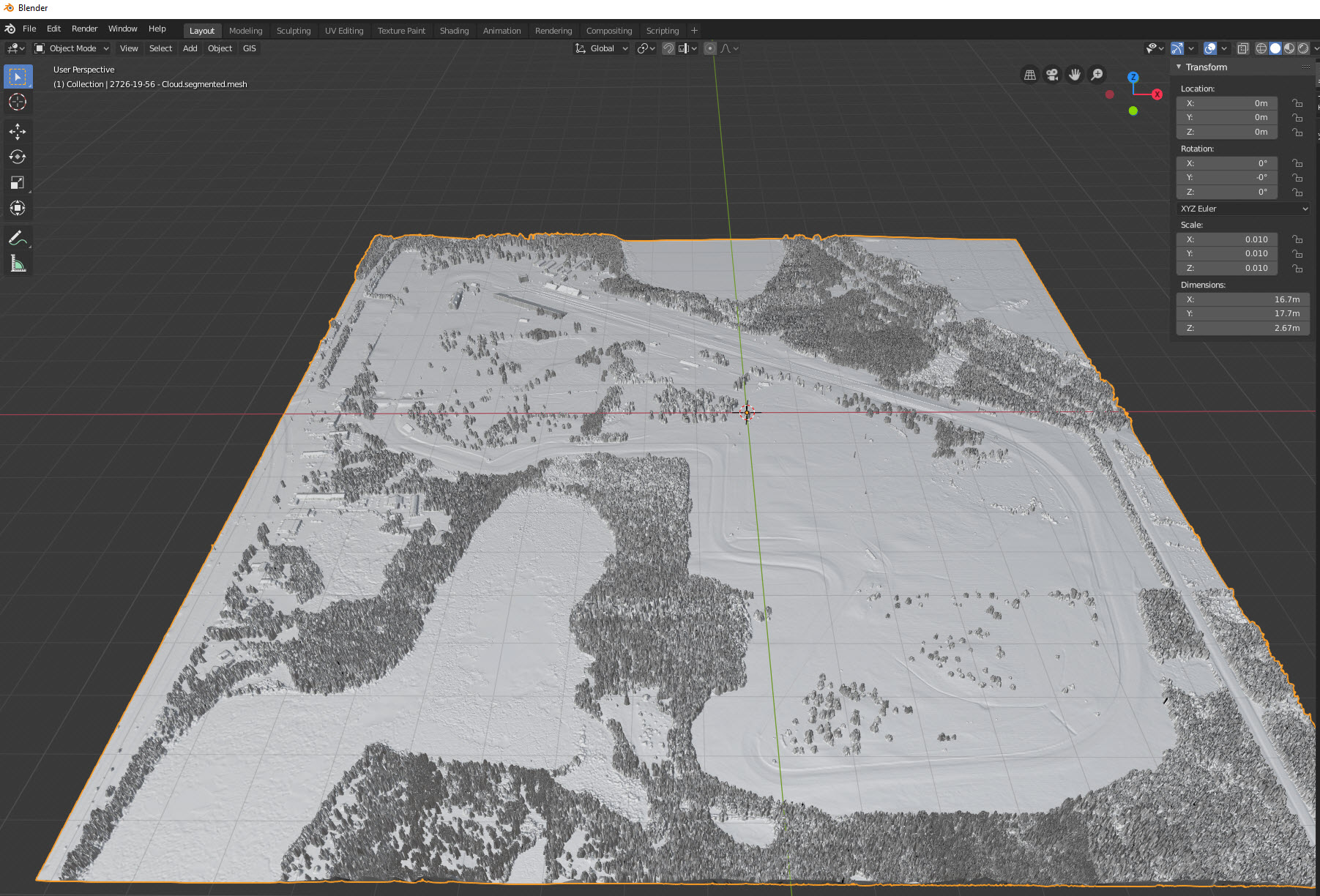
Also, who's ready to be added to the Google Drive shared folder to collaborate? It sounds like @Emery and @elloLeo Kinnunen are interested. Can you guys send me a PM with your Google ID so I can add you? Thanks.
Next steps (I think) are to (1) fix the scaling, (2) get the background reference image on a plane, (3) correct any issues in the track - although I don't see any glaring peaks on the track like on the oval in @LilSki 's video (4) lay down splines and for track boundaries, (5) build a high-poly mesh for the track, and (6) "shrink wrap" that track to the FBX.
Also, who's ready to be added to the Google Drive shared folder to collaborate? It sounds like @Emery and @elloLeo Kinnunen are interested. Can you guys send me a PM with your Google ID so I can add you? Thanks.
Next steps (I think) are to (1) fix the scaling, (2) get the background reference image on a plane, (3) correct any issues in the track - although I don't see any glaring peaks on the track like on the oval in @LilSki 's video (4) lay down splines and for track boundaries, (5) build a high-poly mesh for the track, and (6) "shrink wrap" that track to the FBX.
That worked!Import the raw cloud in ply format and that should be the correct scale. Then if you need to scale the mesh to the cloud size.
That worked too! Correct, my .fbx when imported came in at a scale of 0.01 but the .ply came in at a scale of 1.000. Both are imported now in the .blend file and perfectly matched. My dimensions are below:Is it save to assume that it's just 1% the scale it should be in this case? 1.67km across sounds reasonable for that plot to me. I mean, I'd assume the scale issue was just one of units; mesh exported in km but Blender imported it as meters or something.
Last edited:
Blender scene now has 4 aligned objects:
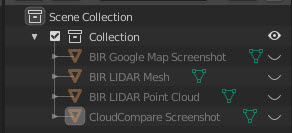
Unfortunately, the .blend file is 798MB. I assume (hope?) once I get my track and terrain laid down, I will be able to remove the CloudCompare mesh and point cloud for a massive file size reduction.
- Mesh from CloudCompare (imported from .fbx)
- Point cloud from CloudCompare (imported from .ply)
- Screenshot from CloudCompare to use as reference (I used the Import-Image as Plane built-in plugin)
- Screenshot from Google Maps to see the second track layout when needed (using the same plugin as above)
Unfortunately, the .blend file is 798MB. I assume (hope?) once I get my track and terrain laid down, I will be able to remove the CloudCompare mesh and point cloud for a massive file size reduction.
And I've locked the location, rotation, and scale of these 4 objects so I don't clumsily alter anything!
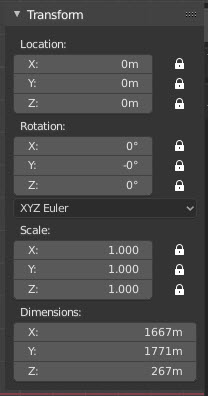
There's the area under the bridge to fix because aerial lidar can't see under overpasses. In retrospect, it's probably best to remove bridges that go over the track while in cloud compare and bring them into Blender as a separate mesh layer?(3) correct any issues in the track - although I don't see any glaring peaks on the track like on the oval in LilSki's video
Right. I had noticed that too. Should be a fun area to model.There's the area under the bridge to fix because aerial lidar can't see under overpasses. In retrospect, it's probably best to remove bridges that go over the track while in cloud compare and bring them into Blender as a separate mesh layer?
From the LIDAR mesh:
Here's the underpass from an onboard lap:
By the way, that sign on the bridge says:
the good old days....
Bezier curves laid out for outside and inside edge of track. The curves are completely flat and not yet shrink wrapped to the contour of the LIDAR data.
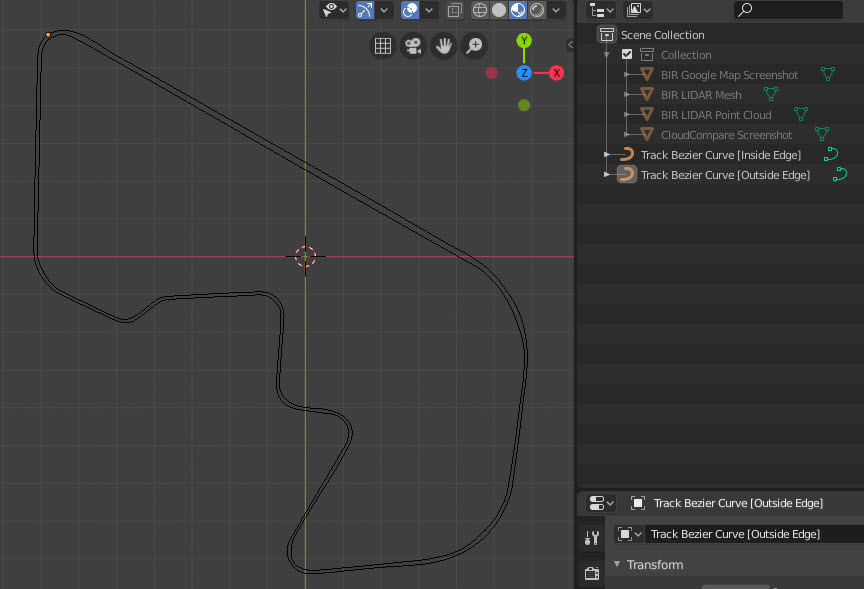
By the way, I read that straightaway is the longest on a race track in North America. It doubles as a drag strip. You can see in the curves that this stretch of track is wider than the rest..
It's difficult to determine where the track surface starts and ends since I based their placement on the LIDAR intensity map screenshot, which has a poor resolution, even when I increased the zoom level on the screenshot in CloudCompare. Here's what an example corner (turn 3 on the southeast corner of the map) looks like zoomed in with my bezier curve on it:

I'm concerned to go further if I won't be able to re-edit these bezier handles after stitching a mesh between these two curves. Anybody else is welcome to take a look at it.
By the way, I read that straightaway is the longest on a race track in North America. It doubles as a drag strip. You can see in the curves that this stretch of track is wider than the rest..
It's difficult to determine where the track surface starts and ends since I based their placement on the LIDAR intensity map screenshot, which has a poor resolution, even when I increased the zoom level on the screenshot in CloudCompare. Here's what an example corner (turn 3 on the southeast corner of the map) looks like zoomed in with my bezier curve on it:
I'm concerned to go further if I won't be able to re-edit these bezier handles after stitching a mesh between these two curves. Anybody else is welcome to take a look at it.
Latest News
-
F1 Manager 2024’s New Mentality System, Pitbox Order DetailedAlongside being able to create a custom team, drivers can now be poached, races can be simulated...
- Thomas Harrison-Lord
- Updated:
- 2 min read
-
Gran Turismo 7’s Next Update Includes Škoda’s Vision GTAn electric concept marks Škoda’s debut within Gran Turismo, and it will be joined by Honda’s...
- Thomas Harrison-Lord
- Updated:
- 2 min read
-
How The BTCC and Motorsport Games ReunitedIn a surprise move last week, official BTCC content will once again be present within rFactor 2...
- Thomas Harrison-Lord
- Updated:
- 5 min read
-
Sponsored MOZA Racing & Lamborghini Redefine Racing Boundaries with The Real Race Super Trofeo 2024MOZA Racing proudly announces its collaboration with Lamborghini for the launch of The Real Race...
- OverTake.gg
- Updated:
- 6 min read
-
Forza Horizon 5 Apex Allstars Update Adds Five New Race Cars, Plus Yet More DLCA new Apex Allstars Festival Playlist kicks off this Thursday in Forza Horizon 5, joined by a...
- Thomas Harrison-Lord
- Updated:
- 3 min read
-
F1 24's Updated Car Performance and Handling ExplainedWhile we haven’t tested it yet, on paper it sounds like significant changes have been made to...
- Thomas Harrison-Lord
- Updated:
- 3 min read
-
Tim Jarschel Wins 2024 DTM Esports Pro championshipCombining searing pace with consistency, Jarschel took home the title despite a charge from...
- Thomas Harrison-Lord
- Updated:
- 3 min read










