You are using an out of date browser. It may not display this or other websites correctly.
You should upgrade or use an alternative browser.
You should upgrade or use an alternative browser.
AMD Ryzen For Simracing?
does this mean that Ryzen should not be overclocked?I was just about to comment that I very much doubt you have rock solid 60 fps with Ryzen 3900x, especially one crippled by a manual overclock of 4.3 all-core, but then you admit you have framerate drops, so...
That's a bit too general of a statement. But if you "overclock" a 3900x to an all-core OC of 4.3, you're pretty much lowering it's performance for the vast majority of tasks (that use a couple of threads at max) while maybe possibly *slightly* improving it's performance for tasks that can actually use all cores. While, at the same time, also locking its voltage (though also possibly lowering average temperatures in the process).does this mean that Ryzen should not be overclocked?
But yeah, for gaming, this kind of OC on this particular CPU doesn't make much sense outside of lowering temperature (but at the expense of locked voltage, which is not ideal also).
So it's a bit more complicated than just saying you should not overclock Ryzens, and also, if that was say a 3600 like I have, the 4.3 OC would be more reasonable, because you would not be losing performance (since the 3600's maximum boost is 4.2).
RasmusP
Premium
As Martin said for multicore usage:I know this isn't the right forum, but how do you know if a title uses multiple cores or not? And how does Ram affect the performance? Microsoft Flight Simulator 2020 has 32GB in its ideal system requirements and I wonder how 16 would affect the game
Process explorer, right click on the game process, properties, threads.
There you'll see in real time how many "big threads" there are. The maximum percentage one thread can use is 100% divided by the amount of cpu threads (cores + virtual cores) you have.
Ryzen 3600 has 6c/12t so 8.33% is the maximum.
For maximum ram:
This is tricky.. It depends how well the game uses the page file and your drive to stream what can't be put into the ram.
Most applications run fine to a certain point, some are really bad...
Durge Driven
DD
If you have not tried latest BIOS because you don't have XT CPU I suggest you try it out
Gigabyte X570 Wifi pro I never bothered with latest Bios, then today is a newer one says " improves PCiE performance " so I crossed fingers and updated
Wow now my 3900X is sitting at 1.2 volt in stock bios !
VLC ( now only 1.2V ) and most other things I wager will not push it up to 1.4v+ anymore
Stock clocks CPUZ bench hit all time high 551 single thread !
No need for NZXT CAM !
No need for Ryzen Master ! or profiles anymore !
ie: I have 3600 C14 memory that tweaking in Master proved futile
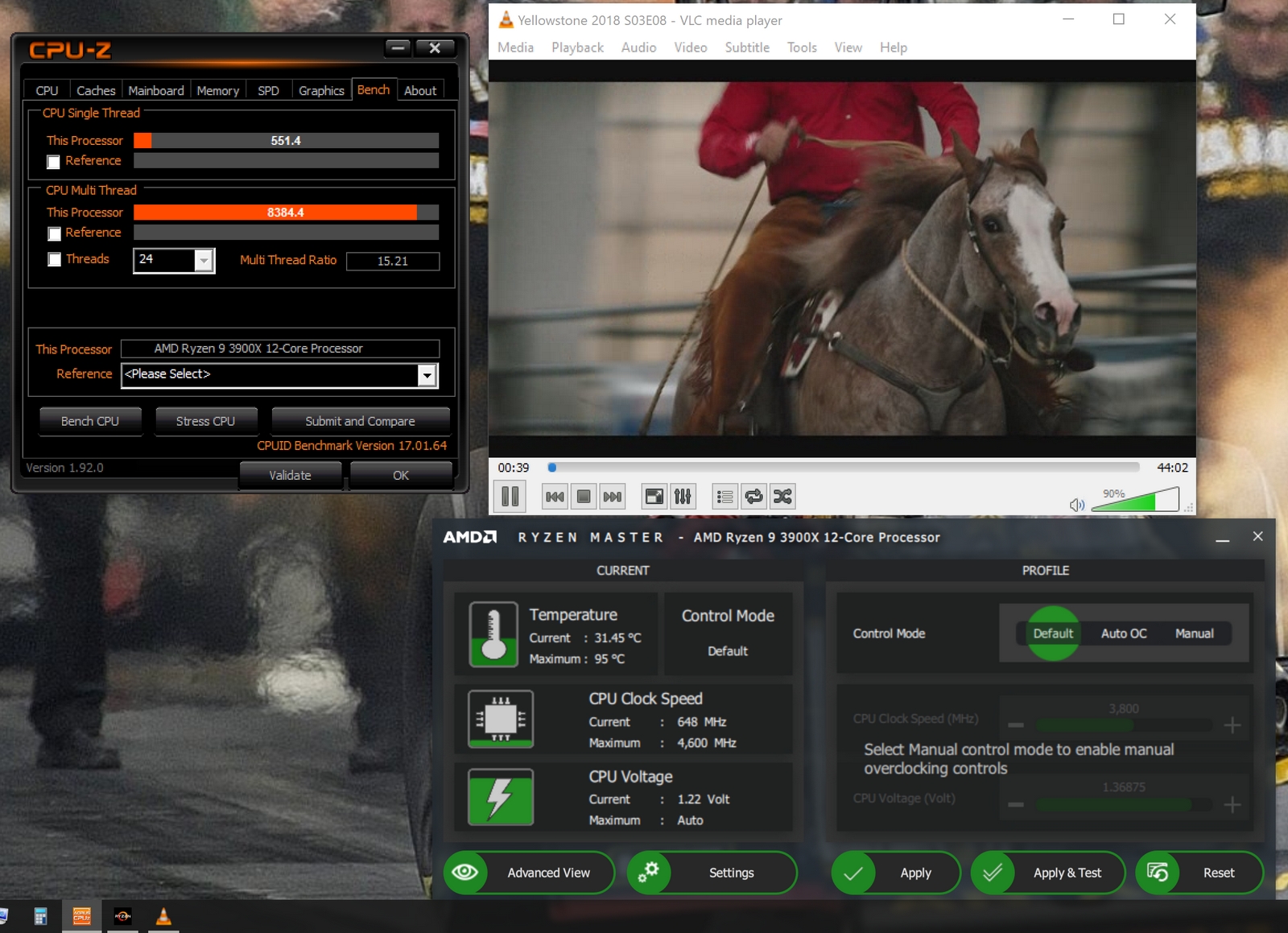
Gigabyte X570 Wifi pro I never bothered with latest Bios, then today is a newer one says " improves PCiE performance " so I crossed fingers and updated
Wow now my 3900X is sitting at 1.2 volt in stock bios !
VLC ( now only 1.2V ) and most other things I wager will not push it up to 1.4v+ anymore
Stock clocks CPUZ bench hit all time high 551 single thread !
No need for NZXT CAM !
No need for Ryzen Master ! or profiles anymore !
ie: I have 3600 C14 memory that tweaking in Master proved futile
Last edited:
Durge Driven
DD
Not sure Martin

 www.gigabyte.com
www.gigabyte.com
Correction the bios notes were " Improve PCIe device compatibility" not improve performance
No big spikes, voltages are flatter and better temps all round and best of all NZXT cam stays in silent mode
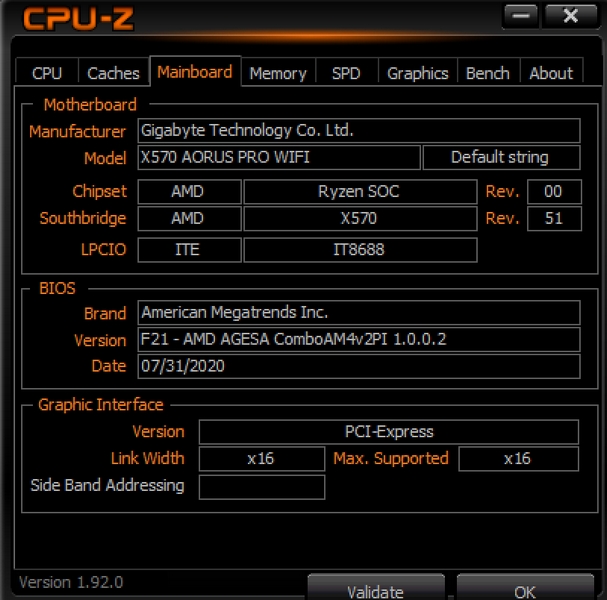
X570 AORUS PRO WIFI (rev. 1.0) Support | Motherboard - GIGABYTE Australia
Lasting Quality from GIGABYTE.GIGABYTE Ultra Durable™ motherboards bring together a unique blend of features and technologies that offer users the absolute ...
Correction the bios notes were " Improve PCIe device compatibility" not improve performance
No big spikes, voltages are flatter and better temps all round and best of all NZXT cam stays in silent mode
Durge Driven
DD
CLOCKTUNER for RYZEN

 www.guru3d.com
www.guru3d.com

Free extra AMD Ryzen ZEN2 Performance: ClockTuner for Ryzen (CTR by 1USMUS)
1USMUS, who you know from DRAM Calculator for Ryzen and our articles here on Guru3D, has been working hard on a new and awesome project. CTR is short for ClockTuner for Ryzen, a tool that can increas...
Looks promising. More power less energy. It can't be done, can it?
Durge Driven
DD
The program will be fully automated and has no restrictions
Exactly what a duffer like me needs
P.S.
I think lower voltage is absolutely doable because I run my 3900X silicone lottery
ie: 4.2GHz all cores @ 1.2volt and sims easy under 60C ( with Kraken X62 AIO )
Last edited:
I need to figure this stuff out...Exactly what a duffer like me needs
P.S.
I think lower voltage is absolutely doable because I run my 3900X silicone lottery
ie: 4.2GHz all cores @ 1.2volt and sims easy under 60C ( with Kraken X62 AIO )
Just updated my B450 Tomahawk Max to the latest BIOS/AGESA version.
Re-dialed in my overlock numbers and er....voltage seems to have dropped a lot. I set 1.275, HWinfo reading 1.075....and still getting 4.35GHz all core?! Must be a glitch/bug surely?
Re-dialed in my overlock numbers and er....voltage seems to have dropped a lot. I set 1.275, HWinfo reading 1.075....and still getting 4.35GHz all core?! Must be a glitch/bug surely?
Attachments
Durge Driven
DD
I did say got the same with Gigabyte X570
Could not run silicone lottery before this bios
Now it does it standing on its head whistling Dixie
My Gigabyte B450 has no update
Could not run silicone lottery before this bios
Now it does it standing on its head whistling Dixie
My Gigabyte B450 has no update
Not really. These Ryzens will "run" at ridiculously low voltages. But you will be losing performance and/or it will almost certainly not be actually stable - as in if you run a full AVX2 load, it will crash.Re-dialed in my overlock numbers and er....voltage seems to have dropped a lot. I set 1.275, HWinfo reading 1.075....and still getting 4.35GHz all core?! Must be a glitch/bug surely?
I can run my 3600 at 4.3 all core below 1.2V. But I can't get it to run at even slightly unsafe voltages for more than seconds if I do an AVX2 Prime test, and it will also crash while say encoding video in Premiere after a bit longer (since the Prime test is even more intensive than that, it shows issues sooner).
Though setting voltage at 1.275 (so close to the upper limit of safe voltages) and getting 1.075 still seems like one hell of a VDroop, unless there's more to it.
Though setting voltage at 1.275 (so close to the upper limit of safe voltages) and getting 1.075 still seems like one hell of a VDroop, unless there's more to it.
Seems the Sv12 TFN reading in HW info still shows 1.262 volts, (as i have now set on the MB) but the VID effective reading is 1.1 at highest. Cant see how the AGESA Update would cause a voltage leak/disparity like that? I think Vdroop is about 0.05v for both SV12 and the effective reading, so yeah, no idea whats going on. Also still cant change my Trfc value for ram timing without the PC refusing to boot
That sounds doubly suspicious, then. VID Effective should be the voltage the MB tries sets for the CPU, while the SVI2 Core voltage should be the actual one. VID voltage for that reason is usually the higher one of the two (because of VDroop), but it's somehow lower of the two for you, and by a lot.
Did you check for possible offsets or something like that? Checked for a HWInfo update?
Did you check for possible offsets or something like that? Checked for a HWInfo update?
That sounds doubly suspicious, then. VID Effective should be the voltage the MB tries sets for the CPU, while the SVI2 Core voltage should be the actual one. VID voltage for that reason is usually the higher one of the two (because of VDroop), but it's somehow lower of the two for you, and by a lot.
Did you check for possible offsets or something like that? Checked for a HWInfo update?
Tried 3 versions of HWinfo just incase it was a bug. Voltage is set at 1.262 in override mode in the BIOS, no other adjustments with offset. Changing processor settings like C states etc has made no difference. Every other AGESA update has shown correct voltages, usualy within 500-800mv difference between the two
Latest News
-
2024 Formula One Chinese Grand PrixRound 4 of the 2024 Formula One season takes place in Shanghai, China. This is the first time...
- Connor Minniss
- Updated:
- 2 min read
-
The BTCC Game May Not Be Dead After All...A new non-exclusive agreement between the British Touring Car Championship and Motorsport Games...
- Thomas Harrison-Lord
- Updated:
- 4 min read
-
F1 24 Unveiled With New Suspension, Updated Spa, Radio ClipsEA SPORTS F1 24 will see updated Spa and Silverstone tracks, a new driver-focused career...
- Thomas Harrison-Lord
- Updated:
- 4 min read
-
Le Mans Ultimate Hotfix Reverses Some FFB ChangesThe first hotfix for ‘Patch 3’ undoes some of the force feedback changes following driver...
- Thomas Harrison-Lord
- Updated:
- 2 min read
-
Hot Lap Racing: Era-Defying Simcade Racer Announced For JulyA new simcade racer with an bit of a different concept lines up on the grid this summer: Hot Lap...
- Yannik Haustein
- Updated:
- 2 min read
-
Sponsored Pimax Crystal Light Giveaway: Win A Freshly-Unveiled High-End VR HeadsetTwo new VR headsets join the Pimax lineup: The Chinese manufacturer revealed both the Crystal...
- Yannik Haustein
- Updated:
- 3 min read
-
The Next Vision Gran Turismo Concept Will Be A ŠkodaFollowing Genesis and Bulgari designs, the next VGT for Gran Turismo 7 will be by Škoda...
- Thomas Harrison-Lord
- Updated:
- 1 min read











