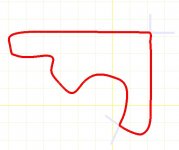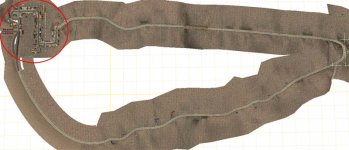(questions about the AIW functionality in BTB, not the external AIW program)
I recently resurrected a track that I built for rFactor in BTB 0.5. and started working on it again. Everything’s been going fine, but I’ve been having a tough time getting the AIW file to work correctly. I can get AI to race around the track and laps to be counted, but I can’t seem to get track times to be recorded.
After an entire day of trying different things and digging around the net for information, I’m left with no choice but to post some questions and see if anyone knows what I’m doing wrong. So here’s what I’m left wondering about:
-When creating the AIW line, does it matter if track pieces that I’m appending to each other are merged together by just their end nodes or not? Some of the track pieces are joined together as a ‘T’ in the road and an end node is merged with a node in the middle of a piece of track.
-Where do the Start, Finish and End markers need to sit in relation to the Pit (entrance/exit markers) and the Grid?
-How does one go about attaching the end of the AIW lines (speedline/centerline) to the beginning of the track (creating the circuit loop). I’ve tried just laying the nodes at the end over the tops of the nodes at the beginning, but i’m not sure if that’s the right method or not.
- I’ve just been overwriting the track in rFactor each time I export it – is their any further deleting of files I need to do to make sure I’ve got a clean slate?
Aside from these questions, does my particular problem sound familiar to anyone? I’m really excited to finish building this track and polish it up, but I’m nervous about continuing on until I’m sure I can build the AIW file properly.
Thanks VERY much for any help or advice.
~Sub
I recently resurrected a track that I built for rFactor in BTB 0.5. and started working on it again. Everything’s been going fine, but I’ve been having a tough time getting the AIW file to work correctly. I can get AI to race around the track and laps to be counted, but I can’t seem to get track times to be recorded.
After an entire day of trying different things and digging around the net for information, I’m left with no choice but to post some questions and see if anyone knows what I’m doing wrong. So here’s what I’m left wondering about:
-When creating the AIW line, does it matter if track pieces that I’m appending to each other are merged together by just their end nodes or not? Some of the track pieces are joined together as a ‘T’ in the road and an end node is merged with a node in the middle of a piece of track.
-Where do the Start, Finish and End markers need to sit in relation to the Pit (entrance/exit markers) and the Grid?
-How does one go about attaching the end of the AIW lines (speedline/centerline) to the beginning of the track (creating the circuit loop). I’ve tried just laying the nodes at the end over the tops of the nodes at the beginning, but i’m not sure if that’s the right method or not.
- I’ve just been overwriting the track in rFactor each time I export it – is their any further deleting of files I need to do to make sure I’ve got a clean slate?
Aside from these questions, does my particular problem sound familiar to anyone? I’m really excited to finish building this track and polish it up, but I’m nervous about continuing on until I’m sure I can build the AIW file properly.
Thanks VERY much for any help or advice.
~Sub