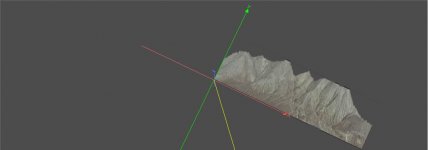You are using an out of date browser. It may not display this or other websites correctly.
You should upgrade or use an alternative browser.
You should upgrade or use an alternative browser.
Again big problems with Alpha and Chroma :/
- Thread starter NuNiTo
- Start date
This is just a guess but maybe it's something to do with randomness?
Sorry i could not help more.
FM96
Sorry i could not help more.
FM96
I think you always get that see through effect in rFactor with Alpha transparencies.
With Chroma, try setting the mip bias to -4 for the trees - I used to have that black outline effect with my trees and I seem to remember that was what solved it.
With Chroma, try setting the mip bias to -4 for the trees - I used to have that black outline effect with my trees and I seem to remember that was what solved it.
That doesn't sound like a problem with your track, or BTB - it's just a lack of shaders in BTB.
In reality if you want to make a "FINAL" track version you need to use 3DSimEd aswell.
BTB does:
Diffuse Only
Diffuse+Bump
Diffuse+Specular
Diffuse+Bump+Specular
Diffuse+Multiply+Add
/
However if you look in 3DSimEd, there are PAGES more shaders to use.
If you open Brianza ISI in 3DSimEd, you will see it makes use of many many more types of shader - like:
"specular map t1 lerp t2 vertex alpha"
I have absolutely no idea what any of this means, but I know that BTB doesn't let you add things with "normals".
/
When I tried to add my wall in BTB, and tested my track - I had the same problem.
It's because you need to use 3DSimEd to add the "Normal" surface aswell - and sort out the shaders.
/
01 - BTB to make and design the track surface
02 - 3DSimEd to do all of the finishing touches and graphics.
In reality if you want to make a "FINAL" track version you need to use 3DSimEd aswell.
BTB does:
Diffuse Only
Diffuse+Bump
Diffuse+Specular
Diffuse+Bump+Specular
Diffuse+Multiply+Add
/
However if you look in 3DSimEd, there are PAGES more shaders to use.
If you open Brianza ISI in 3DSimEd, you will see it makes use of many many more types of shader - like:
"specular map t1 lerp t2 vertex alpha"
I have absolutely no idea what any of this means, but I know that BTB doesn't let you add things with "normals".
/
When I tried to add my wall in BTB, and tested my track - I had the same problem.
It's because you need to use 3DSimEd to add the "Normal" surface aswell - and sort out the shaders.
/
01 - BTB to make and design the track surface
02 - 3DSimEd to do all of the finishing touches and graphics.
If you have any tracks that are joined together, you can get rid of the overlapping polygons. I make my kerbs from walls, and have noticed flickering where they meet the ground. If the terrain is split correctly in BTB, 3dsimed can be used to remove the terrain polygons that are underneath the kerbs, and the vertices can be merged to prevent holes.
I'm sure there are many other things, but those are the two that are most important to me.
I'm sure there are many other things, but those are the two that are most important to me.
Steven Walker
Slowly getting better!
How R Soul?
I tried to make a rumblestrip using a wall but when I drove over it the car didn't react as if anything was there.
I was using the side of the wall as the top - but it just reacted very strangely when the wheel went over it.
Collide was on.
It sounds like you needed to set the "Material Name" to "Rmbl" and/or set its properties to be "Driveable", but don't take my word for it as I'm kind of new to BTB myself. I too have made my kerbs/rumblestrips from walls and initially had the same problems but after setting these properties up everything worked great.
You don't need collide (as far as I'm aware) but you do need driveable ticked.
Try making 2 or 3 pixel lines on the bottom transparent. That's what worked for me. I think it's a kind of overlap thing with the mips.
Antialiasing on in your paint programs when creating textures/selections will produce artifacts such as that.
ok, im into similar territory now with my track. made entirely with BTB and photoshop, with some help from folks donating some models.
however, the 'finishing touches' just arent there, the tree textures are dodgy as per the OP's problem, and theres little 'sins' with overlapping terrain at road junctions etc etc.
obviously 3dsimed can fix these? i hate learning new software, so can someone break it down for an idiot like me? is 3dsimed easy enough to use? can you import the project back and forth between btb and 3d sim ed, or is it a 'one way' process only?
to the OP, how did you get your tress looking like that in 3dsimed? tips and hints?
cheers
ed
however, the 'finishing touches' just arent there, the tree textures are dodgy as per the OP's problem, and theres little 'sins' with overlapping terrain at road junctions etc etc.
obviously 3dsimed can fix these? i hate learning new software, so can someone break it down for an idiot like me? is 3dsimed easy enough to use? can you import the project back and forth between btb and 3d sim ed, or is it a 'one way' process only?
to the OP, how did you get your tress looking like that in 3dsimed? tips and hints?
cheers
ed
uhuh... so i randomly tried clicking on stuff in 3dsimed....
im SURE i didnt select anything related to my actual track surface, yet managed to make it disappear in sections...
and ok, call me an idiot, but what are all the different shader types youve got there? and where do you get/how to make other maps/textures to use with what youve got? ie... wtf does it all mean?
and as an aside, how do you actually edit the terrain and track mesh in there?
im SURE i didnt select anything related to my actual track surface, yet managed to make it disappear in sections...
and ok, call me an idiot, but what are all the different shader types youve got there? and where do you get/how to make other maps/textures to use with what youve got? ie... wtf does it all mean?
and as an aside, how do you actually edit the terrain and track mesh in there?
If parts of your track have disappeared, it sounds like you`ve either fluffed up the texture, or saved it with a different LOD setting.
Latest News
-
Steyr 1108: Possibly The Fastest Tractor In Assetto CorsaThe world of sim racing mods is fascinating - not just because of its authentic recreations, but...
- Yannik Haustein
- Updated:
- 3 min read
-
Asetek SimSports Launches RaceHub 3.0 SoftwareThe latest update unlocks customised LED use on Asetek’s wheel bases, steering wheels and...
- Thomas Harrison-Lord
- Updated:
- 3 min read
-
2024 Formula One Chinese Grand PrixRound 4 of the 2024 Formula One season takes place in Shanghai, China. This is the first time...
- Connor Minniss
- Updated:
- 2 min read
-
The BTCC Game May Not Be Dead After All...A new non-exclusive agreement between the British Touring Car Championship and Motorsport Games...
- Thomas Harrison-Lord
- Updated:
- 4 min read
-
F1 24 Unveiled With New Suspension, Updated Spa, Radio ClipsEA SPORTS F1 24 will see updated Spa and Silverstone tracks, a new driver-focused career...
- Thomas Harrison-Lord
- Updated:
- 4 min read
-
Le Mans Ultimate Hotfix Reverses Some FFB ChangesThe first hotfix for ‘Patch 3’ undoes some of the force feedback changes following driver...
- Thomas Harrison-Lord
- Updated:
- 2 min read
-
Hot Lap Racing: Era-Defying Simcade Racer Announced For JulyA new simcade racer with an bit of a different concept lines up on the grid this summer: Hot Lap...
- Yannik Haustein
- Updated:
- 2 min read