Hi,
I recently started making skins and am playing with matte paint.
I am trying to add a map file to a skin with no existing map file.
i have created the file and exported in DDS with mipmaps, but the map file is not being applied to the skin.
The file names are different to the last skin i made with matte, so i am looking for help with naming the files i think.
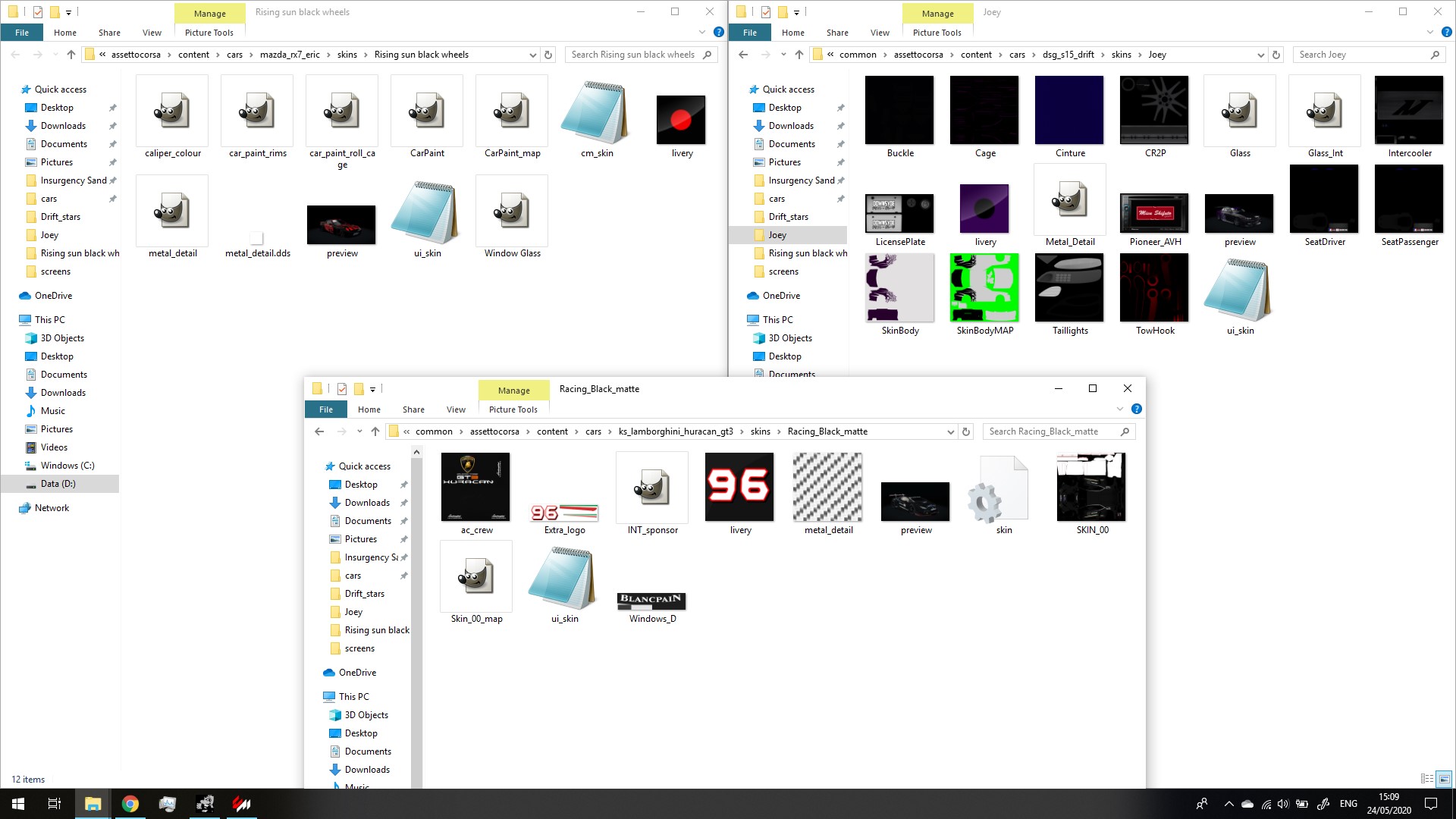
In the files for my existing matte skin, the skin was saved as .png and also the map file is .png, this is how they were before i started altering the file for my skin, also skin is named SkinBody, the map is named SkinBodyMAP
In the files for the huracan gt3, the skin is a .png but the map is a .dds , skin is called SKIN_00 and map is called Skin_00_map
In the files for the skin i am working on, the skin file is a .dds, i have exported the map as a .dds with mipmaps but i dont know what to name the file for it to be recognised....
I am very new to all this and learning as i go, if someone could point me in the right direction it would be greatly appreciated.
many thanks,
Josh
I recently started making skins and am playing with matte paint.
I am trying to add a map file to a skin with no existing map file.
i have created the file and exported in DDS with mipmaps, but the map file is not being applied to the skin.
The file names are different to the last skin i made with matte, so i am looking for help with naming the files i think.
In the files for my existing matte skin, the skin was saved as .png and also the map file is .png, this is how they were before i started altering the file for my skin, also skin is named SkinBody, the map is named SkinBodyMAP
In the files for the huracan gt3, the skin is a .png but the map is a .dds , skin is called SKIN_00 and map is called Skin_00_map
In the files for the skin i am working on, the skin file is a .dds, i have exported the map as a .dds with mipmaps but i dont know what to name the file for it to be recognised....
I am very new to all this and learning as i go, if someone could point me in the right direction it would be greatly appreciated.
many thanks,
Josh










