Each "section" has the red border that you can grab and move around. If you use the "Add -> GPS Track" option it should add the track map on top of whatever else you have on that tab, and you can move them around as needed.I forgot to ask you... how did remove the Channels section in the top-right of layout? I can't stretch the track map section to the top of the layout.
You are using an out of date browser. It may not display this or other websites correctly.
You should upgrade or use an alternative browser.
You should upgrade or use an alternative browser.
Apps (ACTI) Assetto Corsa Telemetry Interface 1.1.2
Login or Register an account to download this content
- Thread starter KLGreene
- Start date
Just a little tip:I forgot to ask you... how did remove the Channels section in the top-right of layout? I can't stretch the track map section to the top of the layout.
Dont hide or remove the channel section up right top in the layout ;-)
I use this section actually quite often and find it convenient to scroll down in the channel section to the corrected speed channel and have a quick glance at the actual speed at a given point in a graph without having to add corrected speed to that page in my layout.
super easy and quick this way
Hi
I installed ACTI according to the instructions.
Unfortunately I get the following error message in the in-game app:
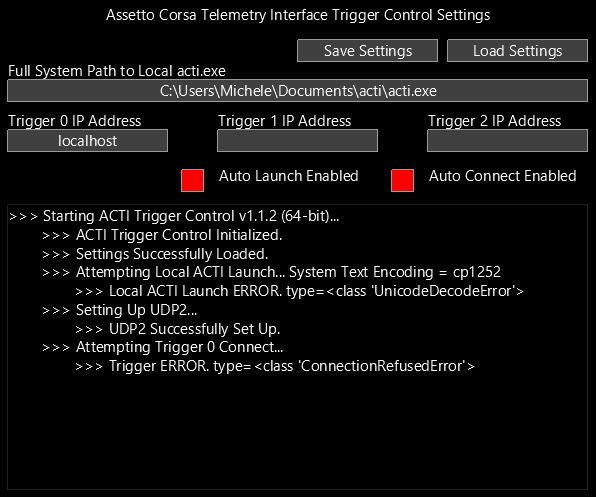
Starting acti.exe I get the error:
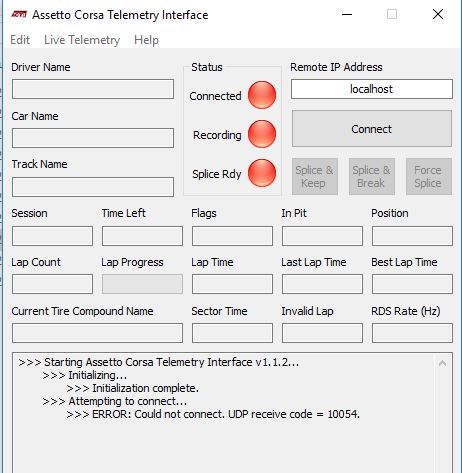
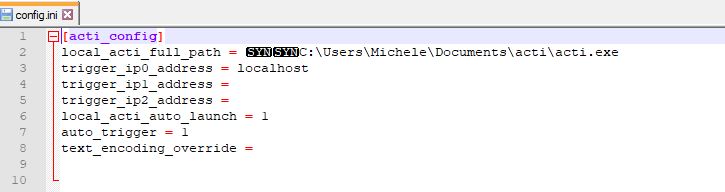
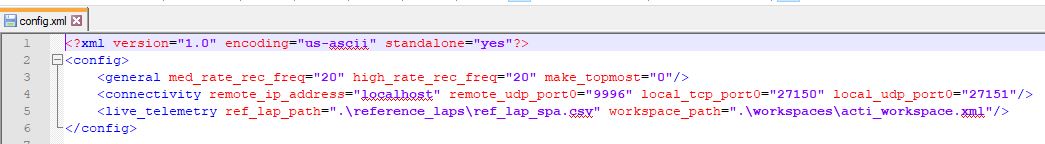
I already tried to add Codepage in config.ini.
Can anyone help?
I installed ACTI according to the instructions.
Unfortunately I get the following error message in the in-game app:
Starting acti.exe I get the error:
I already tried to add Codepage in config.ini.
Can anyone help?
-DELETED-
Im Having some trouble remotely connecting my sim pc(1) to my telemetry pc(2) .
Both run acti as local hosts successfully but i cant sync them so pc1 triggers acti on pc2.
Using the stand alone interface i connect to pc1, while running the acti on track, but then i get
>>> ERROR: Dataflow synchronization has timed out.
on pc2 and it disconnects.
Is there anyone that can help me with this?
Both run acti as local hosts successfully but i cant sync them so pc1 triggers acti on pc2.
Using the stand alone interface i connect to pc1, while running the acti on track, but then i get
>>> ERROR: Dataflow synchronization has timed out.
on pc2 and it disconnects.
Is there anyone that can help me with this?
Good day all.
I've just rebuilt my PC and re-installed Assetto Corsa. I've also installed ACTI v1.1.2, following the instructions in the PDF.
I now also have the same problem as Adriano:
>>> INFO : Connect trigger accepted.
>>> INFO : Attempting to connect...
>>> ERROR : ERROR: Could not receive UDP2 data. UDP2 receive code = 10040.
>>> ERROR : ERROR: UDP2 data may not be valid. -1,340
Trigger 0 IP address is localhost, assetto corsa and acs.exe, as well as acti.exe have access through the firewall. I even disabled the firewall, no success.
Any ideas?
Regards,
Bjoern
I've just rebuilt my PC and re-installed Assetto Corsa. I've also installed ACTI v1.1.2, following the instructions in the PDF.
I now also have the same problem as Adriano:
>>> INFO : Connect trigger accepted.
>>> INFO : Attempting to connect...
>>> ERROR : ERROR: Could not receive UDP2 data. UDP2 receive code = 10040.
>>> ERROR : ERROR: UDP2 data may not be valid. -1,340
Trigger 0 IP address is localhost, assetto corsa and acs.exe, as well as acti.exe have access through the firewall. I even disabled the firewall, no success.
Any ideas?
Regards,
Bjoern
have you solvet this issue ?For some reason, I am not getting any output files. It generates the folder with the track/car name, but it is empty. In the log (in ACTI in app) I get "Started external MoTeC converter." so I'm assuming theres an issue with that executable or the communication between it and the main program.
Edit: In the logs for the motec converter, there is this error ">>> ERROR : Aborting program! Line #: 185 , Filename: ascii_to_motec.cpp"
I believe I found solution for ATCI not converting telemetry to motec format and giving following error in log:
>>> ERROR : Aborting program! Line #: 185 , Filename: ascii_to_motec.cpp
In my case it was change of nickname in AC.
When I changed it back to original it works fine
>>> ERROR : Aborting program! Line #: 185 , Filename: ascii_to_motec.cpp
In my case it was change of nickname in AC.
When I changed it back to original it works fine
Hey guys,
I got problems with ACTI in the following case: I'm driving online for about 4 or 5 hours on a training server wich is resetting itself every 2 hours. I've done 2 or 3 longrun stints lasting for an hour and a lot other short stints just for testing. So at the End I should have a lot of saved data. If I'm right every stint should be saved with an .ld file (to be used in the Motec analyzer) and a Motec file extension .ldx file.
I'm only using the autosave feature of ACTI. I'm not making any cuts on when ACTI should splice and save the data. Im just going out and when I'm back into the pits it should save the data.
Now my Problem: In the storage location where it saves the files I got a lot more .ldx files then .ld files.
The files are named as following: track_&_car_&_driver_&_stint_nr.ld(.ldx)
For example from yesterday I got 12 diffrent stints saved as .ldx file but only 3 .ld files.
This means from over 5 hours of driving I only got 15 mins of data because unfortunately it saved just 3 stints were I did an out lap and came strait back in :/
Why are there missing so much .ld files? Do I have to change something in the ACTI App?
Does this has something to do with the server? Do I maybe have to rejoin the server everytime the Session resets? But then still there would be some stints missing?!?!
I really don't know what to try next.
Any help would be really appreciated because I'm going to participate in a 24h LeMans event this weekend in AC
I got problems with ACTI in the following case: I'm driving online for about 4 or 5 hours on a training server wich is resetting itself every 2 hours. I've done 2 or 3 longrun stints lasting for an hour and a lot other short stints just for testing. So at the End I should have a lot of saved data. If I'm right every stint should be saved with an .ld file (to be used in the Motec analyzer) and a Motec file extension .ldx file.
I'm only using the autosave feature of ACTI. I'm not making any cuts on when ACTI should splice and save the data. Im just going out and when I'm back into the pits it should save the data.
Now my Problem: In the storage location where it saves the files I got a lot more .ldx files then .ld files.
The files are named as following: track_&_car_&_driver_&_stint_nr.ld(.ldx)
For example from yesterday I got 12 diffrent stints saved as .ldx file but only 3 .ld files.
This means from over 5 hours of driving I only got 15 mins of data because unfortunately it saved just 3 stints were I did an out lap and came strait back in :/
Why are there missing so much .ld files? Do I have to change something in the ACTI App?
Does this has something to do with the server? Do I maybe have to rejoin the server everytime the Session resets? But then still there would be some stints missing?!?!
I really don't know what to try next.
Any help would be really appreciated because I'm going to participate in a 24h LeMans event this weekend in AC
Hi guys,
I've just installed this application and really pleased with it as I was looking exactly for something like this. However I have a couple of questions :
I've just installed this application and really pleased with it as I was looking exactly for something like this. However I have a couple of questions :
- Reference system : in the installation folder, there are two pictures with the coordinate axes, x forward, y to the right and z down. This is indeed the SAE reference system that is used most of the times. However, the produced log files seem to be with y to the left, as CG Accel Lateral is negative in right corners (should be positive). Is there a way to solve it somehow? Some setting somewhere?
- When recording, is there a way to input custom names for driver, car, track? Would be also nice to edit the comment, so you can track efficiently some of the changes you do to the setup
- Finally, any chance of adding some other channels? Is it something that can be done ourselves modifying the .py code? Or does it have to go through the official updated version? Such as Engine Power and Torque, Gear Ratio, Driveshaft Torque, something about the diff (don't know how it is modeled in AC, but I guess locking torque, slip torque, etc is something likely to be available). Since there are corner brake temperatures, it is likely that the braking system has a physical system, which then includes parameters such as line pressures (front and rear). Would be nice to have these ones too, or braking torques, as the Brake pedal position does not really have any relation to what happens in real cars, and is useful only for comparing AC laps with other AC laps.
Hi guys,
I've just installed this application and really pleased with it as I was looking exactly for something like this. However I have a couple of questions :
I hope there are quick fixes for these points. Once again, thanks for the great job Very useful and handy!
- Reference system : in the installation folder, there are two pictures with the coordinate axes, x forward, y to the right and z down. This is indeed the SAE reference system that is used most of the times. However, the produced log files seem to be with y to the left, as CG Accel Lateral is negative in right corners (should be positive). Is there a way to solve it somehow? Some setting somewhere?
- When recording, is there a way to input custom names for driver, car, track? Would be also nice to edit the comment, so you can track efficiently some of the changes you do to the setup
- Finally, any chance of adding some other channels? Is it something that can be done ourselves modifying the .py code? Or does it have to go through the official updated version? Such as Engine Power and Torque, Gear Ratio, Driveshaft Torque, something about the diff (don't know how it is modeled in AC, but I guess locking torque, slip torque, etc is something likely to be available). Since there are corner brake temperatures, it is likely that the braking system has a physical system, which then includes parameters such as line pressures (front and rear). Would be nice to have these ones too, or braking torques, as the Brake pedal position does not really have any relation to what happens in real cars, and is useful only for comparing AC laps with other AC laps.
The use of a specific coordinate system is irrelevant is it is only a local reference.
Any values obtained using one specific coordinate system you can easily translate into another coordinate system if you need by using math expressions in custom made math channels in the Motec i2 software.
My workflow has been to simply accept the coordinate systems out of Assetto Corsa / Acti and work with them as they are as it really is irrelevant which system is used as only the data, references, correct values and units are relevant and you can obtain most data unavailable directly out of Acti data channels by math tools.
I have not seen the need to document setup changes or file history records of setup changes as they are without value as of the temporary character.
If you need to document changes and log comments the most straightforward way is:
- obtain file name of specific setup session (you can easiest do this through the telemetry file import dialogue in Motec i2 - just select the specific file, right click use "rename file" and copy the file name to clip board)
- create a .txt file next to the session telemetry file, naming it from clipboard
- log all comments and documentation in that txt file
or:
- learn to use the setup sheet feature in the Motec i2 software - much more elaborate functions, much more powerful and a great way of documenting setup changes if you see the need for that
My workflow usually has been to do setup cycles like this:
- run a few laps with basic setup (from experience and judgement of track character and conditions) to obtain telemetry data
- save the setup with the fastest achieved lap time in Assetto Corsa
- analyze the telemetry data and conclude setup changes from the analysis
- employ setup changes and save setup as new file (marked simply with an "x" after the original file name to signify it is a changed setup from the same stem)
- run a few laps with new setup …
repeat the cycle until I feel that further improvement are likely due to changes in track learning and driver input improvement rather then setup improvements
I found it essential to fully understand the available data channels and provided basic worksheets from the Active project FIRST and then actually build your own elaborate telemetry package from there for each specific car using both the provided data channels, using custom math channels and using references from cross referencing with other telemetry software (AIM software offers some data channels Acti + Motec does not).
Cross-reference those into your own Motec project and you have all the data you could ever want or need ;-)
The use of a specific coordinate system is irrelevant is it is only a local reference.
Any values obtained using one specific coordinate system you can easily translate into another coordinate system if you need by using math expressions in custom made math channels in the Motec i2 software.
My workflow has been to simply accept the coordinate systems out of Assetto Corsa / Acti and work with them as they are as it really is irrelevant which system is used as only the data, references, correct values and units are relevant and you can obtain most data unavailable directly out of Acti data channels by math tools.
I have not seen the need to document setup changes or file history records of setup changes as they are without value as of the temporary character.
If you need to document changes and log comments the most straightforward way is:
- obtain file name of specific setup session (you can easiest do this through the telemetry file import dialogue in Motec i2 - just select the specific file, right click use "rename file" and copy the file name to clip board)
- create a .txt file next to the session telemetry file, naming it from clipboard
- log all comments and documentation in that txt file
or:
- learn to use the setup sheet feature in the Motec i2 software - much more elaborate functions, much more powerful and a great way of documenting setup changes if you see the need for that
My workflow usually has been to do setup cycles like this:
- run a few laps with basic setup (from experience and judgement of track character and conditions) to obtain telemetry data
- save the setup with the fastest achieved lap time in Assetto Corsa
- analyze the telemetry data and conclude setup changes from the analysis
- employ setup changes and save setup as new file (marked simply with an "x" after the original file name to signify it is a changed setup from the same stem)
- run a few laps with new setup …
repeat the cycle until I feel that further improvement are likely due to changes in track learning and driver input improvement rather then setup improvements
I found it essential to fully understand the available data channels and provided basic worksheets from the Active project FIRST and then actually build your own elaborate telemetry package from there for each specific car using both the provided data channels, using custom math channels and using references from cross referencing with other telemetry software (AIM software offers some data channels Acti + Motec does not).
Cross-reference those into your own Motec project and you have all the data you could ever want or need ;-)
Thanks for the quick reply.
Yes, indeed for math channels it makes no difference, and the channel itself can be scaled in the properties by -1. However, it's a bit annoying that the software folder has two pictures of the most commonly used and accepted coordinate system, called also SAE Reference axis, with front-right-down positive directions, and then the raw channels use a front-left-up system. Not to be finicky...it's just that being myself a motorsport engineer, over the years I got used to having the SAE reference system. I hope there will be a quick fix...otherwise I will have always to add some minuses to my formulas here and there.
Thanks for pointing out the setup sheet of Motec. Very handy...it meets all of my requirements.
Not sure what you mean by cross-referencing channels. The way it generally works is that you have a bunch of different raw channels...on a real car coming from real sensors, in this case, just the ones that the software extracts from the Sim engine and logs. And then you build further channels on them. But if the raw channels are not there, there is little you can do about. The so-called "raw" channels I see in Motec are roughly 150, and I'm not sure whether you meant that there are further logged channels that I don't see in Motec. Then, of course you can build other channels. What I was saying is that some of the very useful raw channels are not there...there is nothing about the engine transmission and diff. Also, planar tyre forces would be useful: these are generally math channels on a real car, but in case of a Sim, it is easier and more accurate just to log them as they are coming out of the tyre model and are essential for the dynamics of the car.
"all the data you could ever want or need ;-)" - mate, I'm used to have roughly 4k channels at work coming from an F1 car... (most of them are of course calculated channels)
So, once again I post which channels at the moment I feel most needed (some of them can be estimated, but having the true values would be just better)
- Engine Torque
- Driveshaft Torque
- Diff Locking Torque
- Brake Line Pressures (front and rear)
- Tyre Forces (longitudinal and lateral)
Last edited:
Thanks for the quick reply.
Yes, indeed for math channels it makes no difference, and the channel itself can be scaled in the properties by -1. However, it's a bit annoying that the software folder has two pictures of the most commonly used and accepted coordinate system, called also SAE Reference axis, with front-right-down positive directions, and then the raw channels use a front-left-up system. Not to be finicky...it's just that being myself a motorsport engineer, over the years I got used to having the SAE reference system. I hope there will be a quick fix...otherwise I will have always to add some minuses to my formulas here and there.
Thanks for pointing out the setup sheet of Motec. Very handy...it meets all of my requirements.
Not sure what you mean by cross-referencing channels. The way it generally works is that you have a bunch of different raw channels...on a real car coming from real sensors, in this case, just the ones that the software extracts from the Sim engine and logs. And then you build further channels on them. But if the raw channels are not there, there is little you can do about. The so-called "raw" channels I see in Motec are roughly 150, and I'm not sure whether you meant that there are further logged channels that I don't see in Motec. Then, of course you can build other channels. What I was saying is that some of the very useful raw channels are not there...there is nothing about the engine transmission and diff. Also, planar tyre forces would be useful: these are generally math channels on a real car, but in case of a Sim, it is easier and more accurate just to log them as they are coming out of the tyre model and are essential for the dynamics of the car.
"all the data you could ever want or need ;-)" - mate, I'm used to have roughly 4k channels at work coming from an F1 car... (most of them are of course calculated channels)
So, once again I post which channels at the moment I feel most needed (some of them can be estimated, but having the true values would be just better)
- Engine Torque
- Driveshaft Torque
- Diff Locking Torque
- Brake Line Pressures (front and rear)
- Tyre Forces (longitudinal and lateral)
Unfortunately the data channels you would like to have are currently unavailable through the ACTI plugin out of Assetto Corsa directly.
I am not sure if any of the Torque channels you mention are available at all (I never saw any of these or similar or even related to be able to calculate these torque figures both in Motec i2 as well as AIM).
I would believe that these are not available as potentially not actually calculated in real time. As far as I know Kunos uses an LUT to place torque and engine power output figures (not actual live calculations and output figures throughout the drivetrain are only calculated by means of a simple drive train loss multiplier rather than actual simulated losses.
You may be able to find some data input in the car files that describe the LUT for both power output and torque and build math models from there - they will not be anywhere near accurate but they would be as close to accurate regarding Assetto Corsa as would be possible - maybe not exactly helpful to you I am afraid.
I have not seen in Motec or AIM any detailed channels regarding brake line pressure and I believe this is another too detailed to be able to simulate in real time in a physics model.
Currently Assetto Corsa seems to only log a theoretical "brake pedal position" as sole data channel for telemetry analytics.
You can conclude a more complex math model though by collecting data from other channels such as rubber grip, longitudinal tire slip, brake pedal position, track grip level, etc … to end up with approximations that may help you to get where you want to.
I highly doubt the Kunos physics model actually simulates and records data for detailed and accurate brake line pressure - I would think this goes way, way above what we have today in consumer racing simulators (read: video games).
You may find this in products that are more aimed to professional use and could potentially actually simulate these figures if custom built to request (such as rFactor Pro and Assetto Corsa Pro). If not included in the base products a custom solution may be available for those.
Tyre forces are not directly read out currently by the ACTI plugin but they are available.
You may be able to build math channels to calculate exact tyre forces with channels available through ACTI if not or if too complicated or imprecise for your purposes you will be happy that all tire forces are logged and available as data channels directly out of Assetto Corsa by using the AIM telemetry software.
I have searched loosely some time ago for telemetry file converters to translate from AIM projects into data readable by Motec i2 to import data such as detailed aero data into existing Motec projects but could not find anything.
Perhaps you have a better idea with your background as to convert telemetry data into Motec i2 readable formats?
I think the combination of using ACTI + Motec i2 AND the Aim telemetry software parallel for analyzing Assetto Corsa telemetry data is the best we currently have.
I would love to unify everything within Motec i2 though as it is such a more user-friendly and powerful solution.
Unfortunately the data channels you would like to have are currently unavailable through the ACTI plugin out of Assetto Corsa directly.
I am not sure if any of the Torque channels you mention are available at all (I never saw any of these or similar or even related to be able to calculate these torque figures both in Motec i2 as well as AIM).
I would believe that these are not available as potentially not actually calculated in real time. As far as I know Kunos uses an LUT to place torque and engine power output figures (not actual live calculations and output figures throughout the drivetrain are only calculated by means of a simple drive train loss multiplier rather than actual simulated losses.
You may be able to find some data input in the car files that describe the LUT for both power output and torque and build math models from there - they will not be anywhere near accurate but they would be as close to accurate regarding Assetto Corsa as would be possible - maybe not exactly helpful to you I am afraid.
I have not seen in Motec or AIM any detailed channels regarding brake line pressure and I believe this is another too detailed to be able to simulate in real time in a physics model.
Currently Assetto Corsa seems to only log a theoretical "brake pedal position" as sole data channel for telemetry analytics.
You can conclude a more complex math model though by collecting data from other channels such as rubber grip, longitudinal tire slip, brake pedal position, track grip level, etc … to end up with approximations that may help you to get where you want to.
I highly doubt the Kunos physics model actually simulates and records data for detailed and accurate brake line pressure - I would think this goes way, way above what we have today in consumer racing simulators (read: video games).
You may find this in products that are more aimed to professional use and could potentially actually simulate these figures if custom built to request (such as rFactor Pro and Assetto Corsa Pro). If not included in the base products a custom solution may be available for those.
Tyre forces are not directly read out currently by the ACTI plugin but they are available.
You may be able to build math channels to calculate exact tyre forces with channels available through ACTI if not or if too complicated or imprecise for your purposes you will be happy that all tire forces are logged and available as data channels directly out of Assetto Corsa by using the AIM telemetry software.
I have searched loosely some time ago for telemetry file converters to translate from AIM projects into data readable by Motec i2 to import data such as detailed aero data into existing Motec projects but could not find anything.
Perhaps you have a better idea with your background as to convert telemetry data into Motec i2 readable formats?
I think the combination of using ACTI + Motec i2 AND the Aim telemetry software parallel for analyzing Assetto Corsa telemetry data is the best we currently have.
I would love to unify everything within Motec i2 though as it is such a more user-friendly and powerful solution.
Ah no, don't get me wrong, I did not expect a detailed model if the Engine being simulated. Even professional Sims are made with LUTs everywhere. It's just that I expected it to be a fairly easy operation to catch the values that the Sim takes from the tables to simulate the physics of the car. There must be calculations about transmission speed as otherwise it would not be possible to link the Engine Speed. This together with the required load is likely to be used to extract a Power value from the LUT and then used to accelerate the car. I'm just interested to this value. Also there must be some sort of diff model, without you just would not be able to simulate it...probably another LUT with diff input torque as input and locking torque as output.
Regarding the brakes, again I did not expect any sort of complex friction/CFD models behind as it would be crazy and unfeasible. But just because I found the channels for the Brake Temperatures, I assumed there are some sort of basic physics. However, checking the actual thermo channels there is constant value everywhere...so probably the model is simpler that what I thought. The simplest I can think of is a configured maximum braking torque per wheel and then you multiply that one with the Brake Pedal demand. ...In this case still having the product (the actual braking torque) would be interesting, as this is more meaningful from the vehicle dynamics point of view.
Nice one about the AIM telemetry. I'll have a look what comes out of there.
Thank you
Ah no, don't get me wrong, I did not expect a detailed model if the Engine being simulated. Even professional Sims are made with LUTs everywhere. It's just that I expected it to be a fairly easy operation to catch the values that the Sim takes from the tables to simulate the physics of the car. There must be calculations about transmission speed as otherwise it would not be possible to link the Engine Speed. This together with the required load is likely to be used to extract a Power value from the LUT and then used to accelerate the car. I'm just interested to this value. Also there must be some sort of diff model, without you just would not be able to simulate it...probably another LUT with diff input torque as input and locking torque as output.
I do not believe that the drive train physics calculations are as complex in Assetto Corsa.
My guess would be that drive train performance is calculated simply from the information of throttle position, engine RPM, gear + LUT for power and torque output.
If other channels are used in the physics calculations they are unfortunately not available through the ACTI plugin :-(
As channels as tyre load, tyre slip angle, gear, engine RPM and the LUTs are available + a given set value for LSDs accessible through the setup menu are also known factors the simplified physics engine would be fully capable to calculate believable values and behaviors for the LSD on and off throttle as well.
I would not expect more complex models to be used as these "do the job" of believably expressing vehicle dynamics for us game consumers ;-)
Of course I always wish for all the nuts and bolts to be there and hopefully at one point being accessible for us to geek over telemetry sheets - right now they are not :-(
Regarding the brakes, again I did not expect any sort of complex friction/CFD models behind as it would be crazy and unfeasible. But just because I found the channels for the Brake Temperatures, I assumed there are some sort of basic physics. However, checking the actual thermo channels there is constant value everywhere...so probably the model is simpler that what I thought. The simplest I can think of is a configured maximum braking torque per wheel and then you multiply that one with the Brake Pedal demand. ...In this case still having the product (the actual braking torque) would be interesting, as this is more meaningful from the vehicle dynamics point of view.
It is known that Assetto Corsa vanilla content does not make elaborate or even realistic use of the brake temperature.
It may simply be that the brakes as modeled in the vanilla software are not as complex as they would need to be to realistically simulate them in all relevant aspects.
This may be the most likely reason why with most available cars the data is unrealistic (static temps for one).
There are some mods though that do make use of a slightly more complex brake behavior than the Kunos vanilla content (still relying on the likely very simplified brake model of the core game). These mods do have actual fluent brake temperature development either time or actual temperature based (I do not know the details) as they demand to bring brakes up to working temperature before allowing for maximum brake efficiency.
I would treat brake related data channels with a large bag of salt in Assetto Corsa as it currently exists. This may be simulated in more detail in the upcoming ACC (I would expect so as other games / simulators have included this feature already).
Regarding math based data channels for brakes you could build more meaningful to you channels that estimate brake torque as most relevant data channels to do so are available:
- brake pedal position (signifying in % how high a linear brake force would be at a given time)
- tire slip angle
- tire radius
- speed
- longitudinal acceleration
- track surface grip
- rubber grip
It may even be interesting to see if there really is a more complex physics model in AC than one might guess - one could see how the same brake pedal position at different speeds results in different deceleration taking into account the available variables.
Of course missing information such as brake disk diameter, pad surface area, line pressure, line cross section, etc … would have to be estimated, taken from reputable sources.
You are very welcome.Nice one about the AIM telemetry. I'll have a look what comes out of there.
Thank you
The AIM software is not necessarily the most elegant application - beware of analyzing too many datachannels at once as it will even bring the most powerful current PC hardware to it's knees - it is just not designed for that (it is more of an enthusiast cart racing software than the powerful tool Motec i2 is). But … it does the job as well bit by bit and it nicely complements ACTI + Motec for the data we currently cannot otherwise have.
Btw, for anyone concerned I just recently stumbled over this website which I found very interesting for anyone into engineering and deeper technical knowledge of race cars:
http://theracingline.net/2018/race-car-tech/race-tech-explained/porsche-919-front-suspension-part-1/
… and his blog here:
https://drracing.wordpress.com
This of course with the usual known websites such as Mulsannes Corner or Racecarengineering make for great bedside table reading material ;-)
Hi guys, i have noticed that when i try to read data in Motec, lap times have disappeared and all time has been added only in last lap as total.
Also i have tried to generate the track, but with no success.
In attachment the lap sheet. Anyone has encountered the same issue?

Edit: maybe this is a Motec issue because the original file has correct fastest lap, as below

Also i have tried to generate the track, but with no success.
In attachment the lap sheet. Anyone has encountered the same issue?
Edit: maybe this is a Motec issue because the original file has correct fastest lap, as below

Good day all.
I've just rebuilt my PC and re-installed Assetto Corsa. I've also installed ACTI v1.1.2, following the instructions in the PDF.
I now also have the same problem as Adriano:
>>> INFO : Connect trigger accepted.
>>> INFO : Attempting to connect...
>>> ERROR : ERROR: Could not receive UDP2 data. UDP2 receive code = 10040.
>>> ERROR : ERROR: UDP2 data may not be valid. -1,340
Trigger 0 IP address is localhost, assetto corsa and acs.exe, as well as acti.exe have access through the firewall. I even disabled the firewall, no success.
Any ideas?
Regards,
Bjoern
Hi
I had the same problem,
the error was a different version on each computer
Latest News
-
Sponsored MOZA Racing & Lamborghini Redefine Racing Boundaries with The Real Race Super Trofeo 2024MOZA Racing proudly announces its collaboration with Lamborghini for the launch of The Real Race...
- OverTake.gg
- Updated:
- 6 min read
-
Forza Horizon 5 Apex Allstars Update Adds Five New Race Cars, Plus Yet More DLCA new Apex Allstars Festival Playlist kicks off this Thursday in Forza Horizon 5, joined by a...
- Thomas Harrison-Lord
- Updated:
- 3 min read
-
F1 24's Updated Car Performance and Handling ExplainedWhile we haven’t tested it yet, on paper it sounds like significant changes have been made to...
- Thomas Harrison-Lord
- Updated:
- 3 min read
-
Tim Jarschel Wins 2024 DTM Esports Pro championshipCombining searing pace with consistency, Jarschel took home the title despite a charge from...
- Thomas Harrison-Lord
- Updated:
- 3 min read
-
Embracer Group Splits Into Three – Wreckfest, Milestone, Set For New HomesTwo racing game publishers are now forging their own paths as Embracer splinters into three...
- Thomas Harrison-Lord
- Updated:
- 3 min read
-
Recreating The Goodwood Members Meeting In Assetto CorsaThe Goodwood Members Meeting is one of the highlights of the British motorsport calendar. A...
- Connor Minniss
- Updated:
- 5 min read
-
Racing Club Schedule: April 21 - 27With April nearing its end already, our Racing Club is still firing on all cylinders. Find out...
- Yannik Haustein
- Updated:
- 3 min read










