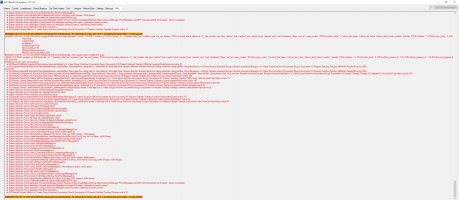Hi Mike,
Unhelpfully, the GoogleDrive just reports the problem as "One or more errors occurred". I think that might just be a temporary error at the server side. To test all is good, interrupt the download after a few minutes (the full download is probably taking up to an hour now)
Go to the leaderboard page. If ARC has just been started, wait until the
Refresh ARC Times button changes into a progress bar...otherwise, just click the
Refresh ARC Times button
View attachment 486561
Wait a couple of minutes. When you mouse over the progress bar, you should see the progress count creep up (eg Downloading 100 of 4731 leaderboard records). Right click and select
Pause Leaderboard Download. All records downloaded so far so be committed and visible in the leaderboard. Check the log page....you don't want to see any errors in red
View attachment 486562
If all is good, restart the download by clicking the
Refresh ARC Times button again. As I mentioned, the first time, the download could take up to an hour...after that, only deltas are downloaded.
Important thing to note:
- Partial downloads aren't committed when you close ARC - only when the download is complete or paused (mainly I didn't want a very slow close procedure)
- When you enter a race, the download will be paused, so that it doesn't affect performance
EDIT: I'm going to add some logic to detect GoogleDrive errors and commit everything received so far, just to mitigate against this in case it is an intermittent issue