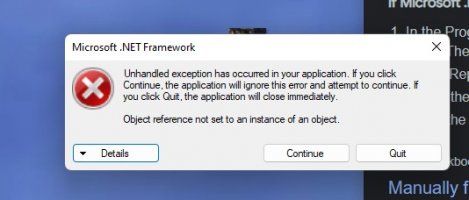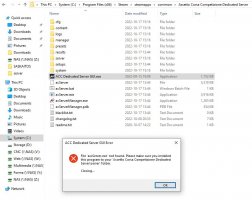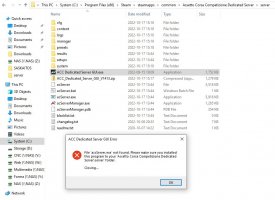@SnowyMano Those error messages are not uncommon and I think they should be labeled as INFO or WARNING instead of ERROR, but that's on Kunos and nothing I can do about it.
People say that their servers are running fine even with those messages so ignore them for now and try to run a race or 2 and see if it works.
People say that their servers are running fine even with those messages so ignore them for now and try to run a race or 2 and see if it works.