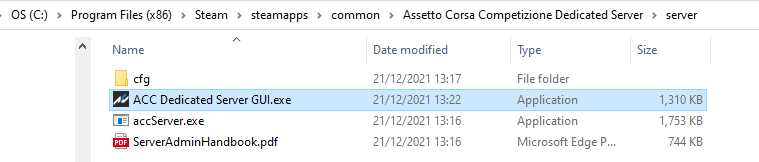I installed ACC dedicated server on my PC yesterday and it was perfectly working. Today, trying to launch it I found the following issue : the soft doesn't launch and a box appears with the message " File accServer.exe not found. Please make sure you installed this program to your Assetto Corsa Competizione Dedicated Server\server. Closing...
When I click "OK" the box disappear and the accServer screen briefly flashes and stops.
I tried several modifications to fix it, uninstalling and re-installing, deactivated the window firewall and virus protection, updating my IP address, without result.
My installation is set in the Steam\steamapps\common\Assetto Corsa Competizione\server and was perfectly working few hours ago.
I need some help !!!
When I click "OK" the box disappear and the accServer screen briefly flashes and stops.
I tried several modifications to fix it, uninstalling and re-installing, deactivated the window firewall and virus protection, updating my IP address, without result.
My installation is set in the Steam\steamapps\common\Assetto Corsa Competizione\server and was perfectly working few hours ago.
I need some help !!!