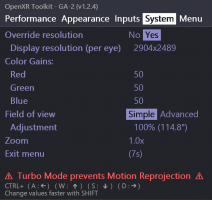HI all, for those that use openXR toolkit and ACC, I just got a 4090 and 13900KF and tested some settings to see if I can finally play ACC in VR to my satisfaction. For those who never tried, I finally got the sharpness and clarity issues solved with this game. Feels like a miracle. The most important setting is the openXR toolkit and enable CAS and set to 100%. Any sim racing title will look so crisp and sharp in distance and close without needing to bump the resolution far above 100%. Much better than ingame sharpness settings. No need for having custom Engine.ini settings. I have everything default.
Ingame openXR toolkit settings:
- Enable CAS and set to 100%.
- Optionally use FFR to Quality Wide or Performance Wide.
I have also put an opencomposite.ini file where the openvr_api.dll is, with settings:
admitUnknownProps=enabled
enableHiddenMeshFix=enabled
hiddenMeshVerticalScale=0.8
In ACC video settings, I've attached my json but most importantly:
-Set resolution to 100% or higher (I use 110%)
-Keep pixel density 100%
-Turn off temporal upsampling
-Turn off advanced sharpen filter
-Set sharpness to just 25% (doesn't need to be high can also be 0%).
-Other settings set to preference I run mostly high and couple on epic and have HLOD off (I can get in corner otherwise framedrop suddenly.)
Even in night, day/night transitions I got steady 90 fps with quite extreme high/epic settings. I could turn more to epic but want to leave some headroom.
Ingame openXR toolkit settings:
- Enable CAS and set to 100%.
- Optionally use FFR to Quality Wide or Performance Wide.
I have also put an opencomposite.ini file where the openvr_api.dll is, with settings:
admitUnknownProps=enabled
enableHiddenMeshFix=enabled
hiddenMeshVerticalScale=0.8
In ACC video settings, I've attached my json but most importantly:
-Set resolution to 100% or higher (I use 110%)
-Keep pixel density 100%
-Turn off temporal upsampling
-Turn off advanced sharpen filter
-Set sharpness to just 25% (doesn't need to be high can also be 0%).
-Other settings set to preference I run mostly high and couple on epic and have HLOD off (I can get in corner otherwise framedrop suddenly.)
Even in night, day/night transitions I got steady 90 fps with quite extreme high/epic settings. I could turn more to epic but want to leave some headroom.
Attachments
Last edited: