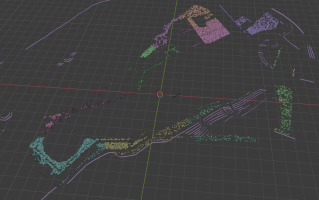Here is my "tree blender file".
This might not be the correct way of doing things, or the quickest, or whatever. But it works just fine

I have a polygon mesh (I drew a polygon onto my base mesh and shrinkwrapped it in Z direction) which I use as scatter object. I added some basic tree models in a group, and pointed towards this group on the scatter modifier. I use "use count" to set the fractions between each trees (each tree in the collection is set to 1 for a perfect mix, but if you have more oak than birch, set the oak to 10 for example).
For single trees, I used 'point scatter' rather than 'surface scatter' on an object with verts only where I want a tree to appear. The number of trees in that case matches the number of verts to prevent overlapping trees.
I use randomized rotation (might not be the best for lighting, but it's never bothered me) and randomized scale to make the trees a bit different from each other.
For exporting, I collapse the modifiers, make all trees single user and rename them in groups as per Kunos default.
For that, I use the regular selection tool in X-Ray mode, select a chunk of trees (not number-depandent, but "view-dependant" so the game engine can cull those groups easily) and use Batch Rename (CTRL+F2) with "Set Name - New" to rename them to KSTREE_GROUP_A, then select a new group, Batch Rename, KSTREE_GROUP_B, etc.
This is an overview of all the different groups by colour (mind you: I have joined the trees here for this image; they should be left as individual objects!):
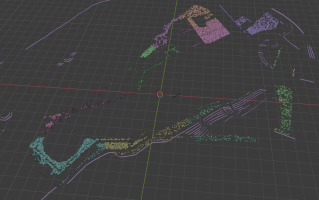
Have a look.

drive.google.com