I'll give this a go shortly. Just having some chill time after a long day of work. 
You are using an out of date browser. It may not display this or other websites correctly.
You should upgrade or use an alternative browser.
You should upgrade or use an alternative browser.
A Question of RAM
- Thread starter tonydean2
- Start date
Durge Driven
DD
To make sure you get all models among the 44AI you need to make a rfmod
Test 15 models each car should only have 3 skins ( 45 total )
20 models maybe pick 2 skins for each ( 40 total )
That will assure you get right number of each model
If you do it in all cars @ tracks it is always random ie: 4 of one car 2 of another etc.
I going to do more tests
Why do tracks like Spa say 80 cars ( loading screen )
I have tried everything I can think but when I select more then 45 in server offline still only get 44AI
Either way I have already found combos that run out of memory loading and throw up a allocation error. I can assure you there is nothing a miss with my Hardware or Software and fully expect anyone else to get the same results
If I try to run 15 models of DLC with all settings at absolute max it will throw up a allocation error while loading the last of the cars
When I change the settings back how I ran all tests ( mostly everything full ) and the same room will work
You only need to watch HWINFO or task manager to see when it hits my memory limit (16GB)
BTW my memory is 2 x8GB G.Skill 3600 C14 BDie running dead stock
Even if buying another 16GB of same memory let me use absolute full settings
and/or more cars it's just too dear bang for buck
Test 15 models each car should only have 3 skins ( 45 total )
20 models maybe pick 2 skins for each ( 40 total )
That will assure you get right number of each model
If you do it in all cars @ tracks it is always random ie: 4 of one car 2 of another etc.
I going to do more tests
Why do tracks like Spa say 80 cars ( loading screen )
I have tried everything I can think but when I select more then 45 in server offline still only get 44AI
Either way I have already found combos that run out of memory loading and throw up a allocation error. I can assure you there is nothing a miss with my Hardware or Software and fully expect anyone else to get the same results
If I try to run 15 models of DLC with all settings at absolute max it will throw up a allocation error while loading the last of the cars
When I change the settings back how I ran all tests ( mostly everything full ) and the same room will work
You only need to watch HWINFO or task manager to see when it hits my memory limit (16GB)
BTW my memory is 2 x8GB G.Skill 3600 C14 BDie running dead stock
Even if buying another 16GB of same memory let me use absolute full settings
and/or more cars it's just too dear bang for buck
Last edited:
I just did the test, 44 AI Spa Endurance
12gb Ram used out of the 16gb Adata XPG 3600 cl14 BDie
Ran smooth as silk though at around 62fps at lights out and then around 80ish fps once the race was under way
I'm on triples and most settings are on high
12gb Ram used out of the 16gb Adata XPG 3600 cl14 BDie
Ran smooth as silk though at around 62fps at lights out and then around 80ish fps once the race was under way
I'm on triples and most settings are on high
Last edited:
I am in the process of building a new PC (1st build) and have been looking for an answer regarding how much RAM I should install. Having trawled You Tube extensively I am very much confused. Some are saying no amount is too much, others saying 32 is the best option whilst others are saying that the sweet spot is 16. I guess I am hoping for a concensus from people who are, or have built PCs for gaming and are not worrying about gaining subscribers and patreons or liked to this supplier or that supplier in a sponsorship arrangement. So please community which is best 16 or 32. Any advice will be greatly appreciated
Honestly, I'd recommend just getting the 32GB RAM (2x 16GB) at this point.
Just think that it'll be one less thing to worry about now and especially later, so it's worth the investment.
In the case that you end up building an Intel "K" based machine, I'd recommend the dual stick kits from Crucial, specifically the Crucial Ballistix Gaming DDR4 3200Mhz CL16 (the non-RGB, as it's cheaper).
Those are pretty much unbeatable for the price (80.00€ for 2x 8GB, 150.00€ for 2x 16GB), extremely reliable and compatible with everything. The cherry on top of the cake is that it's also the well known Micron "E-die", good for overclocking RAM timings/speeds (if your ever feel interested in that).
Last edited:
RasmusP
Premium
About rF2 and 16GB:
Is it stuttering when needing more than 16GB?
When I do a GT3 race at the Nordschleife, it just fills up my 8GB vram on the graphics card.
I don't get any stutters though...
I can imagine it does the same with the normal ram. Just filling it up... It might give errors if you disabled your page file though?
@Durge Driven do you have your page file disabled or very small?
In my opinion it would be better to spend the 80-100€ for 32GB instead of 16GB into better case, cooling, next better CPU, GPU, whatever.
It seems that rF2 is the only sim using more than 16GB but no one has checked yet if you actually get better fps when it doesn't use the page file..
Is it stuttering when needing more than 16GB?
When I do a GT3 race at the Nordschleife, it just fills up my 8GB vram on the graphics card.
I don't get any stutters though...
I can imagine it does the same with the normal ram. Just filling it up... It might give errors if you disabled your page file though?
@Durge Driven do you have your page file disabled or very small?
In my opinion it would be better to spend the 80-100€ for 32GB instead of 16GB into better case, cooling, next better CPU, GPU, whatever.
It seems that rF2 is the only sim using more than 16GB but no one has checked yet if you actually get better fps when it doesn't use the page file..
Durge Driven
DD
The more hi-res car models you use more ram
45 cars using 1 GT3 model at Spa is 6GB of ram
45 cars using 15 GT3 models at Spa is 10.5GB of ram
45 cars using F3 Eve ( 1 model) is 3GB ram
Now if you add a resume replay to the equation it rises again
Most I have seen is 12.5GB but performance was fine no stutters still doing smooth laps
The problem arises when ESC to save the replay for later
Takes a long time to leave garage and it will pause replay like it's frozen
I found if you touch no keys or click mouse it will eventually close room and save replay to resume from ..as long as the mouse has those little Z's around it , if you don't see the z's you are assured it won't leave garage
5 hour replay is 1.5GB so you can imagine the size once you get to 24hours
I think I may need to be satisfied with 6 hour race resume from replay or get more ram
edit: sorry, page file is default
edit btw: I am not using rF2 like this just so i can say it can use 16GB of memory
Running 6hour etc. resume from replay is becoming a favourite rather then 10 or 20 sprint races as I have always done
Endurance cars I never really liked since mods for GTR2 but doing resume from replays I found I do like endurance
Another thing for resumes I make race rubber heavy and static otherwise the track would become saturated
45 cars using 1 GT3 model at Spa is 6GB of ram
45 cars using 15 GT3 models at Spa is 10.5GB of ram
45 cars using F3 Eve ( 1 model) is 3GB ram
Now if you add a resume replay to the equation it rises again
Most I have seen is 12.5GB but performance was fine no stutters still doing smooth laps
The problem arises when ESC to save the replay for later
Takes a long time to leave garage and it will pause replay like it's frozen
I found if you touch no keys or click mouse it will eventually close room and save replay to resume from ..as long as the mouse has those little Z's around it , if you don't see the z's you are assured it won't leave garage
5 hour replay is 1.5GB so you can imagine the size once you get to 24hours
I think I may need to be satisfied with 6 hour race resume from replay or get more ram
edit: sorry, page file is default
edit btw: I am not using rF2 like this just so i can say it can use 16GB of memory
Running 6hour etc. resume from replay is becoming a favourite rather then 10 or 20 sprint races as I have always done
Endurance cars I never really liked since mods for GTR2 but doing resume from replays I found I do like endurance
Another thing for resumes I make race rubber heavy and static otherwise the track would become saturated
Last edited:
Durge Driven
DD
Well looks like I hit the limit with replay short of 5 hours 1.3GB
When I load that up it is 12.5GB used
When I then do another run push it up to almost 6 hours no way the replay will save
Then you have 2GB temp files in replay 12.5 + 2 GB would have to be limit
so it does a soft crash to steam
I turned off everything only 11% ram used in desktop
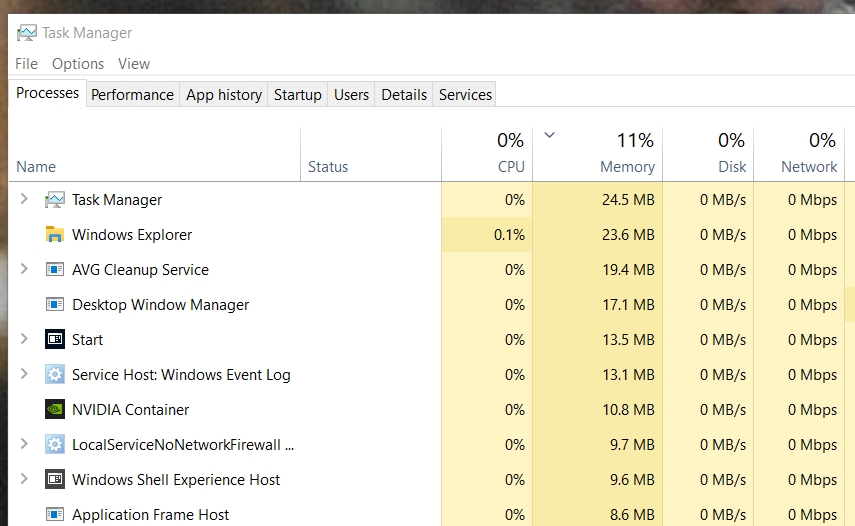
I going to try setting swap file for rF2 partition
I have been running almost full settings with 45 cars visible I noticed if you drop settings
the replay does not, pretty sure in other sims you can
So I going to drop a few settings and visible cars to 12 see how that affects replay size if at all
When I load that up it is 12.5GB used
When I then do another run push it up to almost 6 hours no way the replay will save
Then you have 2GB temp files in replay 12.5 + 2 GB would have to be limit
so it does a soft crash to steam
I turned off everything only 11% ram used in desktop
I going to try setting swap file for rF2 partition
I have been running almost full settings with 45 cars visible I noticed if you drop settings
the replay does not, pretty sure in other sims you can
So I going to drop a few settings and visible cars to 12 see how that affects replay size if at all
Latest News
-
2024 Formula One Chinese Grand PrixRound 4 of the 2024 Formula One season takes place in Shanghai, China. This is the first time...
- Connor Minniss
- Updated:
- 2 min read
-
The BTCC Game May Not Be Dead After All...A new non-exclusive agreement between the British Touring Car Championship and Motorsport Games...
- Thomas Harrison-Lord
- Updated:
- 4 min read
-
F1 24 Unveiled With New Suspension, Updated Spa, Radio ClipsEA SPORTS F1 24 will see updated Spa and Silverstone tracks, a new driver-focused career...
- Thomas Harrison-Lord
- Updated:
- 4 min read
-
Le Mans Ultimate Hotfix Reverses Some FFB ChangesThe first hotfix for ‘Patch 3’ undoes some of the force feedback changes following driver...
- Thomas Harrison-Lord
- Updated:
- 2 min read
-
Hot Lap Racing: Era-Defying Simcade Racer Announced For JulyA new simcade racer with an bit of a different concept lines up on the grid this summer: Hot Lap...
- Yannik Haustein
- Updated:
- 2 min read
-
Sponsored Pimax Crystal Light Giveaway: Win A Freshly-Unveiled High-End VR HeadsetTwo new VR headsets join the Pimax lineup: The Chinese manufacturer revealed both the Crystal...
- Yannik Haustein
- Updated:
- 3 min read
-
The Next Vision Gran Turismo Concept Will Be A ŠkodaFollowing Genesis and Bulgari designs, the next VGT for Gran Turismo 7 will be by Škoda...
- Thomas Harrison-Lord
- Updated:
- 1 min read










