Phoenix77
Premium
Assetto Corsa - Helicopter / Drone Camera Guide
I'm probably not the best at making tutorials / guides... But a few people have asked me how I've made my Helicopter / Drone Cameras for Assetto... so thought I'd have a go at doing a guide.
I'm assuming here, that you have at least some knowledge of how to make Track Cameras for Assetto Corsa.
Firstly you'll need to put a 'fake' helicam around the start / finish area
(or the cams will start tracking as soon as the replay starts)
To work out the spline (tracking) co-ordinates...
You'll need an A cam (START) and a B cam (FINISH) to get the 3D space co-ordinates.
Step 1
Get the A cam where you want the tracking to start from...
and look in the direction you want the camera to move along...
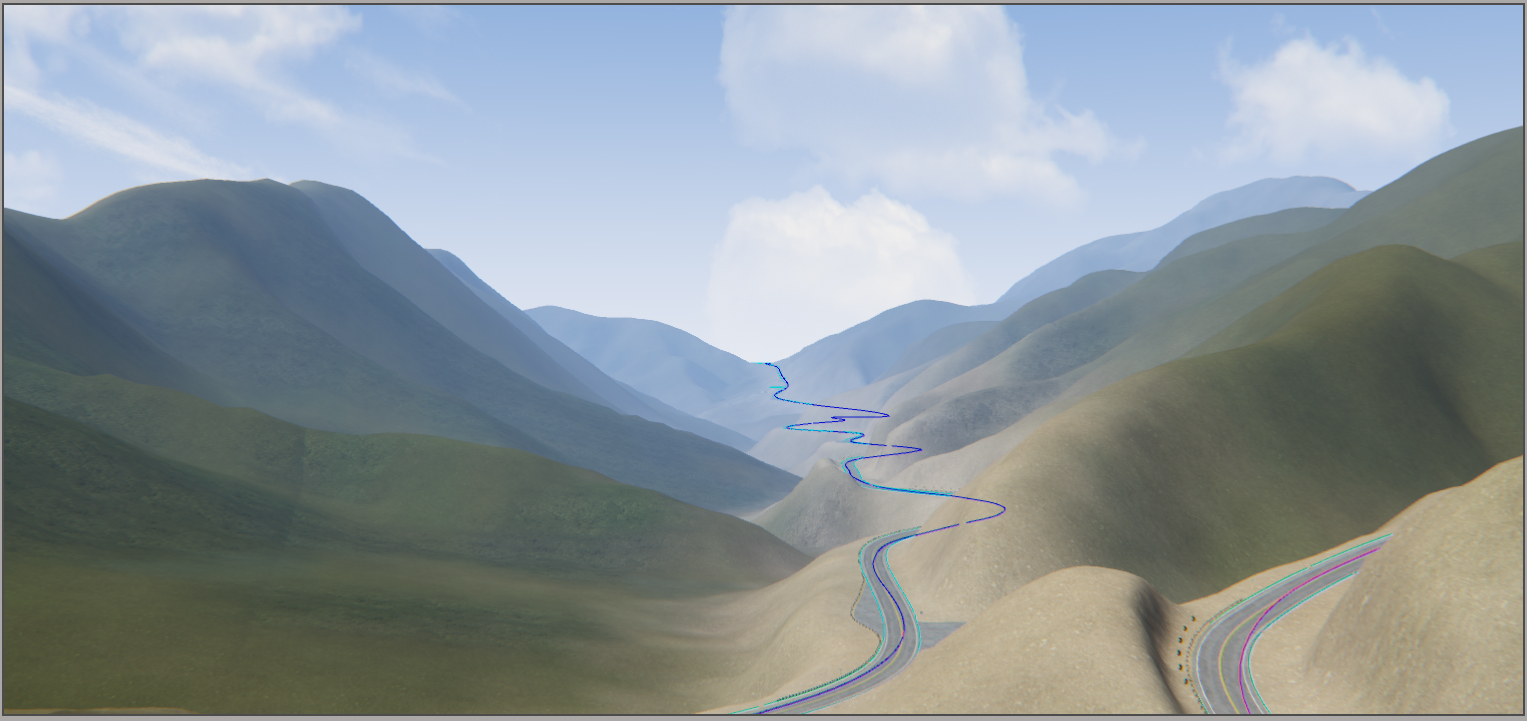
use the 'set from here' button to save the direction... remember to do this if you tweak it.
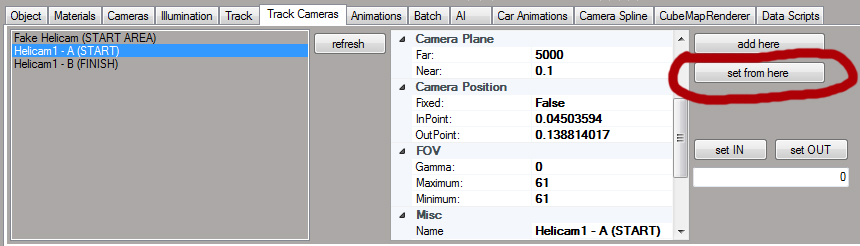
Test fly along the path... using the ↑ key....To return to the A cam start point... double click in the list
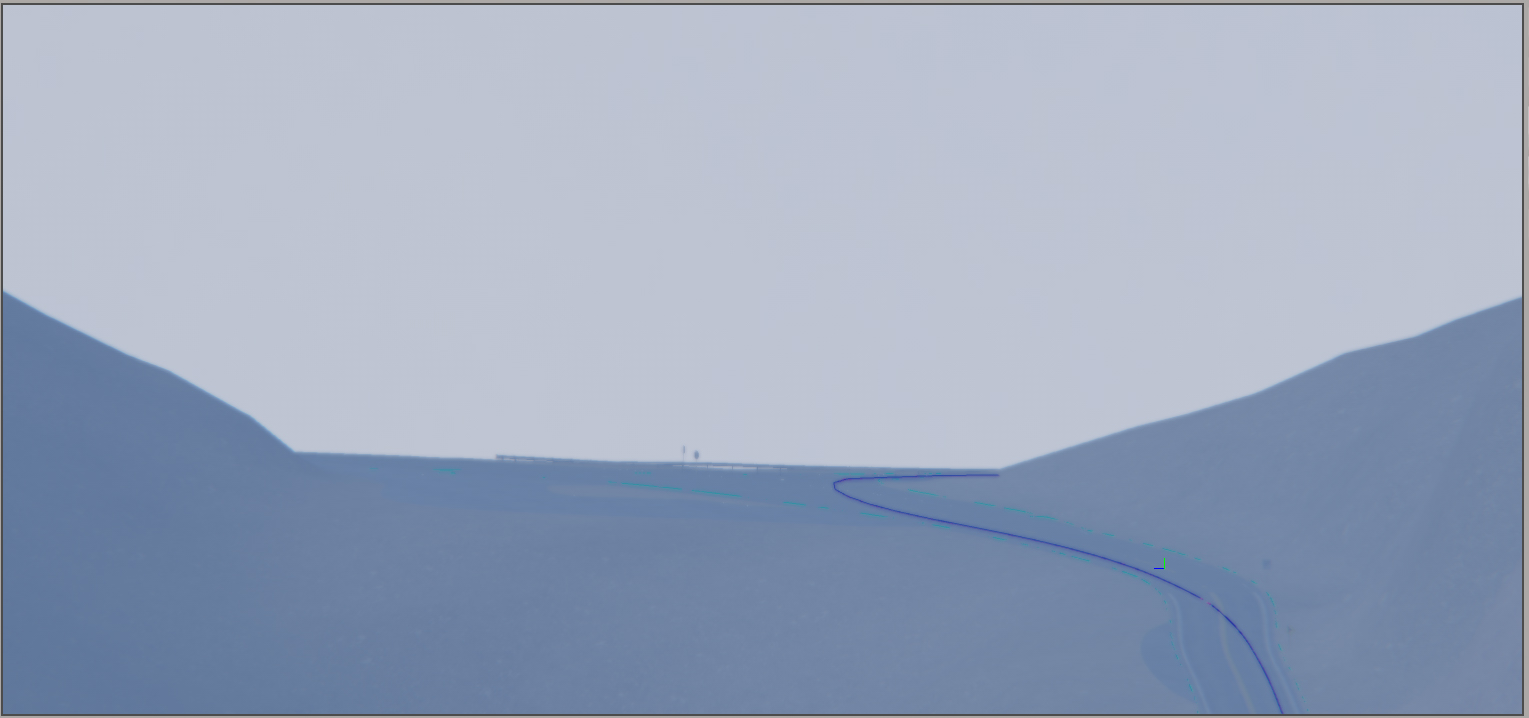
To fine tune the path... lower the FOV... to avoid scenery etc.
(Not really a problem with my Canyons track ATM)
Step 2
Fly along roughly to where you want the tracking to end....
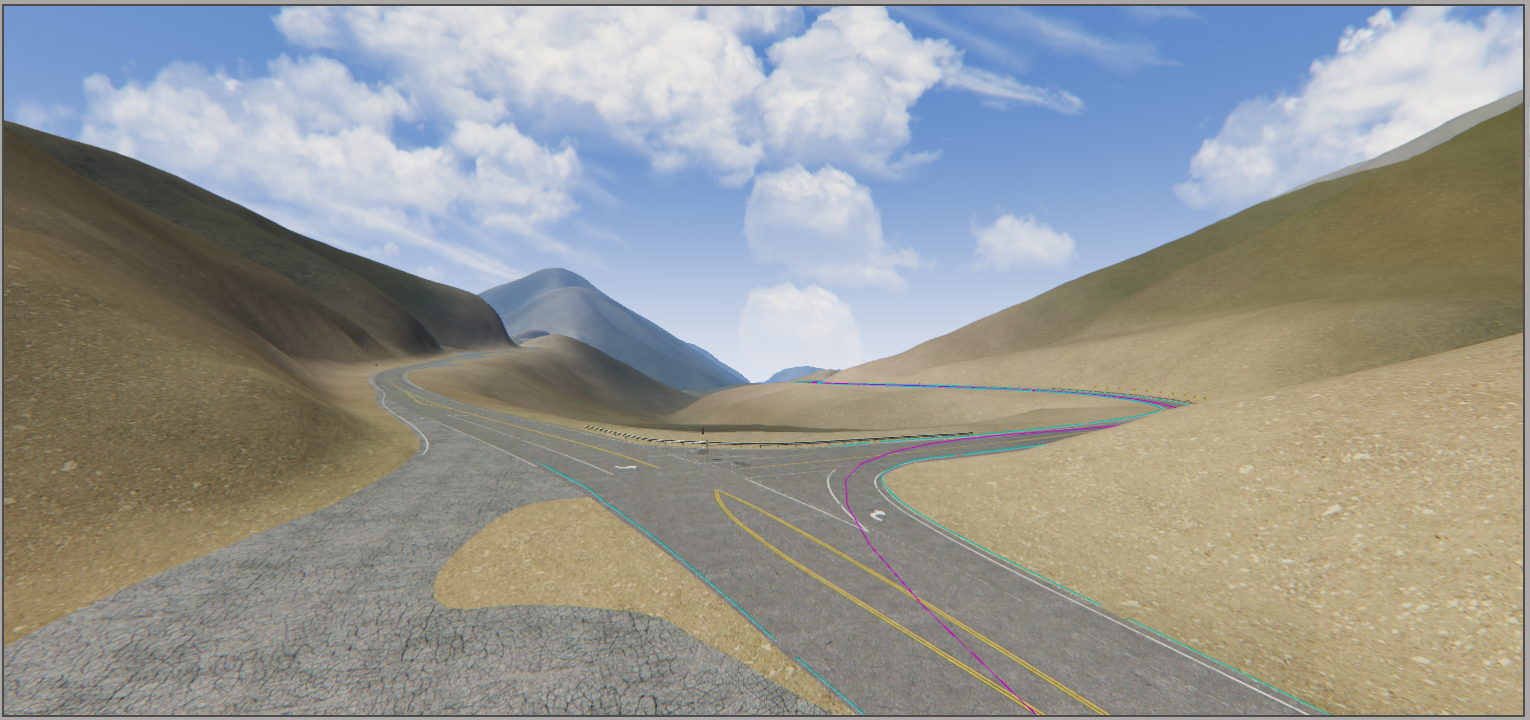
and click the 'add here' button. To add the spline finish (B cam) and get the co-ordinates.
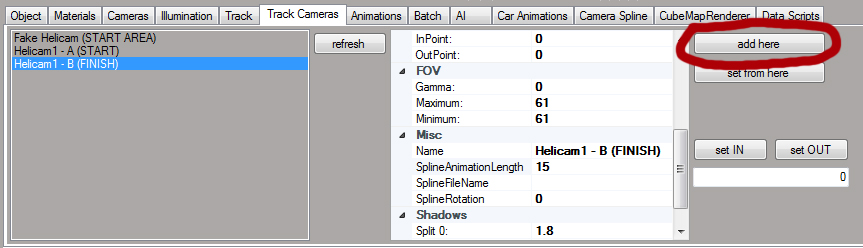
When you get the A cam and B cam positions where you want them... save the Track Cameras....
You'll have something like this...
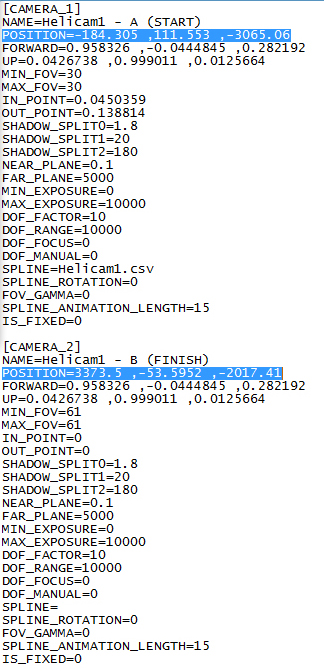
Step 3
Create a Helicam1.csv file (or whatever you want to call it)...
using notepad or whatever you use... Like this...
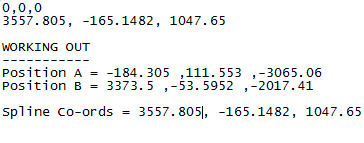
Copying in Position A (A cam) and Position B (B cam) from the cameras.ini
Just for working out the spline end co-ordinates.
All that's needed in the Helicam1.csv file is... the top 2 lines.
So delete the working out bit.... and go into the cameras.ini and delete all the B cams...
Remembering to rename the [camera] numbers so they're consecutive...
seeing as you've removed all the B cams.
Then all that is needed is to get it tracking at the right speed...
This is done with the SPLINE_ANIMATION_LENGTH=
A value of around 90 - 100 is an ok starting point... But it all depends how far your camera will move... and you have to guess how fast cars will be moving along the section being covered.
Heli / Drone cams... don't respond to changes in FOV... so you'll have to go with one figure.
There were no guides or information when I started making these cams.... so this is just the method I used to get them working... There may be much better ways of doing things...
If you find any better ways... let other people know in this thread... cheers
I'm probably not the best at making tutorials / guides... But a few people have asked me how I've made my Helicopter / Drone Cameras for Assetto... so thought I'd have a go at doing a guide.
I'm assuming here, that you have at least some knowledge of how to make Track Cameras for Assetto Corsa.
Firstly you'll need to put a 'fake' helicam around the start / finish area
(or the cams will start tracking as soon as the replay starts)
To work out the spline (tracking) co-ordinates...
You'll need an A cam (START) and a B cam (FINISH) to get the 3D space co-ordinates.
Step 1
Get the A cam where you want the tracking to start from...
and look in the direction you want the camera to move along...
use the 'set from here' button to save the direction... remember to do this if you tweak it.
Test fly along the path... using the ↑ key....To return to the A cam start point... double click in the list
To fine tune the path... lower the FOV... to avoid scenery etc.
(Not really a problem with my Canyons track ATM)
Step 2
Fly along roughly to where you want the tracking to end....
and click the 'add here' button. To add the spline finish (B cam) and get the co-ordinates.
When you get the A cam and B cam positions where you want them... save the Track Cameras....
You'll have something like this...
Step 3
Create a Helicam1.csv file (or whatever you want to call it)...
using notepad or whatever you use... Like this...
Copying in Position A (A cam) and Position B (B cam) from the cameras.ini
Just for working out the spline end co-ordinates.
All that's needed in the Helicam1.csv file is... the top 2 lines.
So delete the working out bit.... and go into the cameras.ini and delete all the B cams...
Remembering to rename the [camera] numbers so they're consecutive...
seeing as you've removed all the B cams.
Then all that is needed is to get it tracking at the right speed...
This is done with the SPLINE_ANIMATION_LENGTH=
A value of around 90 - 100 is an ok starting point... But it all depends how far your camera will move... and you have to guess how fast cars will be moving along the section being covered.
Heli / Drone cams... don't respond to changes in FOV... so you'll have to go with one figure.
There were no guides or information when I started making these cams.... so this is just the method I used to get them working... There may be much better ways of doing things...
If you find any better ways... let other people know in this thread... cheers
Last edited:














