BillyBobSenna
Premium
I thought I would make this post thinking it may help others.
A couple days ago I received 3 new Dell S3220DGF 32" displays to construct my new sim rig. My goal was to use my existing computer for both the racing sim and desktop work. My sim rig sits next to my desk where I already have a 3 display setup. My problem was how to use the same computer to run a 3 display sim rig and 3 display desk setup.
In the end, I am able to create a 5 display setup using my RTX 2070 video card and the 2 video outputs from the mother board (Aorus Z370 Gaming 7). I have the 3 Dell displays connected to the video card (in surround) and the 2 desktop displays connected to my motherboard. All displays function at the same time.
All the information I had found indicated only 4 displays can be connected to a computer. I tried to connect the 6th display to the RTX however I could not get a 6 display setup to function.
Feedback or experience others have had is welcome.
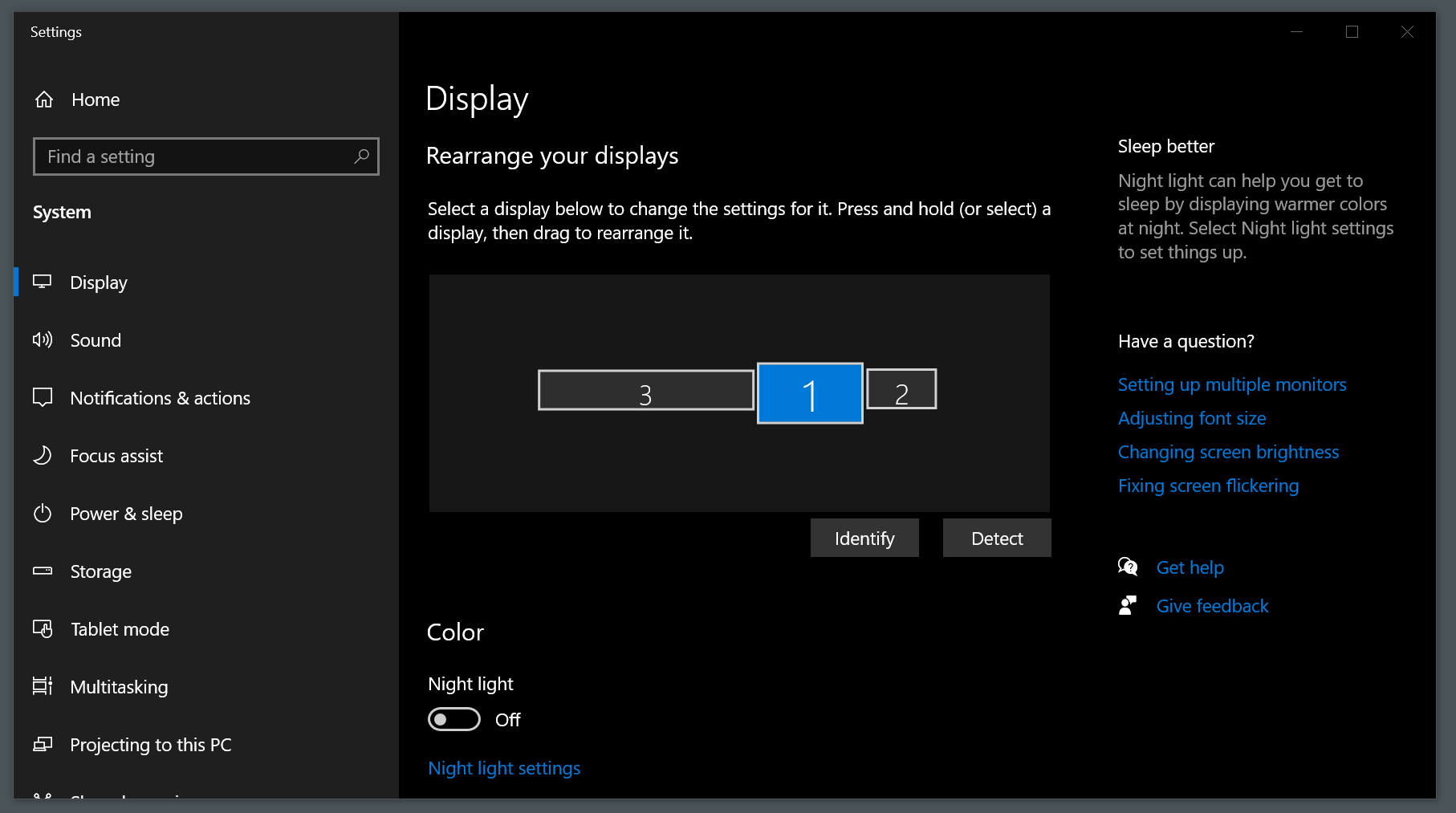
A couple days ago I received 3 new Dell S3220DGF 32" displays to construct my new sim rig. My goal was to use my existing computer for both the racing sim and desktop work. My sim rig sits next to my desk where I already have a 3 display setup. My problem was how to use the same computer to run a 3 display sim rig and 3 display desk setup.
In the end, I am able to create a 5 display setup using my RTX 2070 video card and the 2 video outputs from the mother board (Aorus Z370 Gaming 7). I have the 3 Dell displays connected to the video card (in surround) and the 2 desktop displays connected to my motherboard. All displays function at the same time.
All the information I had found indicated only 4 displays can be connected to a computer. I tried to connect the 6th display to the RTX however I could not get a 6 display setup to function.
Feedback or experience others have had is welcome.










