I solved it by changing strength to 100% and aggression to 1% from 0 (like in your first screenshot) and then enabled the "get back to race" option. Thank you!
You are using an out of date browser. It may not display this or other websites correctly.
You should upgrade or use an alternative browser.
You should upgrade or use an alternative browser.
Resource icon
Misc 2-way Traffic layout for "High Force" + seasons_water_grass_wetFX New_for_1.0
Login or Register an account to download this content
- Thread starter alekabul
- Start date
Here's what CM says after failing to launch:
Error might have something to do with:
AC\spinner.cpp (244): ksgui::Spinner::setValue
AC\pythonfunctions.h (1461): ac_setValue
AC\pyplugin.cpp (71): PyPlugin::update
AC\game.cpp (261): Game::update
AC\game.cpp (261): Game::update
AC\game.cpp (261): Game::update
AC\game.cpp (261): Game::update
AC\game.cpp (112): Game::onIdle
AC\game.cpp (210): Game::run
AC\acs.cpp (477): wWinMain
f:\dd\vctools\crt\crtw32\dllstuff\crtexe.c (618): __tmainCRTStartup
Error might have something to do with:
AC\spinner.cpp (244): ksgui::Spinner::setValue
AC\pythonfunctions.h (1461): ac_setValue
AC\pyplugin.cpp (71): PyPlugin::update
AC\game.cpp (261): Game::update
AC\game.cpp (261): Game::update
AC\game.cpp (261): Game::update
AC\game.cpp (261): Game::update
AC\game.cpp (112): Game::onIdle
AC\game.cpp (210): Game::run
AC\acs.cpp (477): wWinMain
f:\dd\vctools\crt\crtw32\dllstuff\crtexe.c (618): __tmainCRTStartup
what CM says after failing to launch
Are you with CSP, Sol and many mod cars and custom apps? I am and CSP 0.1.59, Sol 1.5.1 and other stuff loads the traffic in track day ok. Can't tell from that part of the log what is the matter. Try loading with an official car in practice from the pits and if it crashes, try repeating the install of this layout as described in the overview.
Hey @alekabul I have been driving with this mod almost every day since I got it and I'm loving it! I wanted to ask though is there a way to make the traffic spawn in front of you going towards you? I figured you might know the answer cause you have made a lot of ai traffic mods for different tracks.
make the traffic spawn in front of you going towards you
To speed up the dispersal of the AI you need to do some U-turns in the beginning of the session. The AI flood in CSP works fine if you set the New AI Behavior > Min Distance to Player > 150 or more and by driving in opposite directions you can make it use both lanes earlier.
The U-turning method definitely helped, thank you! But there still doesn't seem to be that much traffic going towards me (I'm trying to simulate rush hour essentially). To fix that I changed the "spawn at" setting to 150, 150 and there's a lot of AI, but they keep trying to overtake and headon with each other. I think if the overtaking could be fixed the experience would be perfect but I imagine this one is out of our reach, isn't it? Anyways thanks for your time, you're amazing!To speed up the dispersal of the AI you need to do some U-turns in the beginning of the session. The AI flood in CSP works fine if you set the New AI Behavior > Min Distance to Player > 150 or more and by driving in opposite directions you can make it use both lanes earlier.
simulate rush hour essentially
With a little tinkering in settings
and a hint
[DANGER_0]
START=0
END=1
LEFT=0.5
RIGHT=2.06
the traffic can start to act like a bad case of after work rush hour - everyone's tired, angry and in a hurry.
The main thing with the AI flood and the number of oncoming cars is this - your car's center of gravity is the anchor for the flood to determine where to spawn the AI. So if you drive mostly in the left lane, the spawned cars also are in there and going your way (hopefully in a queue). If you alternate between lanes - traffic is varied and more fun. If you drive more in the wrong lane - traffic will become mostly oncoming. In the exact moment of respawning AI flood takes bearing on your position.
The number of AI cars and "Min distance to AI" is very important too. With the settings shown above I drove pretty well amidst a selection of 12-18 cars. Less is better than many more because going to extreme density causes jams and the CPU struggles a lot. When <12 cars are selected, decreasing the "Min distance to AI" gives perception of the same high density of the traffic. The newer CSP has the shuffling of car colors working and that makes for great looking traffic even with a dozen cars.
Hi guys
I maybe just missing something, ive installed to high force track + traffic ive put the file in tracks after unzipping it. so all good but when i load the game it will not let me select the traffic option see in picture its not highlighted can someone help me?
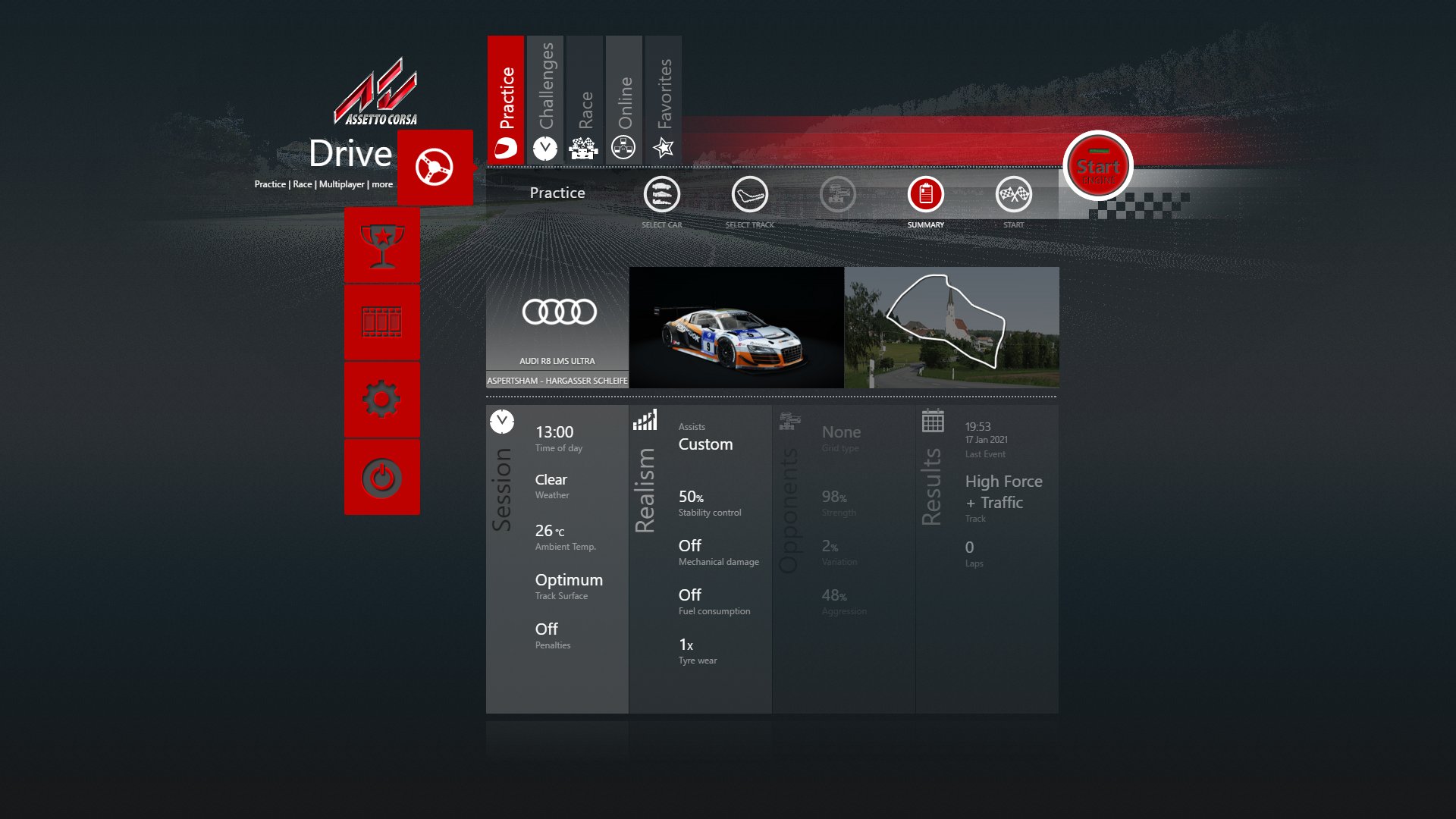
I maybe just missing something, ive installed to high force track + traffic ive put the file in tracks after unzipping it. so all good but when i load the game it will not let me select the traffic option see in picture its not highlighted can someone help me?
Hi guys
I maybe just missing something, ive installed to high force track + traffic ive put the file in tracks after unzipping it. so all good but when i load the game it will not let me select the traffic option see in picture its not highlighted can someone help me?
For classic loader try this
HI Many thanks i will give the a try and let you knowFor classic loader try this
View attachment 437662
View attachment 437663
View attachment 437664
View attachment 437665
alekabul updated 2-way Traffic layout for "High Force" + seasons_water_grass_wetFX with a new update entry:
Improved lines in 2 flavours, additional physics for true free roam
Read the rest of this update entry...
Improved lines in 2 flavours, additional physics for true free roam
View attachment 456499
The small driveways and opened gates looked too tempting and I reshaped the physics on the track so now we can have the ability to do some off-roading as well. And speaking of it - better to use the appropriate vehicles when you intend to roam the hills. Long travel and strong dampers in the suspension, AWD, grippy tires, etc.
View attachment 456495View attachment 456496
The traffic has better side lines and the AI don't wobble...
Read the rest of this update entry...
The track must be installed and present for my layout to work. It looks like this when installed
View attachment 346770
Really wanted to get this mod working, but I've not been able to. Tried CM and manual installs. It breaks my high force- crashing on launch. CM says may be missing AIspline. Game just says "unexpected error"
Had to delete and reinstall high-force to get it working again.
The mod contains 1under and roam kn5 files that are not present in pic above?
Gone back to the original version with 2-way traffic (and ly993 lights .ini mod) as I cant live without this track
Any suggestions on how to fix would be appreciated.
Last edited:
That old screen shows the previous version of the traffic. In the new1 I thought I included all files that need to be added to the track for the two layouts to work when added to a clean track. Now I see that "traffic.kn5" is missing in the new upload. It is the same model as the old one and is not crucial for the loading so it is not the cause of your issues. Without "traffic.kn5" all cars start from the parking lot instead of the three points on the map. I will reupload the new1 with corrected content but for the "Unexpected error" that will make no difference. Some of the CSP and CM settings are causing it. Or a mod car with bad data. Try loading the traffic in track day with CSP switched off and Kunos cars only. If that works, next try to update CSP. The v 0.1.72 was problematic on my PC as it caused some tracks to literally disintegrate (i.e. Provence Alps) and others to stop loading. In the short time I had it I didn't attempt to load High Force so I'm guessing a bit.not present in pic above
If the previous suggestions don't work - try to load with CSP on and disable my "extension" settings by renaming the folder "..\content\tracks\highforce\traffic\extension\" to "extension-".
Last edited:
alekabul updated 2-way Traffic layout for "High Force" + seasons_water_grass_wetFX with a new update entry:
included the "traffic.kn5" which I forgot, sorry.
Read the rest of this update entry...
included the "traffic.kn5" which I forgot, sorry.
NOTE 21-Mar-2021: I re-uploaded the update with corrected mistake. I forgot to include the "traffic.kn5" model which is needed for the clean install if you want the traffic to start from the three different spots on the map rather than the parking lot only.
If you are adding the contents of the new1 to your previous traffic version it already has the "traffic.kn5" and there's no need to repeat the install with this zip.
Read the rest of this update entry...
The file "pits.kn5" is also missing in your update compared to the old version, but it still stands in models_traffic.ini and models_roam.ini
Thanks for the feedback!
I added a link for the "pits.kn5" in the last update message for the people who need it.
What's wrong with this one?Can you make trafic for black cat county short 2 and 4 lane please?
Black Cat County Free Roam with Traffic
Here is the traffic mod for Black Cat County! You can choose between four-lane and two-lane traffic, with up to 60 cars on track. To use traffic, run a quick race session with penalties turned off. By default speed limit for AI is set to 100 mph...
 www.racedepartment.com
www.racedepartment.com
If you want to use only part of the course and have AI always around - use AI flood
Last edited:
erm what do you mean by main circuit folder?CM crash and reports "AI spline is missing or broken" in trackday mode to put the traffic on the road, at least for me...
Edit: Solved with drop the content of "traffic" folder in the main circuit folder.
Latest News
-
Why The BTCC and Motorsport Games ReunitedIn a surprise move last week, official BTCC content will once again be present within rFactor 2...
- Thomas Harrison-Lord
- Updated:
- 5 min read
-
Sponsored MOZA Racing & Lamborghini Redefine Racing Boundaries with The Real Race Super Trofeo 2024MOZA Racing proudly announces its collaboration with Lamborghini for the launch of The Real Race...
- OverTake.gg
- Updated:
- 6 min read
-
Forza Horizon 5 Apex Allstars Update Adds Five New Race Cars, Plus Yet More DLCA new Apex Allstars Festival Playlist kicks off this Thursday in Forza Horizon 5, joined by a...
- Thomas Harrison-Lord
- Updated:
- 3 min read
-
F1 24's Updated Car Performance and Handling ExplainedWhile we haven’t tested it yet, on paper it sounds like significant changes have been made to...
- Thomas Harrison-Lord
- Updated:
- 3 min read
-
Tim Jarschel Wins 2024 DTM Esports Pro championshipCombining searing pace with consistency, Jarschel took home the title despite a charge from...
- Thomas Harrison-Lord
- Updated:
- 3 min read
-
Embracer Group Splits Into Three – Wreckfest, Milestone, Set For New HomesTwo racing game publishers are now forging their own paths as Embracer splinters into three...
- Thomas Harrison-Lord
- Updated:
- 3 min read
-
Recreating The Goodwood Members Meeting In Assetto CorsaThe Goodwood Members Meeting is one of the highlights of the British motorsport calendar. A...
- Connor Minniss
- Updated:
- 5 min read










