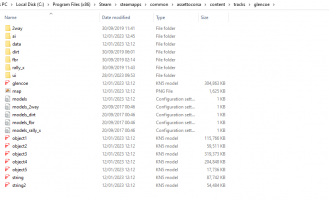alekabul submitted a new resource:
2-way Traffic and 3 more Layouts for "Glencoe" - Offline with AI - long loop, dirt track, rallycross and GP
Read more about this resource...
2-way Traffic and 3 more Layouts for "Glencoe" - Offline with AI - long loop, dirt track, rallycross and GP
The long loop of the main road at Glencoe got 2-way lanes for the AI.
View attachment 326869
View attachment 326868
View attachment 326871
View attachment 326870
View attachment 326874
Besides that three more layouts are included.
GP:
View attachment 326863
View attachment 326864
Rallycross:
View attachment 326862
And Dirt track:
View attachment 326865...
Read more about this resource...