You are using an out of date browser. It may not display this or other websites correctly.
You should upgrade or use an alternative browser.
You should upgrade or use an alternative browser.
Sol 2.2.9
Login or Register an account to download this content
- Author Peter Boese
- Creation date
Sol 1.5.5 + 1.6.2
Sol is being further developed with a new sky environment. With this, there are only procedural generated clouds. Sol 1.5.x marks the state, where 2d clouds and a modified base of 3d clouds are used. So i decided to split the releases into Sol 1.5.x, a final version and the beginning of a new sky development - Sol 1.6 and higher.
With this release, you can switch those two branches easily in CSP/weatherFX. So please read the guide to install it correctly.

You can use the installation guides from 1.5.4 + 1.6...
Please read the install guide
Sol 1.5.4 + 1.6 install guide
Sol 1.5.4 + 1.6 Installatiehandleiding (by jfeelders)
Sol 1.5.4 + 1.6 Guida di installazione (by Roberto Geminiani)
Sol 1.5.4 + 1.6 Installationsanleitung (by WOLF)
Sol 1.5.4 + 1.6 kurulum yönergeleri (by caga7ay)
Sol 1.5.4 + 1.6 Guide d installation (by Nowy)
Changelog
Sol 1.6.2
- apps: sol_weather 10.2, sol_config 1.1
- core: fixed black water spray with rain/wet mod tracks
Sol 1.6.1 + 1.5.5
- apps: sol_weather 9.98, sol_config 0.89
- updated all version strings
- core: another try to solve CM error info "attempt to call a nil value"
- core: overhauled smog graphics, "sky_smog" parameter in sol_config acts now as a pure multiplier
- core: added variable __Sol__version, useable also in custom configs.
# if __Sol__version and __Sol__version >= 1.6 then
# --do stuff for Sol versions 1.6 and higher
# else
# --do stuff for versions before Sol 1.6
# end
- stellar: lowered moon brightness while day
- basic weather plans "clear": small adjustments to ambient light between sunangles 0°..-9°
- core/weather definitions: overhauld bad weather, brighter while day
- sky: added new sky_preset, "deep blue" for a super deep blue sky
- sky: solved sky reset with weather transitions, sky stays the same when reaching transition point
- sky: config parameter "clouds__opacity_multiplier" now works correct for all layers
- track adaptions: added ta_dome_size support to new clouds system - the smaller the dome is, the lower the clouds are in the distance
- config: removed pre Sol 1.6 parameters
- sol_config: added "clouds__movement_multiplier" on page 6
- ppfilter/custom configs: __Sol_Extra
# improved colorgrading
# color calibration
# better contrast, better midtones
# changed sky_preset (6) - new "deep blue"
- ppfilter/custom configs: __Sol_Extra, different sky preset for Sol 1.5 and 1.6
- ppfilter/custom configs: __Sol_Extra, a little brighter at sunset/twilight
- files: removed sol_clouds.lua + sol_clouds_db.lua
- files: removed capitals from weather folder names to prevent troubles with online server
- updated weatherFX manifests
Sol 1.5.5 + 1.6.1
Sol is being further developed with a new sky environment. With this, there are only procedural generated clouds. Sol 1.5.x marks the state, where 2d clouds and a modified base of 3d clouds are used. So i decided to split the releases into Sol 1.5.x, a final version and the beginning of a new sky development - Sol 1.6 and higher.
With this release, you can switch those two branches easily in CSP/weatherFX. So please read the guide to install it correctly.

You can use the installation guides from 1.5.4 + 1.6...
Please read the install guide
Sol 1.5.4 + 1.6 install guide
Sol 1.5.4 + 1.6 Installatiehandleiding (by jfeelders)
Sol 1.5.4 + 1.6 Guida di installazione (by Roberto Geminiani)
Sol 1.5.4 + 1.6 Installationsanleitung (by WOLF)
Sol 1.5.4 + 1.6 kurulum yönergeleri (by caga7ay)
Sol 1.5.4 + 1.6 Guide d installation (by Nowy)
Changelog of Sol 1.6.1 / 1.5.5
Sol 1.6.1 + 1.5.5
- apps: sol_weather 9.98, sol_config 0.89
- updated all version strings
- core: another try to solve CM error info "attempt to call a nil value"
- core: overhauled smog graphics, "sky_smog" parameter in sol_config acts now as a pure multiplier
- core: added variable __Sol__version, useable also in custom configs.
# if __Sol__version and __Sol__version >= 1.6 then
# --do stuff for Sol versions 1.6 and higher
# else
# --do stuff for versions before Sol 1.6
# end
- stellar: lowered moon brightness while day
- basic weather plans "clear": small adjustments to ambient light between sunangles 0°..-9°
- core/weather definitions: overhauld bad weather, brighter while day
- sky: added new sky_preset, "deep blue" for a super deep blue sky
- sky: solved sky reset with weather transitions, sky stays the same when reaching transition point
- sky: config parameter "clouds__opacity_multiplier" now works correct for all layers
- track adaptions: added ta_dome_size support to new clouds system - the smaller the dome is, the lower the clouds are in the distance
- config: removed pre Sol 1.6 parameters
- sol_config: added "clouds__movement_multiplier" on page 6
- ppfilter/custom configs: __Sol_Extra
# improved colorgrading
# color calibration
# better contrast, better midtones
# changed sky_preset (6) - new "deep blue"
- ppfilter/custom configs: __Sol_Extra, different sky preset for Sol 1.5 and 1.6
- ppfilter/custom configs: __Sol_Extra, a little brighter at sunset/twilight
- files: removed sol_clouds.lua + sol_clouds_db.lua
- files: removed capitals from weather folder names to prevent troubles with online server
- updated weatherFX manifests
Sol is being further developed with a new sky environment. With this, there are only procedural generated clouds. Sol 1.5.x marks the state, where 2d clouds and a modified base of 3d clouds are used. So i decided to split the releases into Sol 1.5.x, a final version and the beginning of a new sky development - Sol 1.6 and higher.
With this release, you can switch those two branches easily in CSP/weatherFX. So please read the guide to install it correctly.

Please read the install guide
Sol 1.5.4 + 1.6 install guide
Sol 1.5.4 + 1.6 Installatiehandleiding (by jfeelders)
Sol 1.5.4 + 1.6 Guida di installazione (by Roberto Geminiani)
Sol 1.5.4 + 1.6 Installationsanleitung (by WOLF)
Sol 1.5.4 + 1.6 kurulum yönergeleri (by caga7ay)
Sol 1.5.4 + 1.6 Guide d installation (by Nowy)
main new features
- new sky environment

- new lightning and thunder (new sound engine)

Changelog of Sol 1.5.4
- core: added support to switch Sol version in weatherFX
- install: removed weather_FX.ini - install: edited manifest INIs
- folders: removed the spaces from content/weather/ folders, to prevent problems with online usage
Sol 1.5.4 has is an autonomous weatherFX implementation.
Changelog of Sol 1.6
- apps: sol_weather 9.92 - apps: sol_config 0.87 # Both apps are now able to recognize a weather implementation switch. # Its now possible to switch between different Sol versions ingame, if # those Sol versions are prepared as different CSP weather implementations.
- core: added error handling for incompatible Assetto Corsa installs - core: replaced all lua color conversions and mixing with weatherFX functions - core: added support to switch Sol version in weatherFX - core: working LUTs based on sunangles -90°..90°
- core: directional ambient light: # 2 switches in sol_config/page 8 for 3 function modes: # ambient__use_directional_ambient_light and ambient__use_overcast_sky_ambient_light are activated, will make a combination of the old directional ambient light from Sol 1.5.1 controlled by the overcast modifier # only ambient__use_directional_ambient_light is activated - this is just the Sol 1.5.1 directional ambient light # only ambient__use_overcast_sky_ambient_light is activated - directional ambient light is just calculated by the view angle and the color of the sky - core: directional ambient light is calculated every frame (no stutter with "use cpu split")
- sky: new skysim class and new cloud classes # The clouds are managed with layers for different cloud types # Clouds are repositioned like a conveyor belt. # They are positioned in a simple grid. This will be change in future releases.
- sky: 2 types of performance improvements with sol_config/page 6 # 0 = the color calculation of all clouds are done every frame # 1 = only the clouds in FOV are calculated every frame, the others are calculated per "clouds__render_per_frame" # 2 = the amount of clouds, which are calculated per frame is strictly "clouds__render_per_frame"
## Option 2 will bring you the most CPU optimization ! ## Small values and low framerate will lead to visual graphic updates!
- sky: new clouds lightbounce calculation for better simulation of ambient light and night illumination - sky: added lightning (first rough implementation (single slow flash to prevent epilepsy)
- sky/lightning: added support for "feature request" # feature requests will come in further CSP version # lightnings will be triggered, if feature is requested in photo mode
- sound: added sound engine - sound: added thunder - sound: added wind (for external cams) - sound: windsound cam speed dependency deactivated for exterior cam
- night light pollution: better color calculation of ambient light and fog - night light pollution: balanced clouds lit
- core/weather definitions: removed obsolete code - weather definitions: all weather are overhauled to use the new skysim
- textures: edited new CSP moon texture
- custom config: new custom sky preset (LUT based) - custom config: new custom weather definitions # look at "\system\cfg\ppfilters\sol_custom_configs\custom config example.lua" for details
- config: added ppfilter saturation parameter - config: added new page "sound" (page 10) - config: clouds__render_limiter = 2 by default # if you use very high time progressions, set it to 1
- ppfilter/custom configs: removed __Sol_ACC and __Sol_HC
- folders: removed the spaces from content/weather/ folders, to prevent problems with online usage

Please read the install guide
Sol 1.5.1 install guide
Sol 1.5.1 Installatiehandleiding (by jfeelders)
Sol 1.5.1 Guida di installazione (by Roberto Geminiani)
Sol 1.5.1 Installationsanweisungen (by WOLF)
Changlelog of Sol 1.5.1
- apps: sol_weather by leBluem, updated to 9.6
- core: changed minimum needed version of CSP to 1.46"
- core: fixed "Track" debug output
- core: added new directional ambient light (CSP 0.1.49 is needed)
- core: set cloud shadows multiplier to 1, if 3d clouds is activated - full shadows with 3d clouds
- core: fixed a bug with clouds shadows, now overall lighting has its full potential with 3d clouds!
- core: fixed a bug, weather variable could not read by 3d clouds routine
- 3d clouds: fixed position glitch when changing cameras (like in replays)
- 3d clouds: random positioning with reset
- 3d clouds: improved look with bad weather and overcast
- 3d clouds: improved look with high sunangles
- weather definitions: improved rainy, hazy and bad weather
- config: added parameter "nerd__directional_ambient_light", default = 1.00
- PPFilter/custom configs, "__Sol_Extra" - more gamma with clouds shadow
- PPFilter: all __Sol... filter, fixed sun ghost in night-times ( Thank You cjk28 ! )

Please read the install guide
Sol 1.5 install guide
Sol 1.5 Guida di installazione (by Roberto Geminiani)
Sol 1.5 Installatiehandleiding (by jfeelders)
Sol 1.5 Installationsanweisungen (by WOLF)
To activate the 3d clouds, goto page 6 of sol_config app, but be aware, they will cost you fps !!!

Changlelog of Sol 1.5
- core: new sky presets
- core: compensating sky gradient to match with avoiding visibile track limits
- core: first basic implementation of 3d clouds
- core: splitted weather calculation for less cpu consumption (cpu split)
- core/custom config: fixed dusk_exclusiv() and dawn_exclusive() bug, now the return (v) only with dusk or dawn
- config: new parameters for sky__blue_preset and sky__blue_strength
# In custom config set sky__blue_preset=10 to use the obsolete sky__blue_booster
- config: rearranged clouds page (6)
- config: added clouds__lower_quality_if_FPS_is_under
- config: new parameter "clouds render method", default is set to 2d clouds
- config: added clouds__movement_linked_to_time_progression, false by default
- config: new parameter "sol use cpu split", default is false
- config: removed "ambient__dyn_ambi_interior_brightness"
- clouds: added clouds position correction dependent to their distance and the cam position, to get horizon fixed clouds
# This prevents visibile track limits
- clouds: better calculation of clouds position correction to avoid visibile track limits, via new ta_dome_size
- track adaption: added "ta_dome_size" to set the maps extents for cloud clouds position correction to avoid visibile track limits
# the default value of 35000 is a good value for all tracks. The value should be much smaller, like 10000 for tracks like laguna seca,
# which has realy small extents
# This can be set in sol_config app, but in the end it should be set in the track's CSP config (light config) via:
# [SOL]
# DOME_SIZE=35000
# To prevent the whole correction, set dome size to -1
- filter: fixed/redone brightness control, if ae__use_self_calibrating is enabled and ae__alternate_ae_mode is set to 0
- filter: tweaked self calibrating AE - better controlling with twilight and night times
- filter: tweaked brightness adaption for the new ambient light curves
# keep in mind: brightness adaption's first goal is, to have always a good brightness to see the track for driving
- PPFilter/custom config: "__Sol_ACC", fixed glare settings (brake lights), adjusted sun_dazzle
- PPFilter/custom config: "__Sol_Extra", tweaks to sky and clouds, fixed glare settings (brake lights), set SHAPE=1, adjusted sun_dazzle
- PPFilter/custom config: "__Sol_HC", fixed glare settings (brake lights), adjusted sun_dazzle
Please read the guide!
Sol 1.4 install guide
This update has a focus on the PostProcessing filters. There are 4 PPFilters coming with Sol:
1. "__Sol"
This is a basic filter, where almost all Sol picture improvements and effects are deactivated. It should be used for compatibility issues or for testing content.
2. "__Sol_ACC"
It tries to replicate the look of Assetto Corsa Competizione. It uses a modified but standard autoexposure. So the brightness can be controlled with Page-UP/DOWN keys. Interior and exterior AE-levels are matched.
3. "__Sol_Extra"
This filter has warm colors and nearly all extra Sol effects are activated. It uses Sol's auto-calibrating autoexpousure. It could be described as eye-candy-filter.
4. "__Sol_HC"
HC stands for "high contrast". This filter uses a different tonemapping mode. The mode "Linear (saturation)" is able to clip with high levels. This filter is trying to emulate camera effects. It also uses Sol's auto-calibrating autoexpousure.

Changelog Sol 1.4.2
- app: update Sol_weather app by leBluem to Version 9.4
- core: speculars are brighter (equal to vanilla speculars)
- clouds: little tweaks to clouds with sun angle between 20°-40°
- weather definitions: small tweaks on "Scattered clouds", "Windy", "Fog" and "Dust"
- PPFilter/custom config: completely redone __Sol_ACC
# __Sol_ACC now uses the standard Autoexposure - so page-UP/DOWN exposure control is working
# I tried to be more similar to ACC in terms of colors and brightness
# AE is balanced to interior and exterior cameras
# Color grading is used to improve the look of trees, grass and sky
- PPFilter/custom config: small tweaks to __Sol_Extra: small changes to color_balance and sun light, less glare glow
- PPFilter/custom config: small tweaks to __Sol_HC: small changes to color_balance, darker CSP lights and little correction to exposure
- config: added nerd option "speculars"
Please read the guide!
Sol 1.4 install guide
This update has a focus on the PostProcessing filters. There are 4 PPFilters coming with Sol:
1. "__Sol"
This is a basic filter, where almost all Sol picture improvements and effects are deactivated. It should be used for compatibility issues or for testing content.
2. "__Sol_ACC"
It tries to replicate the look of Assetto Corsa Competizione. It uses a modified but standard autoexposure. So the brightness can be controlled with Page-UP/DOWN keys. Interior and exterior AE-levels are matched.
3. "__Sol_Extra"
This filter has warm colors and nearly all extra Sol effects are activated. It uses Sol's auto-calibrating autoexpousure. It could be described as eye-candy-filter.
4. "__Sol_HC"
HC stands for "high contrast". This filter uses a different tonemapping mode. The mode "Linear (saturation)" is able to clip with high levels. This filter is trying to emulate camera effects. It also uses Sol's auto-calibrating autoexpousure.

Changelog Sol 1.4.1
- core: speculars are brighter (equal to vanilla speculars)
- clouds: little tweaks to clouds with sun angle between 20°-40°
- weather definitions: small tweaks on "Scattered clouds", "Windy", "Fog" and "Dust"
- PPFilter/custom config: completely redone __Sol_ACC
# __Sol_ACC now uses the standard Autoexposure - so page-UP/DOWN exposure control is working
# I tried to be more similar to ACC in terms of colors and brightness
# AE is balanced to interior and exterior cameras
# Color grading is used to improve to look of trees, grass and sky
- PPFilter/custom config: small tweaks to __Sol_Extra: small changes to color_balance and sun light, less glare glow
- PPFilter/custom config: small tweaks to __Sol_HC: small changes to color_balance, darker CSP lights and little correction to exposure
- config: added nerd option "speculars"
Installation is the same like version 1.3.
If you install SOl 1.3.x for the first time, please read the guide:
English: Sol 1.3 installation and new features.pdf
Türkçe: Sol 1.3 kurulumu ve yeni özellikler (Thank You maymate!)
Català: Sol 1.3 Instal·lació i noves funcions (Thank You itsDraik!)
Nederlands: Sol 1.3 installatie en nieuwe mogelijkheden (Thank You jfeelders!)
CHANGELOG Sol 1.3.1
- core: new "sky info" if CSP version is not correct
- core: new controlling of dynamic ambient light
- core: dyn. ambient light now dependent on "night__brightness_adjust" and "night light pollution"
- clouds: very small adjustments
- clouds: fixed a wrong color bug with moon litten clouds
- clouds: fixed too bright clouds in night
- stellar: fixed too bright moonlight


Before you install it, please read the guide:
https://www.dropbox.com/s/tp09hyo5jntplig/Sol 1_3 installation and new features.pdf?dl=0
There you will find all information about installation, new features and the complete changelog...

How to install Sol the safest way:
Update your Shader Patch to version 140:
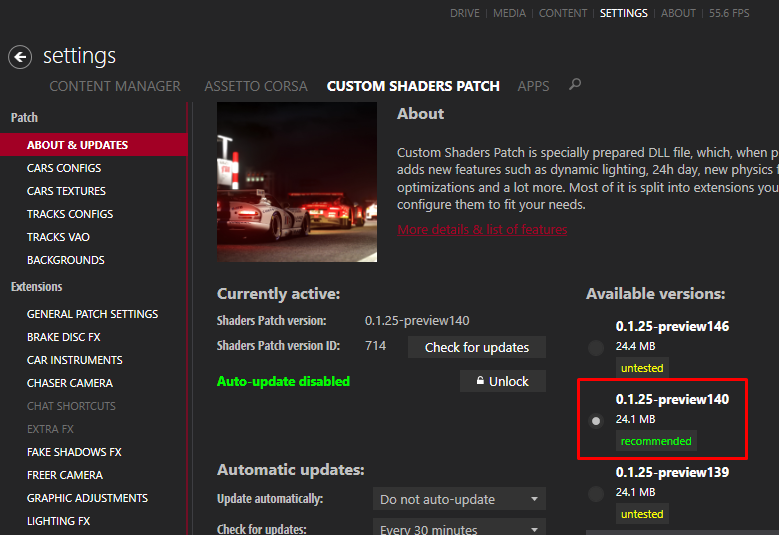
Install Sol 1.2.4 manually!
1. Open the Sol zip.
2. Go into the folder /MODS/Sol
3. Copy the folders apps, content, extension and system to AC root folder
4. Confirm overwriting existing files
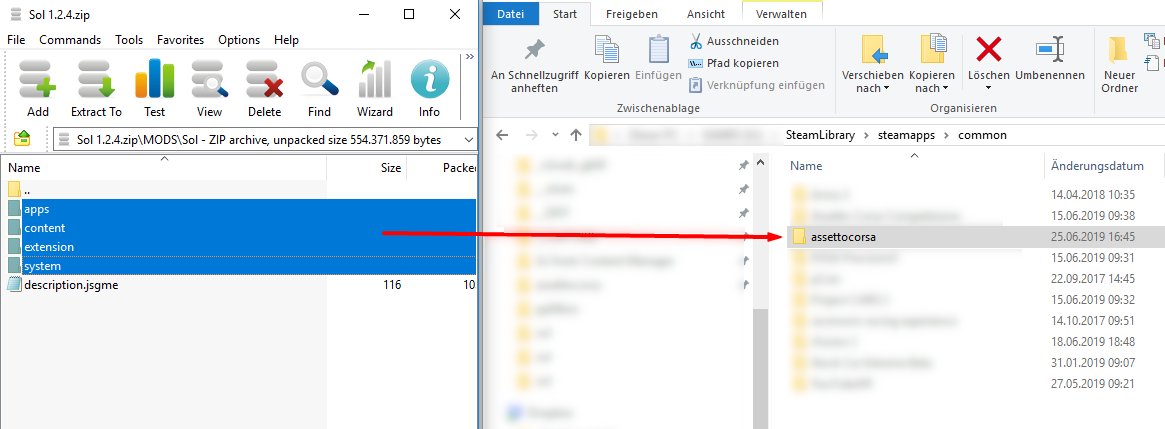
-------------------------------------------------------------------------------------------
CHANGELOG 1.2.4
- core: adjusted evening sky brightness
- core: little adjustment to sky hue - altitude relation
- custom config "__Sol_ACC", small changes to colors, less hdr with cloud shadow
- custom config "__Sol", small changes to colors, less hdr with cloud shadow
- basic plan "clear": adjustments to sky sun opposite side with sunset
- basic plan "clear": adjustments to sky brightness with high sun angles
- basic plan "clear": adjustments to sun brightness + saturation with high sun angles
- basic plan "clear": adjusted sun-side saturation according to new hazy clouds saturation
- basic plan "clear": changed balance between sky and ambient brightness while sunset
- basic plan "hazy": adjustments to sunset transition
- clouds: adjustments to cloud look while twilight
- clouds: new distant hazy clouds for more realistic horizon
- clouds: more saturation to clouds while sunset
- weather: "fog" - adjustments to behavior in twilight
- weather: small adjustments
- filter: more glare shimmer in twilights with "night_effects_multiplier = 1.0"
-------------------------------------------------------------------------------------------



I recommend to install Custom Shader Patch 1.25.139
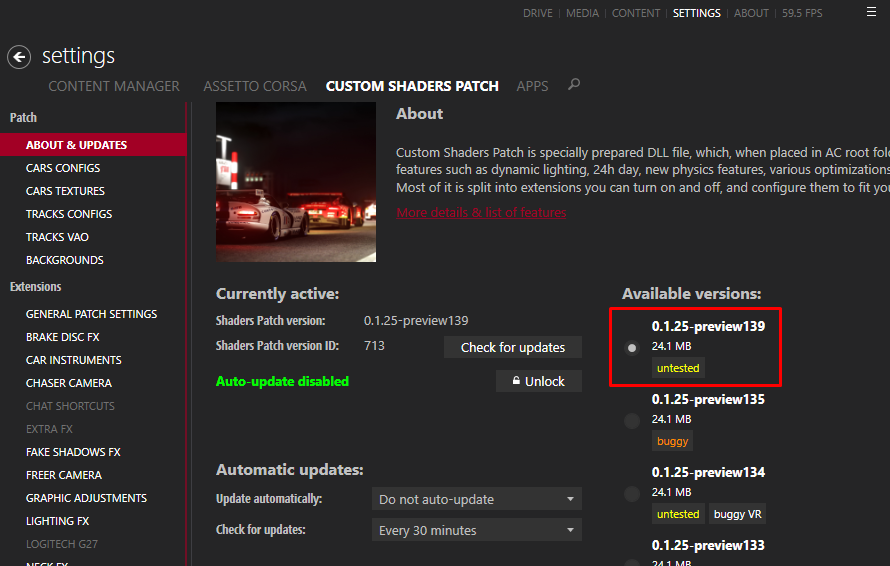
It has many bugfixes...
Install Sol 1.2.3 manually:
1. Open the Sol zip.
2. Go into the folder /MODS/Sol
3. Copy the folders apps, content, extension and system to AC root folder
4. Confirm overwriting existing files
Sol 1.2.3 CHANGELOG
- apps: sol_config 0.8, now fully support for track adaptions (page 14)
- apps: sol_weather 7.0, fixed stutter and other fixes
- config: parameter fixes, default fixes
- config: new parameter "ppoff_brightness" page 1
- config: changed the limits of:
headlights__if_sun_angle_is_under -> -90...90 (its possible now, to prevent AI headlights)
- config: new parameter "ppfilter__godrays_singlescreen" - if you use triplescreen, please set to false
- core: new adaptive PP-Off brightness adjustment, sky color/brightness is adapted to ppoff_brightness level
- custom config __Sol_ACC: small adjustments
- filter: new seperated godrays adjustments for "ppfilter__godrays_singlescreen" = true or false
- PPFilter "__Sol" + "__Sol_ACC": godrays adjustments
- track exposure adaptions for Imola, Monza and Monza 66
Sol 1.2.3 features:
new godrays / if you use triplescreen, please deactivate it!
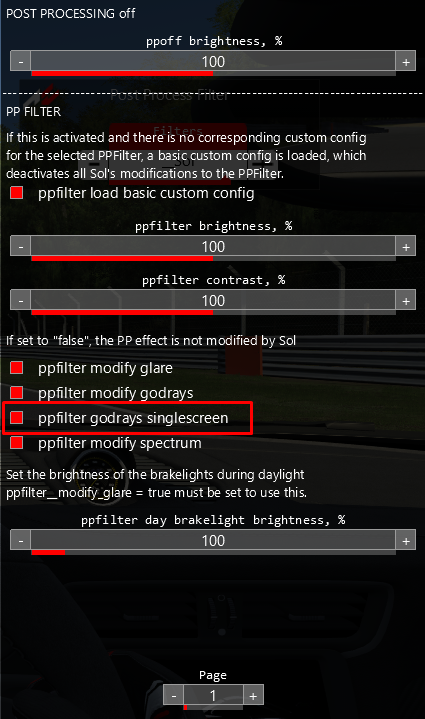
PP off brightness adjust:
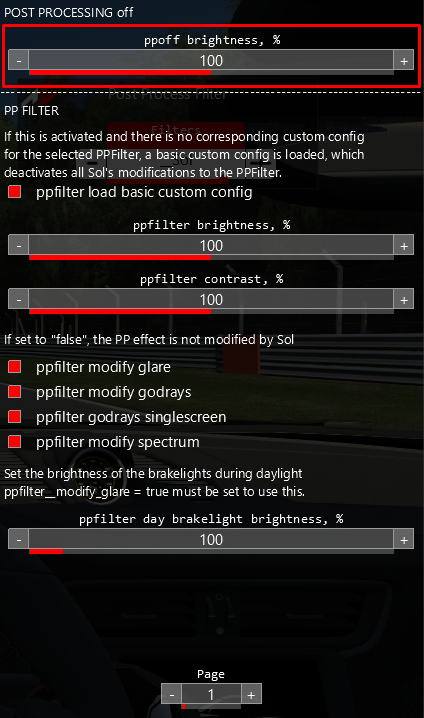
Attachments
CHANGELOG Sol 1.2.2
- config: fixed a little bug, rain could not be set to automatic mode
1.2.1 CHANGELOG
- now fully compatible with Shader Patch 49
### When using Shader Patch 49, custom config is not working !!!
- apps: sol_config 0.7 - new "reset to defaults", completely resetting Sol's config to its defaults
- apps: sol_config 0.7 - new "track adaption exposure", a track individual parameter to reduce sun and ambient light
- apps: sol_weather 6.7 - removed a bug, which causes stutter and then crashes in online races
- core: overhauled dynamic ambient light
- custom config __Sol: fixed too bright sky while night
- custom config __Sol_ACC: adjustments to the sky
- PPFilter: small changes to Glare
- config/PPFilter/custom config: new option "ppfilter__load_basic_custom_config" - if activated a basic custom config is loaded, if no corresponding custom config could be found for the PPFilter. This CC will deactivate all Sol's PPFilter manipulations.
- PPFilter/custom config: a template to start with custom config - "custom config example"
- weather: "light thunderstorm" now has rain spray
- night pollution: changed logic, if density is higher than 1, ambient becomes brighter, but fog and clouds are limited in brightness
Recommended Install:
Update Custom Shader Patch in CM to version 1.25.127:
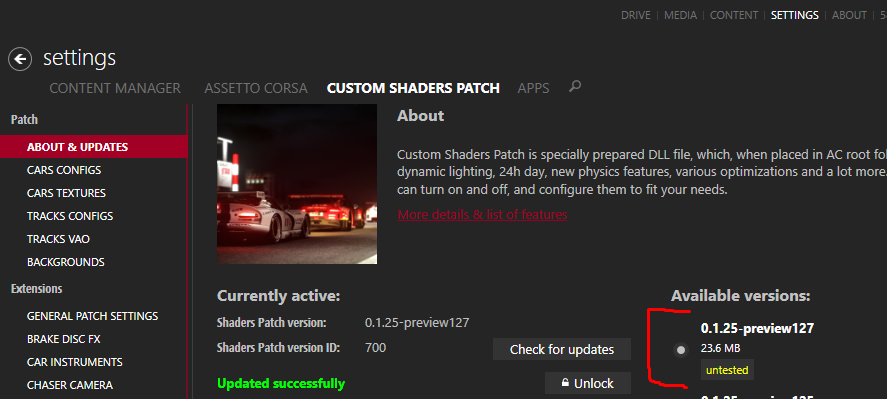
Install Sol 1.2 manually:
1. Open the Sol zip.
2. Go into the folder /MODS/Sol
3. Copy all folders to AC root folder
4. Confirm overwriting existing files

CHANGELOG SOL 1.2
compatibility: Custom Shader Patch 1.25.49 or higher / CSP 1.25.127 recommended
- apps: sol_weather 6.5, by leBluem, automatic reloading when switching PPFilters
- core: failsafes to run shader patch 1.25.49
- core: foggy/smoggy horizon, many track individual adjustments
- core: smog is overdrivable to 200%
- core: "blueish shadows"
- core: specular control now used to prevent wrong reflection with low sun
- core: speculars lower or off with cloudy/overcast weather
- core: new rain modulator, controls CSP rain (windshield effect)
- core: reworked sun mie scattering, now linked to sun_boom and smog
- core: fixed nuclear sun with high sun_bloom values
- core: 25% sun with 100% overcast
- core: 100% sun with 0-20% inair material dense (more sun with "clear", "few clouds", "scattered clouds" and "windy")
- core: small tweaks of dynamic ambient light
- core: calculation limits to prevent feedbacks - sun, sky and ambient
- core: redone fog backlit (fog backlit is available again with CSP 1.25.90 or higher)
- core: improved code for clouds management, preload clouds....
- core|weather change: new weather transition, clouds are faded and cutted (no more popping clouds)
- core|weather change: fixed some bugs in replays
- core: improved code for clouds management, preload clouds....
- weather: renamed "No Clouds - Performance" to "No Clouds", please delete "/content/weather/sol_00_Performance
- weather: adjusted sky brightness for bad weather
- dynamic weather: more sudden rain, with transitions from no rain to rain. Visible rain only if rain modulator is over 5% (with automatic rain)
- base: base_plan "clear" tweaked sun appearence with low angles
- clouds + weather definitions: rearranged "clear", "few clouds" and "scattered clouds"
"clear": some clouds only in the distance
"few clouds": some clouds with strato clouds
"scattered clouds": much more variation with strato and cumulus clouds
- night: reworked moon scattered mie, more stable with moon phases
- config: "sky__blue_booster" limited to 150%
- config: "weather modify specular" -> "sun modify specular", on by default
- config: new "ppfilter_brightness" + "ppfilter_contrast", to adjust brightness and contrast in-game
- config: new parameter, "weather__set_rain_automatically" and "weather__set_rain_amount"
- config: sun_bloom value: expanded limit 0.0-2.0
- track adaptions: sun in/out fade angles (ta_sun_dawn, ta_sun_dusk) now 1° by default
- track adaptions: sun in/out fade angles checked and adjusted for the Kunos tracks
- track adaptions: smog transitions for all kunos tracks
- track adaptions: smog transitions for anglesey, acu_barcelona%-city, tajo, suzuka
- filter: always reset Sol's AE when using external cameras
- PPFilter/custom config "__Sol":
# exposure is now a function of ambient light
# failsafe for "performance mode"
- PPFilter/custom config "__Sol_ACC": completely reworked to match ACC colorstyle (i tried)
# exposure is now a function of ambient light
# light multiplier is adjusted within the custom config as a function of ambient light
# failsafe for "performance mode"
- PPFilters: cleared up values ("0." -> "0")
- PPFilters: adapted fixed values to match with "performance mode"
- stellar: removed white dot in moon while daylight
- stellar: improved transition from sun to moon light
Sorry for the trouble!
If you installed Sol 1.1 already, just drag'n'drop Sol_1_1_1.zip to CM and "install over existing", thats it...
Otherwise
FIRST read the installation guide:
Its recommended to start the procedure with installed Shader Patch 1.25.preview49
Install guide
Guia De Instalación by <itsDraik>
panduan instalasi by <carothersmarx>
Installatiehandleiding by <Inori>
Instalační manuál by <Joshuax VGOS>
Guida all’installazione by <Star_Wraith>
instalesanas_pamaciba by <shadow118>
Instalacja by <Damgam>
Installationshinweis
If you got permanent "race cancelled" errors:
Open C:\Users\XXXXXXX\Documents\Assetto Corsa\cfg\gameplay.ini
and put those 2 lines in it:
[PYTHON]
ENABLE_PYTHON=1
If this is missing, AC + Sol will crash!
- apps: updated, sol_config 0.6 and sol_weather 5.7
- core: working temperature dependent graphics
- core: reworked CSP dynamic ambient light
- core: failsafes to run shader patch 1.25.49
!!! running Sol 1.1.1 with installed Shader Patch 1.25.49, you cannot use PPFilter mods which uses Sol's custom configs !!!

FIRST read the installation guide:
Its recommended to start the procedure with installed Shader Patch 1.25.preview49
Install guide
Guia De Instalación by <itsDraik>
panduan instalasi by <carothersmarx>
Installatiehandleiding by <Inori>
Instalační manuál by <Joshuax VGOS>
Guida all’installazione by <Star_Wraith>
instalesanas_pamaciba by <shadow118>
Instalacja by <Damgam>
Installationshinweis
Changelog Sol 1.1
### files
- added weather_fx.ini to set USE_ORIGINAL_SUN_TRAJECTORY_WITHOUT_DATE=0 as default
### core:
- changed calculation of ambient ligth
- fully compatible with post processing "off"
- reworked light source code for sun and moon
- bugfix: nuclear night on servers
- bugfix: major bug with track rotation, now correct cam angles
- bugfix: "div 0" bug in camera position calculation, which caused multiple errors
### performance mode
- a very lightweight variant of Sol (day/night cycle + stars / no clouds)
### stellar
- adding 8k starmap, only used if clouds__use_smaller_textures is set to "false"
- support for 16k starmap, download at https://svs.gsfc.nasa.gov/3895, use gimp to export it to DDS(BC3/DXT5), !!! 1.3GB in GPU Memory !!!!
- fixed transition from sun to moon light-source
### weather base
- "clear": overhault twilight, brightness adaptions, overhauled fog-temperature and distance changes
- "rainy": overhault twilight, brightness adaptions, overhauled fog-temperature and distance changes
- "hazy": overhault twilight, brightness adaptions, overhauled fog-temperature and distance changes
### weather
- acServerManager.exe now running with Sol weather
- fog correction, brighter
- differences between dawn and dusk
- sun illuminated clouds area with overcast modulator
- "blue sky booster" to add a deeper blue sky
### weather plan
- fixed visible adding/removing of clouds
- fixed transition to "No clouds", now clouds are removed when changing to "No clouds"
- new "Demo.lua", cleaned SOL__WEATHER_PLAN.lua
### weather effects
- added "fake clouds shadow", sun brightness is randomly modulated.
- added "lightning", no sound (Thunderstorms, Tornado and Hurrican)
### clouds
- reworked visuals, much better look while day/night transition
- fixed lighting position calculation, added coloring by moon
### night light pollution
- reworked graphics, fixed bugs with positioning, illuminated sphere of far positions
- automatic adaption of different color formats
### filter
- cooler look
- more brightness while dusk, dawn and night
- readjusted AE selfcalibrating
- reset AE when change weather manually
### config
- weather effects
- new nerd options: sun, sky, clouds, ambient, stars and moon
- new default night light pollution, works when "use_light_pollusion_from_track_ini" is deactivated
- layout and parameter limits for "Sol config" app
- night__brightness_adjust = 0.40 standard value
- new parameter "headlights__if_sun_angle_is_under"
### custom config
- a new system for PPFilter modders to control Sol's config and the PPFilter dynamically
### apps
- integrated "Sol_config" v0.51 by demonized
- integrated "Sol_weather" v5.4 by leBluem
Latest News
-
EA SPORTS F1 24 Game Covers Unveiled Ahead Of GameplayThe line-up is familiar, but the design is new. Perhaps more importantly, a 'reveal' is expected...
- Thomas Harrison-Lord
- Updated:
- 2 min read
-
BeamNG’s V0.32 Update Remasters Ibishu BX, Adds New Truck TrailersNew Ibishu BX derivations, including a drift monster, plus expanded Gavril T-Series options sit...
- Thomas Harrison-Lord
- Updated:
- 3 min read
-
Le Mans Ultimate’s Patch 3: Performance, FFB and Energy BalancesA long list of tweaks, changes and refinements has been published, as Le Mans Ultimate receives...
- Thomas Harrison-Lord
- Updated:
- 7 min read
-
Sponsored Pimax Crystal Light Giveaway: Win A Freshly-Unveiled High-End VR HeadsetTwo new VR headsets join the Pimax lineup: The Chinese manufacturer revealed both the Crystal...
- Yannik Haustein
- Updated:
- 3 min read
-
Wisniewski Wins Twice at DTM Esports Pro’s Penultimate RoundFive of the six DTM Esports Pro rounds are complete for 2024, with Nikodem Wisniewski winning...
- Thomas Harrison-Lord
- Updated:
- 3 min read
-
Throwback To The PS1 Era: Old School Rally Available To Wishlist On SteamThe late 1990s saw rally games become immensely popular on the original PlayStation. Old School...
- Yannik Haustein
- Updated:
- 2 min read
-
Le Mans Ultimate Goes On European FIA WEC TourThe official simulation of the FIA World Endurance Championship will have an official presence...
- Thomas Harrison-Lord
- Updated:
- 2 min read


