iracing Wheel-Pedals & FFB meter dash
To install it, just drop it in the SimHub install folder.
This SimHub overlay was design to rF2 because we don't have a way to see the input and/or FFB level ingame
If other sims provide the needed information, can also be used with them
The whell rotation item in the overlay was developed to use with a Thrustmaster T300 wheel. It use the SimHub Thrustmaster plugin, to recover some information about the wheel axis value, and the wheel range configured in the windows driver.
It use the next formula to calculate the rotation applied to the image:
(([JoystickPlugin.Thrustmaster_T300RS_Racing_Wheel_X]*[ThrustmastersPlugin.DefaultWheelAngle])/65535)+180
JoystickPlugin.Thrustmaster_T300RS_Racing_Wheel_X is the raw value of the axis readed directly from the driver.
To customize the overlay for other brands, you must to click in the "Insert property" button, in the formula binding window, and search for a variale similar but referred to your wheel brand.
ThrustmastersPlugin.DefaultWheelAngle is the maximum rotation degree configured in the windows driver.
To customize the overlay for other brands, you must to click in the "Insert property" button, in the formula binding window, and search for a variale similar but referred to your wheel brand. Also can be replaced by a fixed value.
65535 is the maximum raw value that the axis can reach, is the maximum value of the variable JoystickPlugin.Thrustmaster_T300RS_Racing_Wheel_X.
I didn't find a variable in SimHub with this value, so must be setted with a fixed value.
This can be dependant to the bits of resolution of te axis of your wheel.
To know the maxumin value of this variable of your wheel, when you click in the "Insert Property" button, the "Property Picker" window will open.
At the right side of this window, you can see the real time value of each variable.
If you find a variable similar to this one, for your wheel brand, do a full lock to right and left of the wheel to know the maximum value of the axis. Then use this value replacing the mine.
180 is an adjustment to set the image in correct rotation when the wheel is at center position. If the icon wheel appears rotated, replace this value with the
proper one to see the icon with the correct rotation.
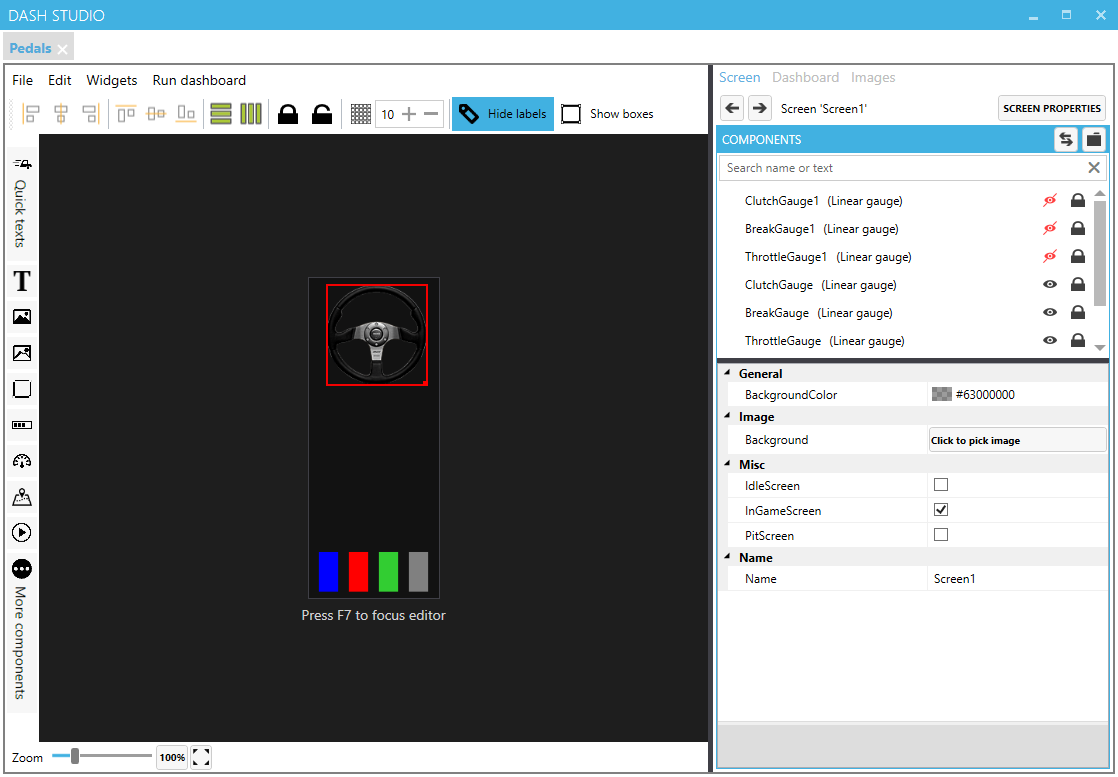
To install it, just drop it in the SimHub install folder.
This SimHub overlay was design to rF2 because we don't have a way to see the input and/or FFB level ingame
If other sims provide the needed information, can also be used with them
The whell rotation item in the overlay was developed to use with a Thrustmaster T300 wheel. It use the SimHub Thrustmaster plugin, to recover some information about the wheel axis value, and the wheel range configured in the windows driver.
It use the next formula to calculate the rotation applied to the image:
(([JoystickPlugin.Thrustmaster_T300RS_Racing_Wheel_X]*[ThrustmastersPlugin.DefaultWheelAngle])/65535)+180
JoystickPlugin.Thrustmaster_T300RS_Racing_Wheel_X is the raw value of the axis readed directly from the driver.
To customize the overlay for other brands, you must to click in the "Insert property" button, in the formula binding window, and search for a variale similar but referred to your wheel brand.
ThrustmastersPlugin.DefaultWheelAngle is the maximum rotation degree configured in the windows driver.
To customize the overlay for other brands, you must to click in the "Insert property" button, in the formula binding window, and search for a variale similar but referred to your wheel brand. Also can be replaced by a fixed value.
65535 is the maximum raw value that the axis can reach, is the maximum value of the variable JoystickPlugin.Thrustmaster_T300RS_Racing_Wheel_X.
I didn't find a variable in SimHub with this value, so must be setted with a fixed value.
This can be dependant to the bits of resolution of te axis of your wheel.
To know the maxumin value of this variable of your wheel, when you click in the "Insert Property" button, the "Property Picker" window will open.
At the right side of this window, you can see the real time value of each variable.
If you find a variable similar to this one, for your wheel brand, do a full lock to right and left of the wheel to know the maximum value of the axis. Then use this value replacing the mine.
180 is an adjustment to set the image in correct rotation when the wheel is at center position. If the icon wheel appears rotated, replace this value with the
proper one to see the icon with the correct rotation.










