Generic display with native resolution of the USBD480 display (480x272), aim of the layout is use without virtual wheel and minimize the use of apps or other overlays for basic race and car info, but still possible to read at a glance.
TO INSTALL
- Double click on the genRace3_Multiclass.simhubdash and genRace3_Singleclass.simhubdash to install or upgrade the display
- Copy all files in the "SimHub" folder to your Simhub installation folder, this will install the necessary NCalc and JavaExtentensions scripts
This display has been tested with AC, rF2, R3E and AMS.
AMS have some limitations regarding lap/timed race, pit limiter and bias/tc/abs settings.
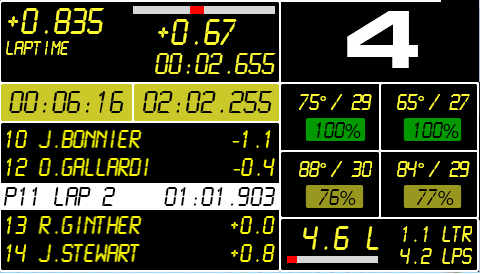
Lap info:

Sector 1 and 2 time, overall delta, lap progress and running laptime.
When passing start/finish current laptime info is displayed:
If best is current session best, it will be in purple instead.
If car behind is closer than 4.5m, the background turns red.
Session info:

Time left in current session or total number of Laps
Last laptime
Session position:
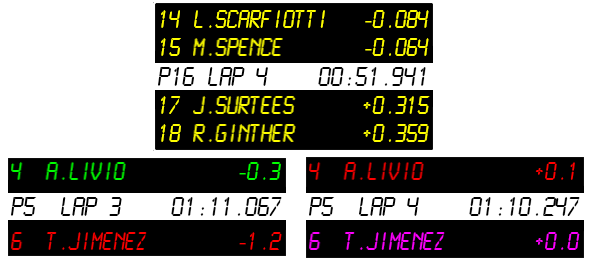
Your current position, lap and best time in active session, if driver ahead or behind is in a different class, the color will have a darker yellow if Multiclass panel is used
When passing start line, difference in gap to driver ahead and behind relative to your position is shown in green/red/purple for 12s
- if gaining on car ahead, or extending the gap to car behind, difference will be green
- if loosing on car ahead, or gap is closing to car behind, difference will be red
- if gap is static (less difference than 0.05s), difference will be purple
The other info changes depending on session:
Practice -> track position, relative difference from your best time and gap
Qualify -> overall position, relative difference from your best time
Race -> track position, relative time to your opponent
(during track position, overall position is still shown by number to the left)
Pitlane -> overall position, relative difference from your best time (practice/qualify) or time to your opponent (race)
Fuel info:

Fuel-bar 0-100% and liters in tank.
Liters/lap, if consumption is less than 10L, 2 decimals is used.
Number of laps left in tank
If number of laps <2, background turns orange
If number of laps <1, background turns red and slow blink
When level is below 10L, it will show volume with one decimal as seen on top picture.
Tyre info:
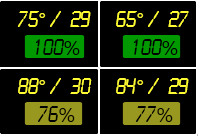
Front left, right and rear according to visual boxes.
Current temp in Celsius, will start turn red when over 100 degrees
Current pressure, in PSI
Current wear, in %
When entering the pitlane (or enabling pit limiter), this is shown instead:

Current time in pitlane
Current speed, in Km/H
Icon displaying if pit limiter is on or off
Gear info:

Current gear
RPM, 0-100% is shown by the white top bar
Box will flash RED when reaching redline set by SimHUB
By using the "Show next dash screen" control key in SimHUB, gear indicator can be replaced for car already displaying gear in their original cluster.
Alternative display instead of Gear info:
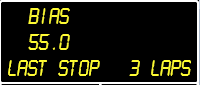
Number of laps driven since the last stop, if the stop did not change any tyres or was an stop & go doesn't matter.
If the car has any of below, current setting are shown as well:
Brake bias setting (BIAS)
Traction control setting (TC)
Anti-lock brake setting (ABS)
The 3rd display variant is as above, but with red background that flashes at redline set by SimHUB, to be used for example with H-pattern cars without shift light indicator.
Dedicated display for Formula E (tested with rF2)

Gear, RPM indicator and shift light as default Gear info
Regenerating energy indicator overlay on rpm bar (red)
Brake bias setting (BIAS)
Number of laps driven since the last stop, by adding this value with LPS you can estimate length of your stint or adjust your driving according to race strategy.
Actual energy level in %
Energy-bar 0-100% (red)
Regenerated energy-bar 0-0.5% (green)
Energy per lap in %, previous lap
Laps left on current energy level
Known issues with SimHub
- sometimes it takes a lap or two before drivers on track is shown
- delta time do sometimes get strange or don't reset between sessions correct (mostly offline, bind key to reset within SimHub)
- relative gap is not reported correct from game when you have been lapped, so alternative code is used
- SimHub do not filter out or indicate when cars in pit
Known issues with AC
- class information is not available in AC
- gap info in AC only uses alternative code as first method is buggy at start of lap in certain conditions
Known issues with rF2 and AMS
- some single class in AMS and rF2 still shows as different, use single-class display
- AMS have some limitations in the data that is read from the plugin, see top post.
- fuel and laps left will not work with Formula E other than with the dedicated display
Known issues with R3E
- sometimes position/name/gap info still behave strange in R3E
- driver behind still flickers or invalid in R3E, more in multiplayer sessions
- same class but different year do not always work in R3E, bug in shared mem or Simhub
This will limit the features as below
- red flashing will sometimes happen when passing cars in pit
- relative gap difference will only be shown in race session
- gap for car ahead and behind, you must follow or be followed by the same driver for at least 2 laps.
- there can be no more than 4 cars ahead or behind for relative gap to be shown, including cars in pit if not on leaders lap
If you have any questions or suggestions, please post in the support tab.
TO INSTALL
- Double click on the genRace3_Multiclass.simhubdash and genRace3_Singleclass.simhubdash to install or upgrade the display
- Copy all files in the "SimHub" folder to your Simhub installation folder, this will install the necessary NCalc and JavaExtentensions scripts
This display has been tested with AC, rF2, R3E and AMS.
AMS have some limitations regarding lap/timed race, pit limiter and bias/tc/abs settings.
Lap info:
Sector 1 and 2 time, overall delta, lap progress and running laptime.
When passing start/finish current laptime info is displayed:
If best is current session best, it will be in purple instead.
If car behind is closer than 4.5m, the background turns red.
Session info:
Time left in current session or total number of Laps
Last laptime
Session position:
Your current position, lap and best time in active session, if driver ahead or behind is in a different class, the color will have a darker yellow if Multiclass panel is used
When passing start line, difference in gap to driver ahead and behind relative to your position is shown in green/red/purple for 12s
- if gaining on car ahead, or extending the gap to car behind, difference will be green
- if loosing on car ahead, or gap is closing to car behind, difference will be red
- if gap is static (less difference than 0.05s), difference will be purple
The other info changes depending on session:
Practice -> track position, relative difference from your best time and gap
Qualify -> overall position, relative difference from your best time
Race -> track position, relative time to your opponent
(during track position, overall position is still shown by number to the left)
Pitlane -> overall position, relative difference from your best time (practice/qualify) or time to your opponent (race)
Fuel info:
Fuel-bar 0-100% and liters in tank.
Liters/lap, if consumption is less than 10L, 2 decimals is used.
Number of laps left in tank
If number of laps <2, background turns orange
If number of laps <1, background turns red and slow blink
When level is below 10L, it will show volume with one decimal as seen on top picture.
Tyre info:
Front left, right and rear according to visual boxes.
Current temp in Celsius, will start turn red when over 100 degrees
Current pressure, in PSI
Current wear, in %
When entering the pitlane (or enabling pit limiter), this is shown instead:
Current time in pitlane
Current speed, in Km/H
Icon displaying if pit limiter is on or off
Gear info:
Current gear
RPM, 0-100% is shown by the white top bar
Box will flash RED when reaching redline set by SimHUB
By using the "Show next dash screen" control key in SimHUB, gear indicator can be replaced for car already displaying gear in their original cluster.
Alternative display instead of Gear info:
Number of laps driven since the last stop, if the stop did not change any tyres or was an stop & go doesn't matter.
If the car has any of below, current setting are shown as well:
Brake bias setting (BIAS)
Traction control setting (TC)
Anti-lock brake setting (ABS)
The 3rd display variant is as above, but with red background that flashes at redline set by SimHUB, to be used for example with H-pattern cars without shift light indicator.
Dedicated display for Formula E (tested with rF2)
Gear, RPM indicator and shift light as default Gear info
Regenerating energy indicator overlay on rpm bar (red)
Brake bias setting (BIAS)
Number of laps driven since the last stop, by adding this value with LPS you can estimate length of your stint or adjust your driving according to race strategy.
Actual energy level in %
Energy-bar 0-100% (red)
Regenerated energy-bar 0-0.5% (green)
Energy per lap in %, previous lap
Laps left on current energy level
Known issues with SimHub
- sometimes it takes a lap or two before drivers on track is shown
- delta time do sometimes get strange or don't reset between sessions correct (mostly offline, bind key to reset within SimHub)
- relative gap is not reported correct from game when you have been lapped, so alternative code is used
- SimHub do not filter out or indicate when cars in pit
Known issues with AC
- class information is not available in AC
- gap info in AC only uses alternative code as first method is buggy at start of lap in certain conditions
Known issues with rF2 and AMS
- some single class in AMS and rF2 still shows as different, use single-class display
- AMS have some limitations in the data that is read from the plugin, see top post.
- fuel and laps left will not work with Formula E other than with the dedicated display
Known issues with R3E
- sometimes position/name/gap info still behave strange in R3E
- driver behind still flickers or invalid in R3E, more in multiplayer sessions
- same class but different year do not always work in R3E, bug in shared mem or Simhub
This will limit the features as below
- red flashing will sometimes happen when passing cars in pit
- relative gap difference will only be shown in race session
- gap for car ahead and behind, you must follow or be followed by the same driver for at least 2 laps.
- there can be no more than 4 cars ahead or behind for relative gap to be shown, including cars in pit if not on leaders lap
If you have any questions or suggestions, please post in the support tab.










