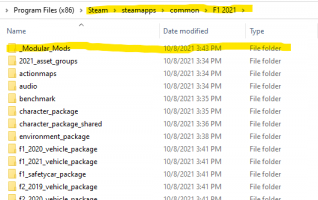PYL Donate link: https://www.paypal.me/ParkYongLee
Description:
This is the 2021 version of the Modular Mods system. Originally created by ParkYongLee for F1 2020, I’ve created this year’s version with his help. It’s set up to minimize the time it takes to switch from a modded game to a stock game to play online. The only files overwritten from the base game are .assetgroup files, meaning turning the mods off and on is as simple as copying a few text files into the base F1 2021 folder.
!!! IMPORTANT !!!
Online mode will not work while these mods are active! You DO NOT need to delete the files to play, only follow the directions below in the ‘Removal’ section to restore your game and play online.
All of the modded .ERP files are completely independent of the base game, and as such, are not affected by game updates, meaning less time spent updating mods manually each time Codemasters releases an update. Many aspects of mod files are broken out separately in this setup, so that you may pick and choose which mods you want to install.
Requirements:
This is the base set of Modular Mods files, and so no other files are included here. Open the spoiler below for the other sets of mod files to be used. They’re not all required to be installed, but all can be.
Installation:
DO NOT simply delete the start_screen.erp, else your game will not load.
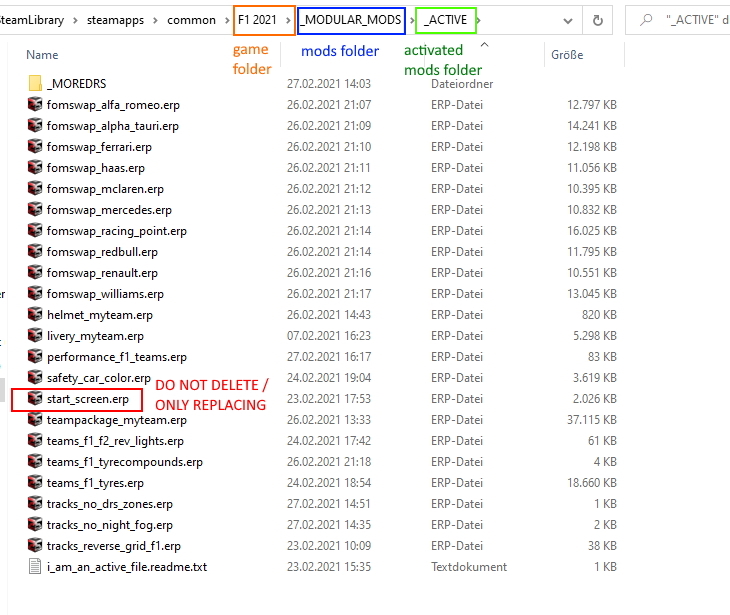
Example picture for active modular mods in their correct place.
Removal:
Note:
This “base files” page will be updated over time if/when I create more template files. This will remain up-to-date to be compatible with any of the Modular Mods template files I release.
Description:
This is the 2021 version of the Modular Mods system. Originally created by ParkYongLee for F1 2020, I’ve created this year’s version with his help. It’s set up to minimize the time it takes to switch from a modded game to a stock game to play online. The only files overwritten from the base game are .assetgroup files, meaning turning the mods off and on is as simple as copying a few text files into the base F1 2021 folder.
!!! IMPORTANT !!!
Online mode will not work while these mods are active! You DO NOT need to delete the files to play, only follow the directions below in the ‘Removal’ section to restore your game and play online.
All of the modded .ERP files are completely independent of the base game, and as such, are not affected by game updates, meaning less time spent updating mods manually each time Codemasters releases an update. Many aspects of mod files are broken out separately in this setup, so that you may pick and choose which mods you want to install.
Requirements:
This is the base set of Modular Mods files, and so no other files are included here. Open the spoiler below for the other sets of mod files to be used. They’re not all required to be installed, but all can be.
Modular Mods – MyTeam Package
Modular Mods – F1 Teams Livery Package
Modular Mods – F1 Teams FOM-Swap Package
Modular Mods – Car Performance Package
Modular Mods – Tyre Performance Package
Modular Mods – Camera Mods Package
Modular Mods - More DRS Zones
Modular Mods - Reverse Grid Order F1
Modular Mods - No Fog at Nightraces
Modular Mods - No DRS Zones
Modular Mods - F1 Teams for MyTeam
Modular Mods - F1 Team Attire Package
Modular Mods – F1 Teams Livery Package
Modular Mods – F1 Teams FOM-Swap Package
Modular Mods – Car Performance Package
Modular Mods – Tyre Performance Package
Modular Mods – Camera Mods Package
Modular Mods - More DRS Zones
Modular Mods - Reverse Grid Order F1
Modular Mods - No Fog at Nightraces
Modular Mods - No DRS Zones
Modular Mods - F1 Teams for MyTeam
Modular Mods - F1 Team Attire Package
Installation:
- Copy _MODULAR_MODS\_ACTIVE\ and 2021_asset_groups from the F1 2021 folder into your game F1 2021 folder and overwrite the prompted files.
- Modular mods (and only those) can then be placed into the _MODULAR_MODS folder, where they are only collected.
- To activate a mod, move its .erp file into the \_ACTIVE\ folder.
When you are successful, you will see a new start screen.
DO NOT simply delete the start_screen.erp, else your game will not load.
Example picture for active modular mods in their correct place.
Removal:
- Simply move any mod files from ...\_ACTIVE\ up to F1 2021\_MODULAR_MODS\ to disable a modular mod.
- When you want to deactivate the mods, either to play online or just to play the base game without them, open the BACKUPS – RESTORE STOCK GAME folder, and copy the contents into your F1 2021 folder. Overwrite when prompted, and then the next time you launch your game, it will be back to the stock condition and ready to play online.
Note:
This “base files” page will be updated over time if/when I create more template files. This will remain up-to-date to be compatible with any of the Modular Mods template files I release.