V13 Work In Progress - Preview
 Inmersive Filter v13 - Test (WIP) by Mateo De Bonis, en Flickr
Inmersive Filter v13 - Test (WIP) by Mateo De Bonis, en Flickr
Video Preview:
How do i take Screenshots?
Paypal
In case you think is worth for a Donation, i'll post the Donate link below, it'll be very helpfull due to the economy problems we are having in Argentina at moment, this is NOT obligatory, i'll be more than gratefull with you guys for any cent: https://www.paypal.com/cgi-bin/webscr?cmd=_s-xclick&hosted_button_id=V8RVMVVQGC73E&source=url
Thanks you in Advance and i want to Thanks to the people that already Donate, i appreciate!
 Inmersive Filter v13 - Test (WIP) by Mateo De Bonis, en Flickr
Inmersive Filter v13 - Test (WIP) by Mateo De Bonis, en FlickrVideo Preview:
How do i take Screenshots?
Paypal
In case you think is worth for a Donation, i'll post the Donate link below, it'll be very helpfull due to the economy problems we are having in Argentina at moment, this is NOT obligatory, i'll be more than gratefull with you guys for any cent: https://www.paypal.com/cgi-bin/webscr?cmd=_s-xclick&hosted_button_id=V8RVMVVQGC73E&source=url
Thanks you in Advance and i want to Thanks to the people that already Donate, i appreciate!
more screens of this version on Flickr: https://www.flickr.com/photos/mateo_debonis
v12 - Now with NON-Reshade! (ppfilter only)
03:00 a.m - Windy - Sol 1.6 Alpha - Inmersive NonReshade Filter
sol_config: -10 cold tonemap / 85% CSP lights Strength

03:00 a.m - Windy - Sol 1.6 Alpha - Inmersive NonReshade Filter
sol_config: -7 cold tonemap / 65% CSP lights Strength

V11.0 Inmersive Natural + Instalation
Instalation:
You'll find the steps on screenshots Inside the .rar
Remember to select Inmersive_Natural.ini (for reashde version) or Inmersive_natural_NoReshade.ini filter in post-process setting/app and select Inmersive.ini in Reshade window(pop-up) if using reshade.
Reshade Usage:
Once you open the game, simply hit the button "HOME / Inicio" and that'll open Reshade tab, on the top of the window you'll have a text box for selection, you should select "inmersive.ini" preset in there and all the effects will enable by themselve with my settings, the Inmersive.ini file should be placed on game folder SteamApps/Common/Assettocorsa/.
How to UNINSTALL Reshade
-Delete dxgi.dll/reshade.ini/reshade-shaders folder. Done
WINDOWS 10 KNOW ISSUE with Reshade
-Reshade doesn't work or Game crash (no log/error/reason) when try to open after reshade instalation
Fix: Rename "dxgi.dll" file to "d3d11.dll"
EFFECTS DON'T APPEAR ON RESHADE
Read the solution in Discussion tab, page 11 here:
Misc - Inmersive Filter - AC.Competizione + SOL + RESHADE
Two quick questions about installation before I try this: 1.) Does the reshade installation alter anything in the AC folder that would require me to backup the folder first in case my system can't handle this and I need to revert? 2.) You say you can skip the package download part, but it...
Screenshots don't show Reshade Effects - Disable FXAA in Video Settings
In case you have errors with Prod80 shaders
Simply reinstall reshade and check Prod80 shaders download to have the whole pack downloaded into your reshade-shaders folder, that will download the latest version of each effects made by prod80 user.
If your game is Out of Focus
You're using CinematicDOF.fx or quint_ADOF.fx, this is only usable for Screenshots, as it simulate a camera lens focus, you're free to disable it if you're using Reshade for onboard gameplay.
Enjoy
beaware: The reshade WITHOUT Raytracing will not hit to much performance, maybe 3-5fps. The use of Raytracing (RTGI shader) will cause 20-50% fps drop (not included in the download, read above)
Folder Screenshot
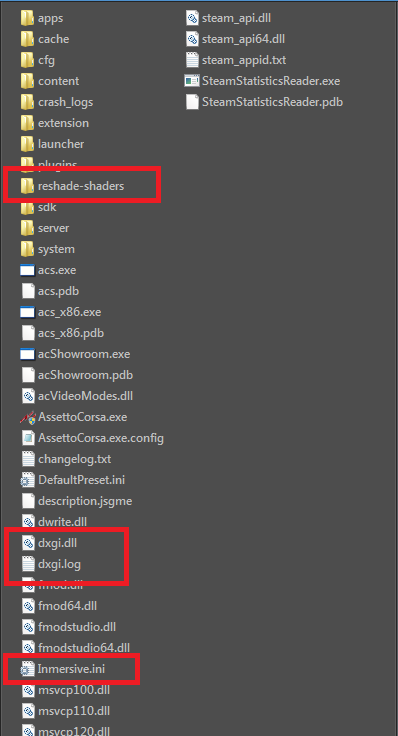
Side by Side Comparison On/Off
https://imgsli.com/MTU1Njc
Game Screenshots
V11 Inmersive



V10 Inmersive


Inmersive Natural v7.0
Vanilla weather (reshade+filter+extraFx+High graphics settings = Low fps)

Inmersive Natural v6.0 is here!
(due to old hardware this video was recorded on low-mid graphics settings)


Real Life vs Inmersive Natural v5.2+

Side by Side Comparison On/Off
https://imgsli.com/MTU1Njc
Game Screenshots
V11 Inmersive
V10 Inmersive
Inmersive Natural v7.0
Vanilla weather (reshade+filter+extraFx+High graphics settings = Low fps)
Inmersive Natural v6.0 is here!
Real Life vs Inmersive Natural v5.2+
Requirements:
Shader Path v1.46 or newer (02/05/2020) by x4fab - Ilja
Sol Version used: SOL v1.5.1 and v1.6 alpha1 by Peter Boerse (link of beta version on discord)
Link of 1.5.1 RC release: https://www.racedepartment.com/downloads/sol.24914/
Discord link for SOL v1.6 alpha: https://discord.gg/7ynsPy
I want to give credit once again to MartyMcfly, TheGordinho, prod80 and people from Reshade community for develop these amazing Effects so we can improve our game quality
Showcase (v4 cinematic gameplay)
View attachment 316519
Inmersive acc sol v4 + reshade + sol 1.2.3v Release + Shader path prev146
View attachment 311617
View attachment 311618
Read the last update if something looks wrong in SOL
Reshade Implementation
The ppfilter is now fully compatible with reshade and i choose 2 specific effects (made by MartyMcfly - all rights for him and his great work / i'm not the owner of reshade or any reshade effect) These effects will make you able to modify in real time the ppfilter look, similar to Photoshop in-game. Why i'm doing this? well... ppfilter is a matter of personal taste, i can't update this for my entire life with all the changes, so i'll only update ppfilter now to fix uncompatibilities with newer weather systems. Now you will be able to modify in real time the look to your comfort/taste WITHOUT FPS DROP
Filter + Reshade instalation / instructions inside the .rar
(you will have to download reshade from oficial page)
[Outdated below] WeatherFX
Special Thanks to Kelnor for help me to figured out how to soft headlights + track lights and x4fab a.k.a Ilja (creator of shader path) for such an addition for Assetto Corsa, all this will not be possible without this man.
Want to thanks x4fab again now because of SSAO implementation to the engine, you need to know that to use the SSAO function you'll need the Latest Custom Shader Lights mod Obligatory.
This still a W.i.P function and it may have glitchs-bugs-artifacts-fps drops- etc... any thing you found, sent it to me and i'll try to work on it. Thanks.
SSAO ON#OFF Comparison (vanilla weather ppfilters)
https://**********/u/comparison/zi0
-
https://**********/u/comparison/R1P
-
https://**********/u/comparison/VZV
Tutorial - How to take screenshots in AC
[Outdated below] WeatherFX
Special Thanks to Kelnor for help me to figured out how to soft headlights + track lights and x4fab a.k.a Ilja (creator of shader path) for such an addition for Assetto Corsa, all this will not be possible without this man.
Want to thanks x4fab again now because of SSAO implementation to the engine, you need to know that to use the SSAO function you'll need the Latest Custom Shader Lights mod Obligatory.
This still a W.i.P function and it may have glitchs-bugs-artifacts-fps drops- etc... any thing you found, sent it to me and i'll try to work on it. Thanks.
SSAO ON#OFF Comparison (vanilla weather ppfilters)
https://**********/u/comparison/zi0
-
https://**********/u/comparison/R1P
-
https://**********/u/comparison/VZV
Tutorial - How to take screenshots in AC










